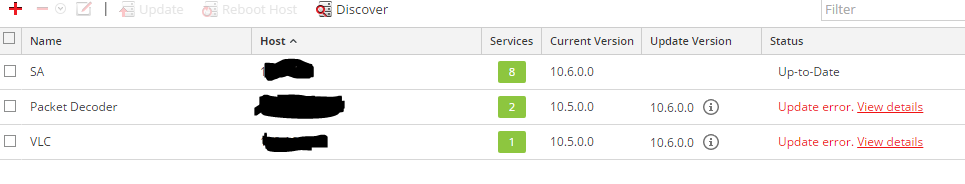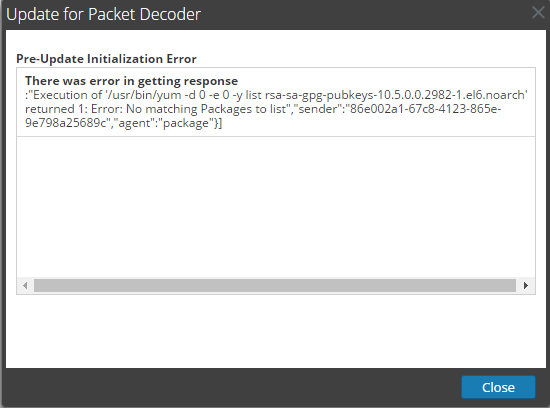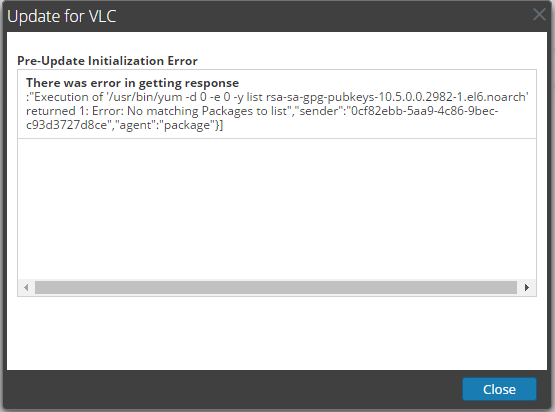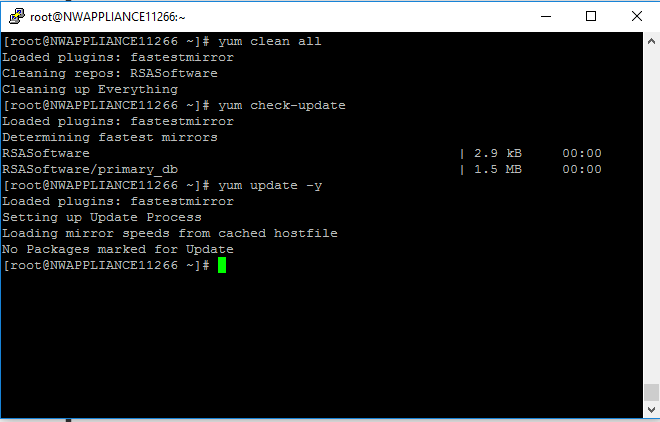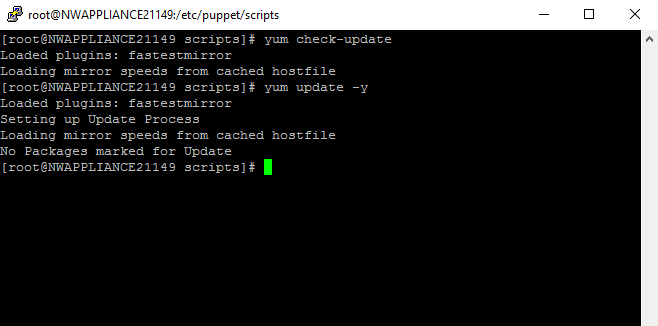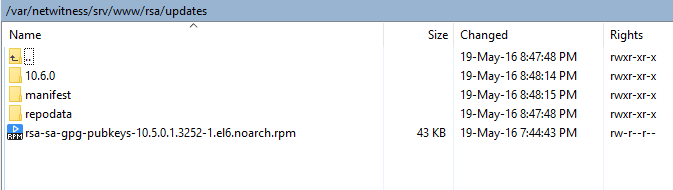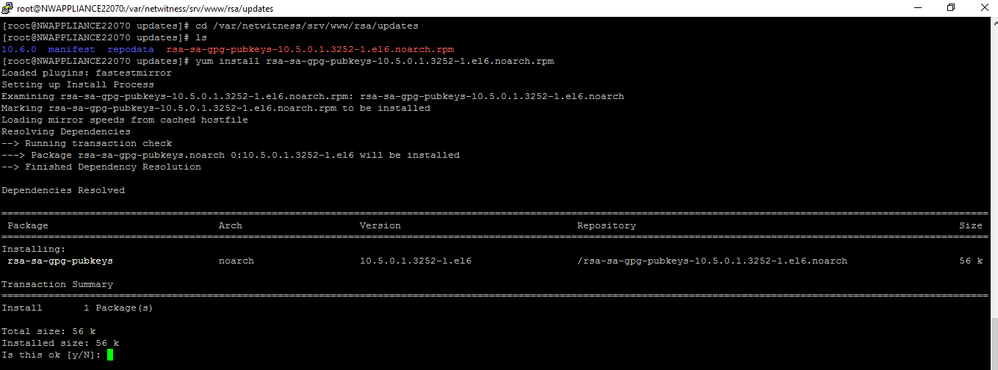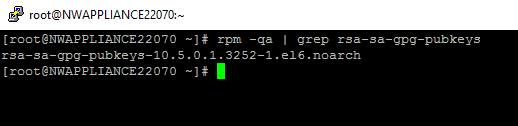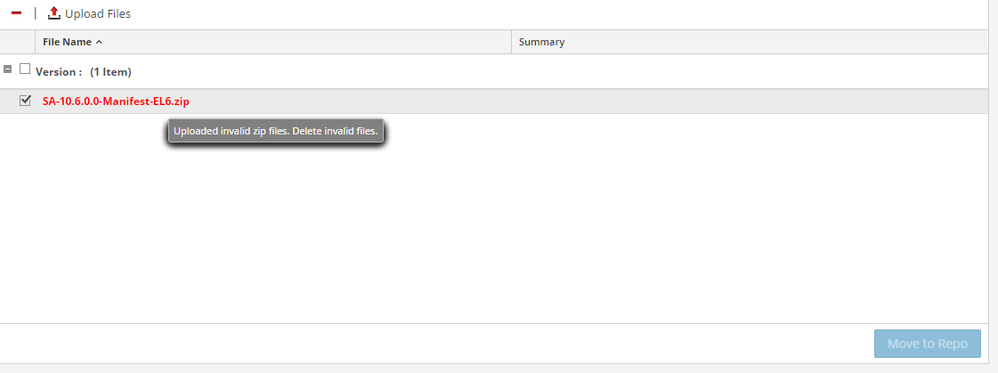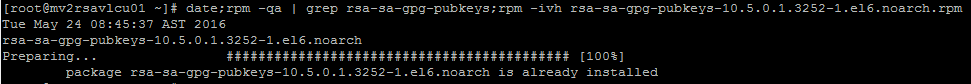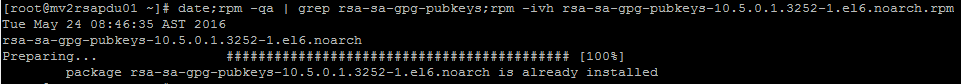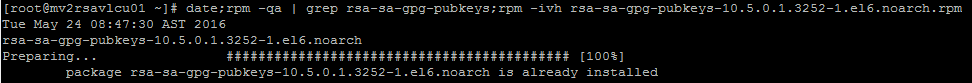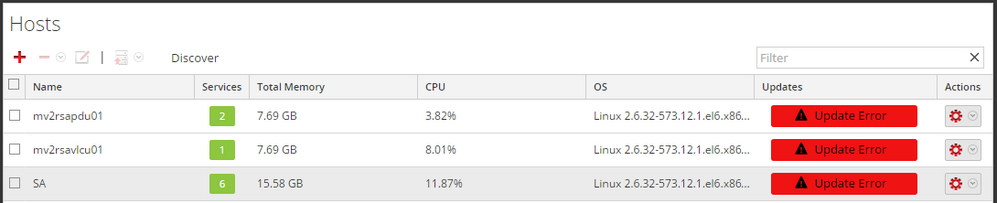- NetWitness Community
- Discussions
- Pre-Update Initialization Error
-
Options
- Subscribe to RSS Feed
- Mark Topic as New
- Mark Topic as Read
- Float this Topic for Current User
- Bookmark
- Subscribe
- Mute
- Printer Friendly Page
Pre-Update Initialization Error
- Mark as New
- Bookmark
- Subscribe
- Mute
- Subscribe to RSS Feed
- Permalink
- Report Inappropriate Content
2016-05-20 03:04 AM
I am trying to upgrade SA from 10.5.0 to 10.6. After upgrading SA to 10.6 ,Packet Decoder and VLC are giving the update error. Below are the snapshots of the same.
Error :
Both Appliances are showing the same error :-
Yum check-update and yum update gives the following output on both :-
Thanks for your help in advance.!
- Mark as New
- Bookmark
- Subscribe
- Mute
- Subscribe to RSS Feed
- Permalink
- Report Inappropriate Content
2016-05-20 10:25 AM
The most likely problem is that the specified pubkeys file is required but missing from the software zip file you downloaded.
Obtain rsa-sa-gpb-pubkeys package file noted in the screen-captures and install that manually on the appliances and then try the upgrade again.
If you need further assistance please consider opening a support case.
- Mark as New
- Bookmark
- Subscribe
- Mute
- Subscribe to RSS Feed
- Permalink
- Report Inappropriate Content
2016-05-20 10:42 AM
Hi,
Please check to see if these files are present in the repo, you can verify this by looking at /var/netwitness/srv/www/rsa/updates
Do you see the gpgkeys?
David
- Mark as New
- Bookmark
- Subscribe
- Mute
- Subscribe to RSS Feed
- Permalink
- Report Inappropriate Content
2016-05-20 10:45 AM
Hi
The above action is done on the SA Head unit. I think the files will be present in the location.
David
- Mark as New
- Bookmark
- Subscribe
- Mute
- Subscribe to RSS Feed
- Permalink
- Report Inappropriate Content
2016-05-23 12:36 AM
Hi
The rsa-sa-gpg-pubkeys are present in the location "/var/netwitness/srv/www/rsa/updates" as expected. Now if the files are not missing,how to resolve this.?
I tried manually installing the rpm package but it gives the version issue i.e. rsa-sa-gpg-pubkeyskeys for version 10.5. !
Now if i do it manually it will install keys for 10.5, please help me to resolve this.
Hridyesh
- Mark as New
- Bookmark
- Subscribe
- Mute
- Subscribe to RSS Feed
- Permalink
- Report Inappropriate Content
2016-05-23 03:43 AM
I saw this same issue during update from 10.5.0.0 to 10.5.2.0 @ Customer UAT environment. Even after installing the rsa-sa-gpg-pubkeyskeys of 10.5.0.0 or 10.5.0.1 not resolving this issue.
What we need to do with manifest file after upload it ? Is this the only option we have to open a case.
- Mark as New
- Bookmark
- Subscribe
- Mute
- Subscribe to RSS Feed
- Permalink
- Report Inappropriate Content
2016-05-23 09:16 AM
I believe the problem is that the rsa-sa-gpg-pubkeys-10.5.0.1.3252-1.el6.noarch.rpm is not currently installed on your system and it needs to be installed in order for the 10.6 upgrade to complete.
Please run rpm -qa | grep rsa-sa-gpg-pubkeys and determine whether rsa-sa-gpg-pubkeys-10.5.0.1.3252-1.el6.noarch.rpm is installed. If not, please install it and then attempt to upgrade to 10.6 again.
Hope that helps.
- Mark as New
- Bookmark
- Subscribe
- Mute
- Subscribe to RSS Feed
- Permalink
- Report Inappropriate Content
2016-05-24 01:00 AM
Hi Jonathan
Running the command rpm -qa | grep rsa-sa-gpg-pubkeys gives the following output :-
I believe it is installed.Moreover while trying to upload Manifest.zip it throws the following error:-
- Mark as New
- Bookmark
- Subscribe
- Mute
- Subscribe to RSS Feed
- Permalink
- Report Inappropriate Content
2016-05-24 01:49 AM
Hi Jonathan,
As per the Upgrade Guide, I followed the same thing. Like before start installing new packages, installed rsa-sa-gpg-pubkeys in each appliances.
Let me know, if you need any other details.
- Mark as New
- Bookmark
- Subscribe
- Mute
- Subscribe to RSS Feed
- Permalink
- Report Inappropriate Content
2016-05-24 05:28 AM
Hello
I think the issue is being caused by the fact that the rsa-sa-gpg-pubkeys-10.5.0.0.2982-1.el6.noarch.rpm is not present on the system.
I have attached the RPM to this comment.
The md5sum is
3a96fe70d0ffa158cb676075f1dc3109 rsa-sa-gpg-pubkeys-10.5.0.0.2982-1.el6.noarch.rpm
The sha256sum is
e0bc24b23e7e8b976cfb8b42d94f90803a22589f1e7b0123df748c2798960ef6 rsa-sa-gpg-pubkeys-10.5.0.0.2982-1.el6.noarch.rpm
On the SA Server, copy the attached repo to
/var/netwitness/srv/www/rsa/updates/10.6.0
and then run
cd /var/netwitness/srv/www/rsa/updates/10.6.0
createrepo .
yum clean all