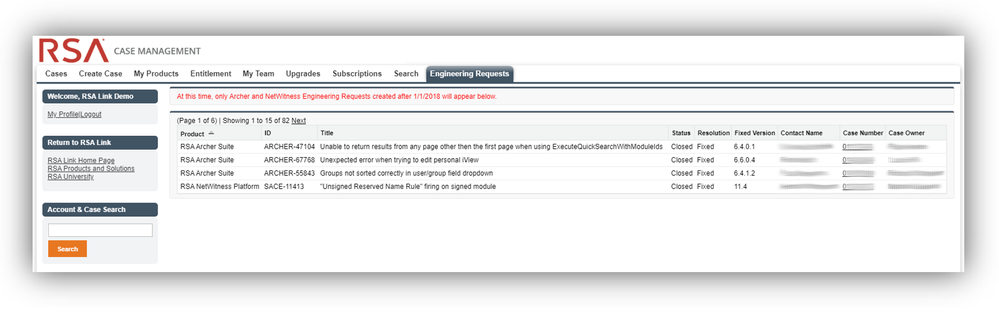- NetWitness Community
- Blog
- Introducing the new Engineering Requests dashboard in the RSA Case Management portal
- Subscribe to RSS Feed
- Mark as New
- Mark as Read
- Bookmark
- Subscribe
- Printer Friendly Page
- Report Inappropriate Content
One of the biggest commitments we at RSA make to our customers is to provide best-in-class security products that help manage digital risk. Our goal is to do so with maximum reliability while also requiring minimum effort on your part. However, we know, that even best-in-class products occasionally need help to install, use, and maintain them. While we are continuously focused on improving our support services to ensure that every interaction you, our customers, have with us is positive and quick, we realize that even the best support interaction still requires time and effort on your part. And what’s more valuable than time?
With that in mind, today I am happy to officially launch our Engineering Request dashboard within the RSA Case Management portal, which will allow you to monitor progress of Engineering Requests (ER) opened on your behalf*. Not only will you be able to see progress of your ER’s, but you will be able to do so on your own, without the need to call support for an update.
To access this information, navigate to the RSA Case Management portal by clicking on My Cases in the main menu on RSA Link. Clicking on the Engineering Requests tab will display Engineering requests that have been opened on your behalf (linked to your support cases) since January 1, 2018. For each of these, you will be able to see its Status to know when the issue has been addressed, and if a fix is included in a release, you’ll see the release number as well.
Click to enlarge
This is just another small improvement to your support experience. Stay tuned for the more exciting upcoming changes.
In the meantime, if you have any feedback on this enhancement or other ideas to continue to improve your experience, please share!
* This functionality is currently only available for the RSA Archer Suite and the RSA NetWitness Platform. Additionally, you will only be able to monitor Engineering Requests that were opened directly on your behalf and are not security issues that could have sensitive information. We will encourage you to utilize the RSA Ideas portal to manage and monitor Enhancement requests.
- Case Management
- Case Management Portal
- Customer Experience
- Customer Support
- CX
- Dashboard
- defects
- Engineering
- engineering requests
- enhancement requests
- enhancements
- Feature
- My Cases
- NetWitness
- NetWitness Endpoint
- netwitness logs
- netwitness network
- NetWitness Orchestrator
- netwitness packets
- NetWitness Platform
- NW
- NWP
- Online Support
- proactive support
- RSA Link
- RSA NetWitness
- RSA NetWitness Platform
- Self-Service
- tce
- total customer experience
- user experience
- UX
You must be a registered user to add a comment. If you've already registered, sign in. Otherwise, register and sign in.
- Using NetWitness to Detect Phishing reCAPTCHA Campaign
- Netwitness Platform Integration with Amazon Elastic Kubernetes Service
- Netwitness Platform Integration with MS Azure Sentinel Incidents
- Netwitness Platform Integration with AWS Application Load Balancer Access logs
- The Sky Is Crying: The Wake of the 19 JUL 2024 CrowdStrike Content Update for Microsoft Windows and ...
- The Sky Is Crying: The Wake of the 19 JUL 2024 CrowdStrike Content Update for Microsoft Windows and ...
- New HotFix: Addresses Kernel Panic After Upgrading to 12.4.1
- Automation with NetWitness: Core and NetWitness APIs
- HYDRA Brute Force
- DDoS using BotNet Use Case
-
Announcements
64 -
Events
12 -
Features
12 -
Integrations
15 -
Resources
68 -
Tutorials
32 -
Use Cases
31 -
Videos
119