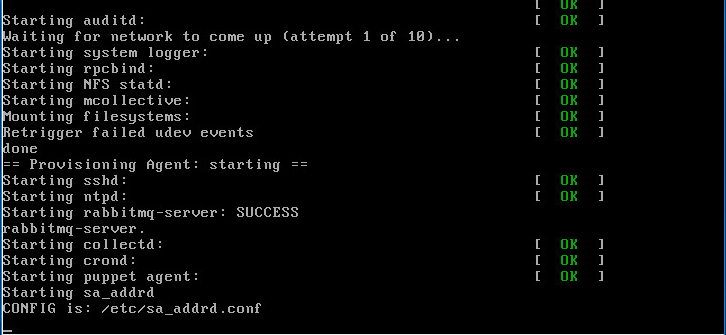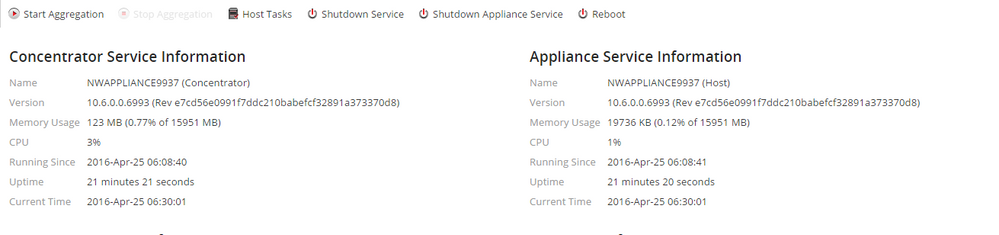- NetWitness Community
- Discussions
- Re: Concentrator hungs up after upgrading to 10.6
-
Options
- Subscribe to RSS Feed
- Mark Topic as New
- Mark Topic as Read
- Float this Topic for Current User
- Bookmark
- Subscribe
- Mute
- Printer Friendly Page
Concentrator hungs up after upgrading to 10.6
- Mark as New
- Bookmark
- Subscribe
- Mute
- Subscribe to RSS Feed
- Permalink
- Report Inappropriate Content
2016-04-25 02:35 AM
After upgrading to 10.6 from 10.5.2, everything works fine but concentrator hangs on boot screen as shown in blow image.
While on SA console, it shows that concentrator service is up. But if we are trying to start aggregation it shows an error :- Aggregation is already running. [object Object]
And also there is no option to stop aggregation, please see the below screenshots.
Services on SA console
Start- Stop Aggregation
Please let me know if anyone is aware about this issue.
- Mark as New
- Bookmark
- Subscribe
- Mute
- Subscribe to RSS Feed
- Permalink
- Report Inappropriate Content
2016-04-25 08:29 AM
We are working on VMware vSphere Client. We have checked it by taking its console. Please check above screenshots attached in discussion.
- Mark as New
- Bookmark
- Subscribe
- Mute
- Subscribe to RSS Feed
- Permalink
- Report Inappropriate Content
2016-04-25 08:31 AM
Each time I reboot, it hangs on same command i.e.,CONFIG is: /etc/sa_addrd.conf .
- Mark as New
- Bookmark
- Subscribe
- Mute
- Subscribe to RSS Feed
- Permalink
- Report Inappropriate Content
2016-04-25 08:34 AM
Even on VmWare Vsphere Client console you can still switch to a new session with ALT-F2 (press together)
I tried it in my test lab and it worked.
- Mark as New
- Bookmark
- Subscribe
- Mute
- Subscribe to RSS Feed
- Permalink
- Report Inappropriate Content
2016-04-26 05:33 AM
Looking at my system here, this script is called by /etc/rc.local
The line is
source /etc/init.d/sa_addrd
source is a bash shell built-in command that executes the content of the file passed as argument, in the current shell. It has a synonym in '.' (period).
Syntax . filename [arguments] source filename [arguments]This is a script to complete actions if a SA Server's IP Address has been modified.
I rebooted my SA Concentrator and on the vsphere console also had the same result.
If I want to use the virtual console then I need to press ALT-F2
- Mark as New
- Bookmark
- Subscribe
- Mute
- Subscribe to RSS Feed
- Permalink
- Report Inappropriate Content
2016-05-31 10:10 AM
I see this is an old thread but it is not clear the issue was identified and resolved.
It almost sounds like an old problem where virtual machines were incorrectly configured to use only tty devices 2 through 6. It appears that the VMware console has locked at some point early in the boot process.
See if the following steps help.
Fixing Security Analytics 10.4 Virtual Machine TTY1 Problems
All SA 10.4.0.2 virtual machines have tty1 not configured by default. This causes the virtual machine to appear to freeze up when starting it. It is the tty1 console that freezes and not the host. You can switch to an alternate console (use Alt F2) and fix the problem by editing a text file using the instructions below. Reboot after making the changes.
vi /etc/sysconfig/init
Find and change line 23 which is "ACTIVE_CONSOLES=/dev/tty[2-6]"
Change this line to "ACTIVE_CONSOLES=/dev/tty[1-6]"
This will configure tty1 to be active at boot and resolve the problem.
Hope that helps.
- Mark as New
- Bookmark
- Subscribe
- Mute
- Subscribe to RSS Feed
- Permalink
- Report Inappropriate Content
2016-08-05 10:39 AM
Good info, thank you Jonathan.
- « Previous
-
- 1
- 2
- Next »