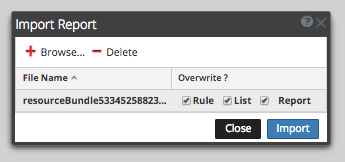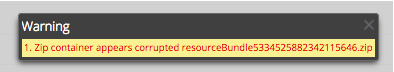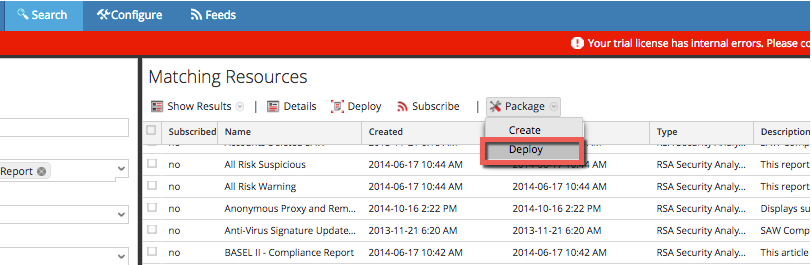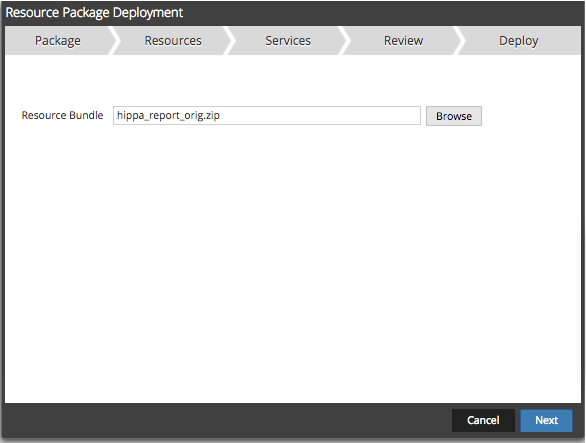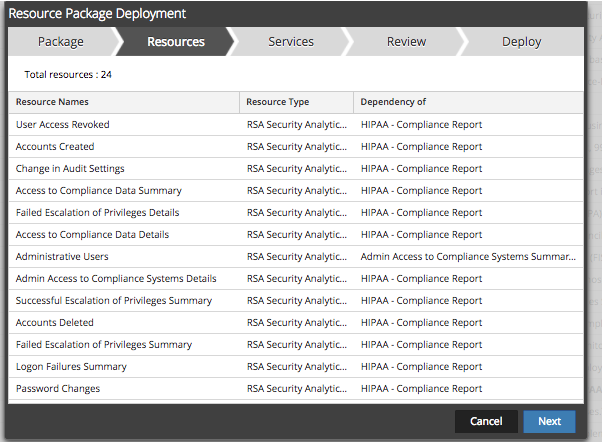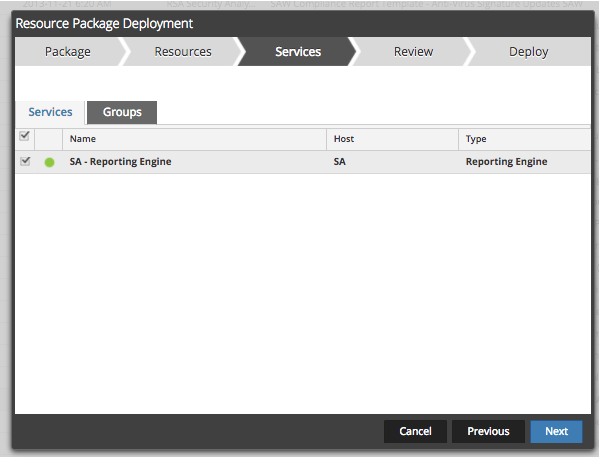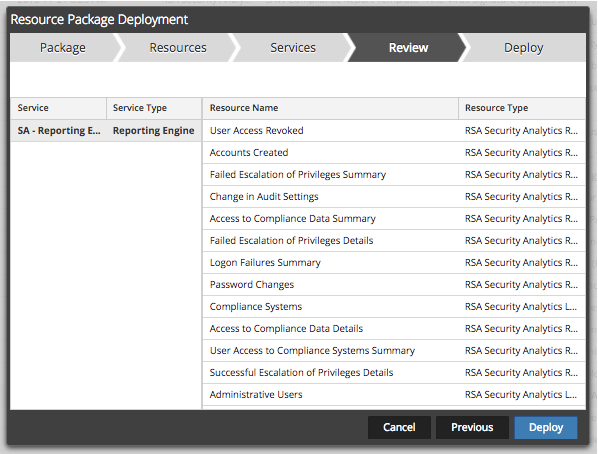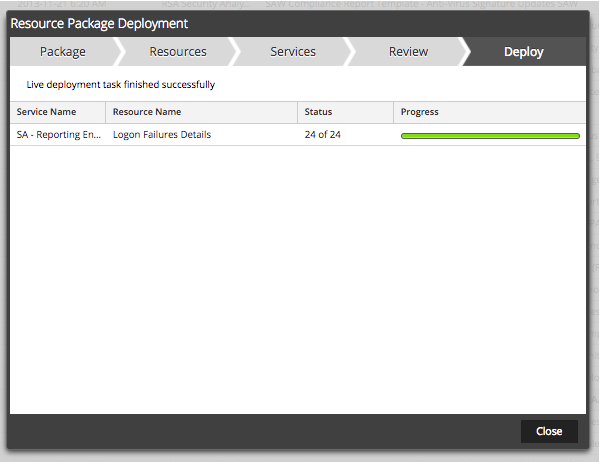- NetWitness Community
- Discussions
- Corrupted ZIP file while importing the reports from RSA Live.
-
Options
- Subscribe to RSS Feed
- Mark Topic as New
- Mark Topic as Read
- Float this Topic for Current User
- Bookmark
- Subscribe
- Mute
- Printer Friendly Page
Corrupted ZIP file while importing the reports from RSA Live.
- Mark as New
- Bookmark
- Subscribe
- Mute
- Subscribe to RSS Feed
- Permalink
- Report Inappropriate Content
2017-02-17 09:36 AM
I have tried to import compliance reports (FISAM, HIPAA) multiple times but as soon as I point to the downloaded ZIP file and click Open, the error message about the file being corrupted is displayed. Do you have any idea what could be wrong? Meanwhile, I can open the ZIP file with Windows Explorer and see the content - nothing appears corrupted.
- Mark as New
- Bookmark
- Subscribe
- Mute
- Subscribe to RSS Feed
- Permalink
- Report Inappropriate Content
2017-02-21 08:41 AM
I went and downloaded both the FISMA and HIPPA reports and created a package through Live. This created a single resource bundle with both reports in it.
I then attempted to import the single resource bundle zip file and checked the boxes for overwriting Rule, List, and Report.
Then, I clicked Submit and received the following error:
I am assuming this is what was observed.
Since you are downloading the reports as part of a resource bundle, you would then need to deploy that resource bundle rather than attempt to import the zip file into reports.
That should give you a similar browser window to locate the zip file,
show you the contents of the zip file,
prompt you for the reporting engine to deploy into,
review the deployment,
and finally deploying the package.
Once deployed, it will appear in the Reports panel. You may need to refresh that page.
Chris
- Mark as New
- Bookmark
- Subscribe
- Mute
- Subscribe to RSS Feed
- Permalink
- Report Inappropriate Content
2017-02-21 10:03 AM
Chris, thank you for your assistance. I will try following your suggestion.
At the same time, if there is a function to import, it should work but not generate the error (exactly what I saw). Perhaps, the interface of RSA should be changed not to confuse customers.
===============
Roman Zeltser
Sr. IM Security Analyst
CDR Associates
307 International Circle
Suite 300
Hunt Valley, MD 21030
P: 410-560-2269 x.1261
rzeltser@cdrassociates.com<mailto:rzeltser@cdrassociates.com>
- Mark as New
- Bookmark
- Subscribe
- Mute
- Subscribe to RSS Feed
- Permalink
- Report Inappropriate Content
2017-02-21 10:14 AM
Roman, This is fantastic feedback. I agree with you and will pass this to our engineering team.
Thank you,
Chris
- Mark as New
- Bookmark
- Subscribe
- Mute
- Subscribe to RSS Feed
- Permalink
- Report Inappropriate Content
2017-02-21 11:29 AM
I have tried following your directions:
1. Search for “compliance” in RSA Live
2. Marking off HIPAA –Compliance Report
3. Package --> Create --> Save zipped file
4. Package --> Deploy --> pickup zipped file
5. Marked off SA- Reporting Engine --> Next, Review resources --> Deploy
This screen stays without any changes until I have to login again because the RSA is timing out. Nothing is deployed.
===============
Roman Zeltser
Sr. IM Security Analyst
CDR Associates
307 International Circle
Suite 300
Hunt Valley, MD 21030
P: 410-560-2269 x.1261
rzeltser@cdrassociates.com<mailto:rzeltser@cdrassociates.com>
- Mark as New
- Bookmark
- Subscribe
- Mute
- Subscribe to RSS Feed
- Permalink
- Report Inappropriate Content
2017-02-21 11:48 AM
This does not sound like a permissions issue. I don't think you'd be able to request or deploy resource bundle if it were.
As this is something possibly regarding timing, I would strongly suggest opening a case with our support team to investigate.
- Mark as New
- Bookmark
- Subscribe
- Mute
- Subscribe to RSS Feed
- Permalink
- Report Inappropriate Content
2017-02-21 11:53 AM
Yes, I believe I need to do it. No matter how many rules are being picked up, the deployment is stalling.
How do I open the case? Call? Online?
===============
Roman Zeltser
Sr. IM Security Analyst
CDR Associates
307 International Circle
Suite 300
Hunt Valley, MD 21030
P: 410-560-2269 x.1261
rzeltser@cdrassociates.com<mailto:rzeltser@cdrassociates.com>
- Mark as New
- Bookmark
- Subscribe
- Mute
- Subscribe to RSS Feed
- Permalink
- Report Inappropriate Content
2017-02-21 12:02 PM
You can call our Support team at 1-800-995-5095, email at support@rsa.com or if you have access to any of your support cases via Link, you could open a case that way through a case management option.