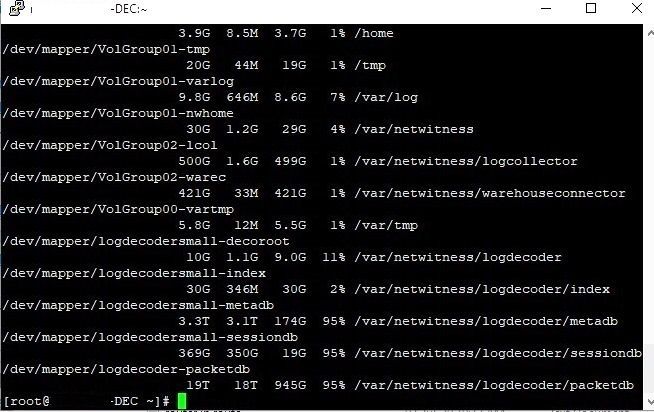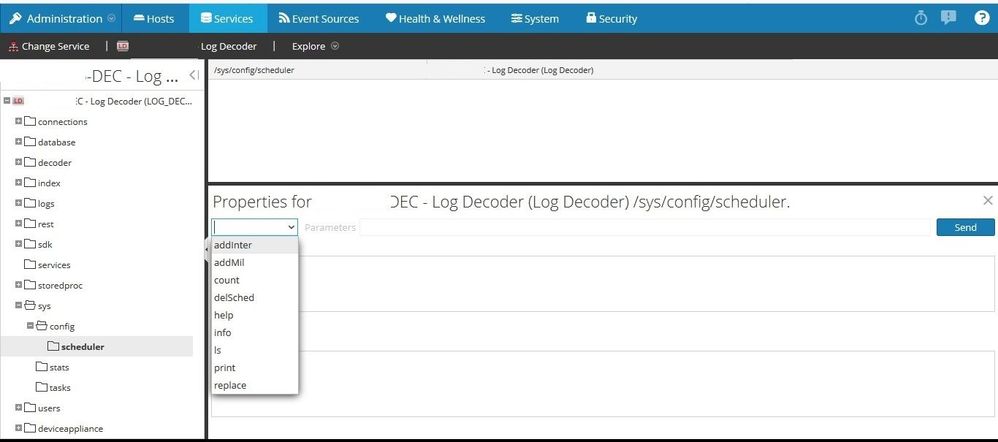- NetWitness Community
- Discussions
- data retention of log decoder on 85% in RSA Netwitness 10.6.6.0
-
Options
- Subscribe to RSS Feed
- Mark Topic as New
- Mark Topic as Read
- Float this Topic for Current User
- Bookmark
- Subscribe
- Mute
- Printer Friendly Page
data retention of log decoder on 85% in RSA Netwitness 10.6.6.0
- Mark as New
- Bookmark
- Subscribe
- Mute
- Subscribe to RSS Feed
- Permalink
- Report Inappropriate Content
2023-01-24 07:07 AM
currently my metadb,sessiondb,packetdb size set on 95% ,which came by default on rsa Netwitness 10.6.6.0
i want to reduce from 95 to 85% ,but unable to find correct parameters for this "addmil" command.
- Mark as New
- Bookmark
- Subscribe
- Mute
- Subscribe to RSS Feed
- Permalink
- Report Inappropriate Content
2023-10-25 06:01 PM
pmodcnrma,
The parameters you are looking for are in the database -> config folder in explore view. You will be looking for the parameters session.dir, meta.dir, and packet.dir. In these parameters you will see the folder locations that correspond to their locations on disk. At the end of these parameters you'll see a =<>TB. This is what sets the percent of the disk you want it to use before it rolls out. As you can see this is in Terrabytes or Gigabytes not a percentage. So you will have to calculate what 85% of your space is and then change these values accordingly. Once you have made the changes you will need to restart the decoder service for them to take effect. Please note that you may have to manually delete database files until you get the directory locations under the 85% size that you want. If you are going to delete files always start with the oldest ones first and work forward in time. There is always a risk of making your decoder service inoperable when manipulating database files or the settings that run them.
Frankly it is best practice to leave these values as they are. Lowering the values just means you will be wasting valuable space for these files. As you are on 10.6.6.0 you will not have the ability to have support help fix any potential issues if things do not go as you expect them to. PLEASE use caution as once files are deleted there is no way to get them back.
- Mark as New
- Bookmark
- Subscribe
- Mute
- Subscribe to RSS Feed
- Permalink
- Report Inappropriate Content
2023-10-25 06:08 PM - edited 2023-10-25 06:11 PM
The best way to auto calculate these settings is to use the "reconfig" command
in explore view on the logdecoder, right click on the database folder and select "Properties"
This will open a lower pane on the right side of the page
>From the dropdown menu, select "reconfig"
in the message help box, you will see the following options
update - If true (default is false), will automatically update the respective *.dir and *.free.space.min settings, otherwise it will just output the calculations
type - The database types to reconfigure, default is all
percent - The drive percentage to use for the calculated size per directory, default is 95
op - The operating mode, 'normal' or '10g'. Default is normal.
if you want to see what the values will change to for 85%, you can run enter the following in the parameters field, then click send
percent=85
The default percentage is 95%
to apply the change, add the update=1 boolean to actually make the change
percent=85 update=1