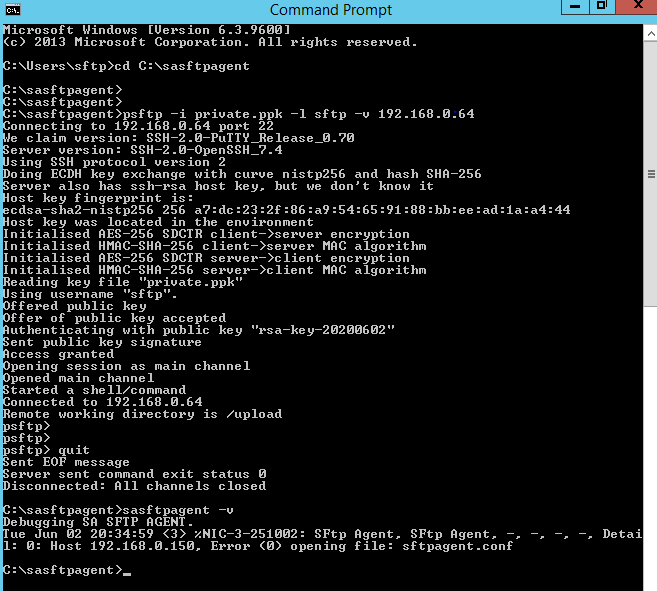- NetWitness Community
- Discussions
- Error (0) opening file: sftpagent.conf
-
Options
- Subscribe to RSS Feed
- Mark Topic as New
- Mark Topic as Read
- Float this Topic for Current User
- Bookmark
- Subscribe
- Mute
- Printer Friendly Page
Error (0) opening file: sftpagent.conf
- Mark as New
- Bookmark
- Subscribe
- Mute
- Subscribe to RSS Feed
- Permalink
- Report Inappropriate Content
2020-06-02 11:25 AM
I'm using file collection method to integrate DHCP server in test environment (on Windows server 2012), and getting below output, while caching the keys:
Configuration for sftpagent.conf:
dir0=C:\WINDOWS\System32\dhcp
dir0.filespec=DhcpSrvLog*.log
dir0.interval=60
dir0.compression=true
dir0.enabled=true
dir0.ftp=192.168.0.64,nic_sshd,publickey,//upload/microsoft_dhcp_2012/dhcp
sftp user is created on event source. Also at VLC level, owner and group changed to sftp and 775 permission also given.
- Mark as New
- Bookmark
- Subscribe
- Mute
- Subscribe to RSS Feed
- Permalink
- Report Inappropriate Content
2020-06-02 11:32 AM
Rahul
Are you sure the file is ending .conf? It should be called 'sftpagent.conf'
The error looks like it can't find the file.
Also
You config line is not right. It should be:
dir0.ftp=192.168.0.64,sftp,sftp,publickey,//upload/microsoft_dhcp_2012/dhcp
The nic_sshd use account was replaced with sftp
Dave
- Mark as New
- Bookmark
- Subscribe
- Mute
- Subscribe to RSS Feed
- Permalink
- Report Inappropriate Content
2020-06-02 11:38 AM
To add to Dave's comment, you may end up changing this:
dir0=C:\WINDOWS\System32\dhcp
to something like this:
dir0=C:\Windows\sysnative\dhcp
This has to do with it being a 32-bit windows application; otherwise, it may not find your DHCP log files.
- Mark as New
- Bookmark
- Subscribe
- Mute
- Subscribe to RSS Feed
- Permalink
- Report Inappropriate Content
2020-06-02 11:43 AM
Yes, it's ending with .conf
And for point 2: I forgot to mention, but I tried using sftp in place of nic_sshd
- Mark as New
- Bookmark
- Subscribe
- Mute
- Subscribe to RSS Feed
- Permalink
- Report Inappropriate Content
2020-06-02 11:51 AM
Are extensions hidden? For some reason the agent is not seeing the conf file. I am sure it is something very simple
Can I see a picture of the directory listing? Either in command line or file explorer.
Just to make sure the .conf file is in the sasftpagent directory correct?
- Mark as New
- Bookmark
- Subscribe
- Mute
- Subscribe to RSS Feed
- Permalink
- Report Inappropriate Content
2020-06-02 02:19 PM
It worked Dave. You were right. The extension was not proper, I created a new .conf file and it worked. Thanks alot for your help.
- Mark as New
- Bookmark
- Subscribe
- Mute
- Subscribe to RSS Feed
- Permalink
- Report Inappropriate Content
2020-06-02 02:19 PM
Thank you Aaron, it worked now.
- Mark as New
- Bookmark
- Subscribe
- Mute
- Subscribe to RSS Feed
- Permalink
- Report Inappropriate Content
2020-06-02 02:39 PM
Great to hear.