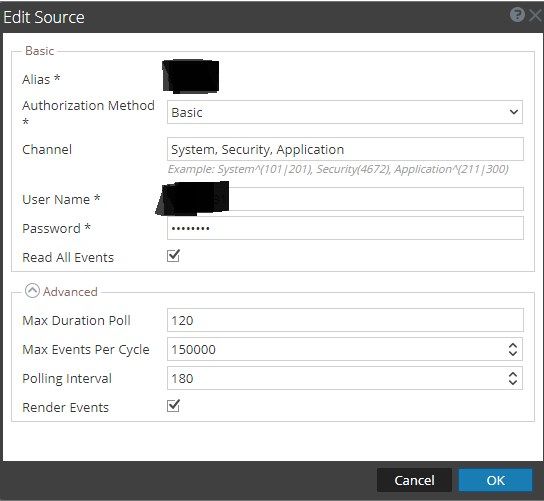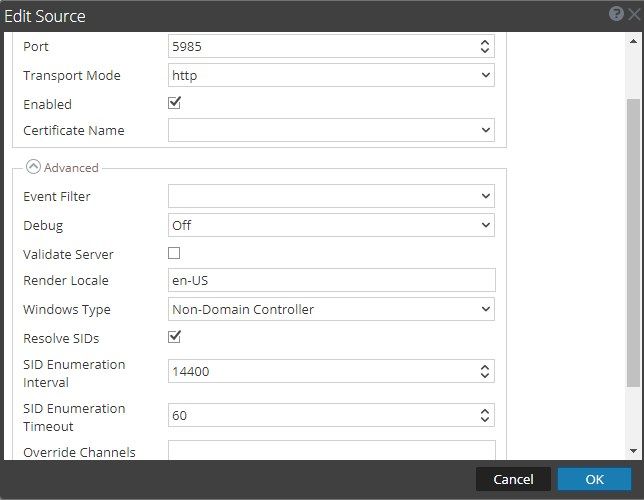- NetWitness Community
- Discussions
- Re: Error! 401/Unauthorized. Possible causes: - Invalid credentials
-
Options
- Subscribe to RSS Feed
- Mark Topic as New
- Mark Topic as Read
- Float this Topic for Current User
- Bookmark
- Subscribe
- Mute
- Printer Friendly Page
Error! 401/Unauthorized. Possible causes: - Invalid credentials
- Mark as New
- Bookmark
- Subscribe
- Mute
- Subscribe to RSS Feed
- Permalink
- Report Inappropriate Content
2018-12-05 02:52 AM
Hello,
I'm facing a problem today with two of my servers that are not in domain. The password and the username of the local user we are using is OK. Attach are the setting of event sources i have configured.
winrmconfig.ps1 powershell script is configured successfully and the listener is up:
The error is the following:
Error! 401/Unauthorized.
Possible causes:
- Invalid credentials.
Please any help ?
Thank You
- Mark as New
- Bookmark
- Subscribe
- Mute
- Subscribe to RSS Feed
- Permalink
- Report Inappropriate Content
2018-12-05 06:19 AM
Hello Ornaldo,
Kindly run the following command on the Windows Machine and try again the test connection.
winrm set winrm/config/service/auth '@{Basic="true"}'
- Mark as New
- Bookmark
- Subscribe
- Mute
- Subscribe to RSS Feed
- Permalink
- Report Inappropriate Content
2018-12-05 06:32 AM
The command should be execute via cmd or powershell ?
- Mark as New
- Bookmark
- Subscribe
- Mute
- Subscribe to RSS Feed
- Permalink
- Report Inappropriate Content
2018-12-05 06:41 AM
You can run the command on CMD
- Mark as New
- Bookmark
- Subscribe
- Mute
- Subscribe to RSS Feed
- Permalink
- Report Inappropriate Content
2018-12-05 07:06 AM
I have invalid command ![]()
- Mark as New
- Bookmark
- Subscribe
- Mute
- Subscribe to RSS Feed
- Permalink
- Report Inappropriate Content
2018-12-05 07:52 AM
You can run it on PS as the following
PS C:\Users\Administrator.2K8R2-DC> winrm set winrm/config/service/auth '@{Basic="true"}'
Auth
Basic = true
Kerberos = true
Negotiate = true
Certificate = false
CredSSP = false
CbtHardeningLevel = Relaxed
PS C:\Users\Administrator.2K8R2-DC>
- Mark as New
- Bookmark
- Subscribe
- Mute
- Subscribe to RSS Feed
- Permalink
- Report Inappropriate Content
2018-12-05 08:32 AM
Great ![]() . It worked on one of the servers
. It worked on one of the servers
But in the other not ![]()
The output is the same:
Basic = true
Kerberos = true
Negotiate = true
Certificate = false
CredSSP = false
CbtHardeningLevel = Relaxed
Maybe i need to follow this steps : https://community.rsa.com/docs/DOC-45550 ?
- Mark as New
- Bookmark
- Subscribe
- Mute
- Subscribe to RSS Feed
- Permalink
- Report Inappropriate Content
2018-12-11 06:42 AM
Hi,
after using this command :
winrm set winrm/config/service/auth '@{Basic="true"}'
run again the PS:
Powershell -command “c:\temp\winrmconfig.ps1 -Action enable -User mycollectionuser@mydomain.com” it will solve the issue after
- Mark as New
- Bookmark
- Subscribe
- Mute
- Subscribe to RSS Feed
- Permalink
- Report Inappropriate Content
2018-12-11 08:31 AM
Thank You for your replay. I tried the command with no error but still i have
Error! 401/Unauthorized.
Possible causes:
- Invalid credentials.
![]()
- Mark as New
- Bookmark
- Subscribe
- Mute
- Subscribe to RSS Feed
- Permalink
- Report Inappropriate Content
2018-12-11 11:48 AM
You may also try this from a PowerShell (remember to run PowerShell as administrator)
winrm set winrm/config/service '@{AllowUnencrypted="true"}'
(since you are using both HTTP and Basic)