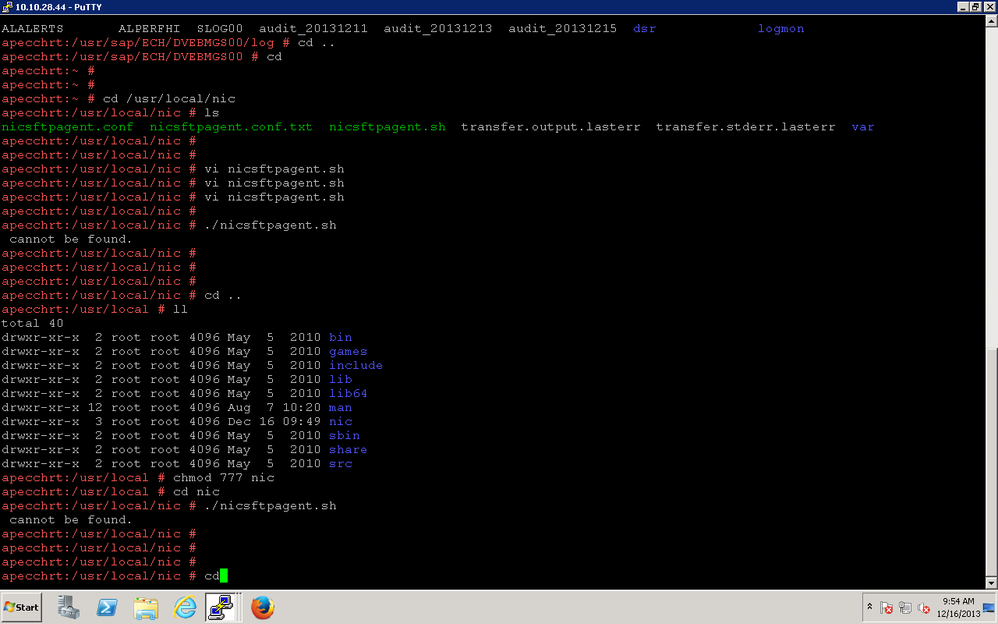- NetWitness Community
- Discussions
- NIC_SFTP_Shell_Script_File_Transfer
-
Options
- Subscribe to RSS Feed
- Mark Topic as New
- Mark Topic as Read
- Float this Topic for Current User
- Bookmark
- Subscribe
- Mute
- Printer Friendly Page
- Mark as New
- Bookmark
- Subscribe
- Mute
- Subscribe to RSS Feed
- Permalink
- Report Inappropriate Content
2013-12-23 02:57 AM
Is anybody have an updated and working nicsftpagent.sh script for SAP (Based on Unix) integration with RSA SA then please upload here, the script which i got form Knowledgebase in not working showing an error when i run that script in unix.
- Mark as New
- Bookmark
- Subscribe
- Mute
- Subscribe to RSS Feed
- Permalink
- Report Inappropriate Content
2014-01-01 11:04 AM
sorry as i don't have exp on envision.
- Mark as New
- Bookmark
- Subscribe
- Mute
- Subscribe to RSS Feed
- Permalink
- Report Inappropriate Content
2014-01-01 11:08 AM
**** No new data in audit_20131231. how many times you have run?
- Mark as New
- Bookmark
- Subscribe
- Mute
- Subscribe to RSS Feed
- Permalink
- Report Inappropriate Content
2014-01-01 12:32 PM
i have tried to run three or might be four time with support person because before this it was not showing like process audit_?
and we were not able to found anything in local directory or decoder directory?
- Mark as New
- Bookmark
- Subscribe
- Mute
- Subscribe to RSS Feed
- Permalink
- Report Inappropriate Content
2014-01-01 06:19 PM
which directory you refer to?
- Mark as New
- Bookmark
- Subscribe
- Mute
- Subscribe to RSS Feed
- Permalink
- Report Inappropriate Content
2014-01-02 12:23 AM
/usr/sap/ECH/DVEBMGS00/log as DATA directory for SAP logs,
SAP_10.10.28.44 as ENVISION_DIRECTORY that we have created in Local collector
/usr/local/nic where we have kept script
we have seen all these directory but not got anything
- Mark as New
- Bookmark
- Subscribe
- Mute
- Subscribe to RSS Feed
- Permalink
- Report Inappropriate Content
2014-01-02 09:49 AM
To send log files from a server to SA Log Decoder, we had to do a lot of things! We have to use "sftp" user and we needed to change sshd_config file and change the owner of in /var/netwitness/logcollector/upload directory. We integrated a Microsoft IIS Server and BlueCoat Reportes. The first device type is working ok..but the other not. I'll appreciate if you can share your experience with NIC SFTP Agent.
- Mark as New
- Bookmark
- Subscribe
- Mute
- Subscribe to RSS Feed
- Permalink
- Report Inappropriate Content
2014-01-03 10:24 AM
can you try to remove the logs from:
usr/local/nic/usr/sap/ECH/DVEBMGS00/log
and try again?
- Mark as New
- Bookmark
- Subscribe
- Mute
- Subscribe to RSS Feed
- Permalink
- Report Inappropriate Content
2014-01-03 10:37 AM
,Hi Patriot
u mean remove all logs from /usr/sap/ECH/DVEBMGS00/log ?
- Mark as New
- Bookmark
- Subscribe
- Mute
- Subscribe to RSS Feed
- Permalink
- Report Inappropriate Content
2014-01-04 03:43 AM
Hi Patriot,
if we used IPDB to extract the report by using SA , then do we need Z connector to install on envision server or in case when we want send logs from enVision to Decoder then only we need to install z connector?
is there any document available for Z connector?
- Mark as New
- Bookmark
- Subscribe
- Mute
- Subscribe to RSS Feed
- Permalink
- Report Inappropriate Content
2014-01-12 08:29 AM
yes, remove, it contains the history. Or backup first.