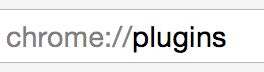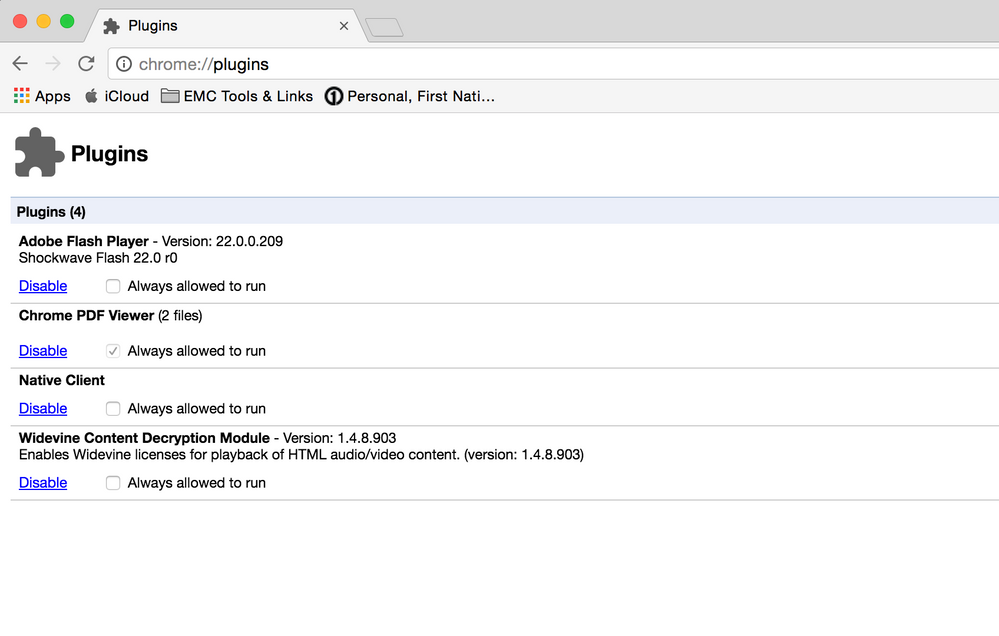- NetWitness Community
- Discussions
- Slow or "buggy" PDF reports in Security Analytics when using Chrome
-
Options
- Subscribe to RSS Feed
- Mark Topic as New
- Mark Topic as Read
- Float this Topic for Current User
- Bookmark
- Subscribe
- Mute
- Printer Friendly Page
Slow or "buggy" PDF reports in Security Analytics when using Chrome
- Mark as New
- Bookmark
- Subscribe
- Mute
- Subscribe to RSS Feed
- Permalink
- Report Inappropriate Content
2016-08-30 05:26 PM
There have been some customer reports that when generating PDF reports within the Security Analytics UI they experience "slow scrolling" or buggy behavior. Some browsers such as Google Chrome have deployed their own versions of PDF viewers, which can cause issues when scrolling or navigating through larger PDF documents. Here is a quick way and a helpful hint on how to disable Chrome's PDF viewer which will allow your OS viewer to display the PDF which should result in a better user experience.
1.) First, open a new tab in Chrome.
2.) Type in the following url in your browser address bar and press enter:
3.) Find the "Chrome PDF Viewer" and disable it.
4.) After you click Disable, restart your browser. Your OS's default PDF viewer should open/preview PDF's.
This should help with your user experience...