This website uses cookies. By clicking Accept, you consent to the use of cookies. Click Here to learn more about how we use cookies.
Turn on suggestions
Auto-suggest helps you quickly narrow down your search results by suggesting possible matches as you type.
Showing results for
NetWitness Endpoint 4.x Knowledge Base
Find answers to your questions and identify resolutions for known issues with knowledge base articles written by NetWitness Endpoint 4.x experts.
Turn on suggestions
Auto-suggest helps you quickly narrow down your search results by suggesting possible matches as you type.
Showing results for
- NetWitness Community
- Products
- NetWitness Platform
- Endpoint 4.x Knowledge Base
- All agent machines are showing offline in RSA ECAT 4.x
-
Options
- Subscribe to RSS Feed
- Bookmark
- Subscribe
- Printer Friendly Page
- Report Inappropriate Content
All agent machines are showing offline in RSA ECAT 4.x
Article Number
000032808
Applies To
RSA Product Set: ECAT
RSA Product/Service Type: Agent, Console, Server
RSA Version/Condition: 4.0. up to version 4.0.0.5
Platform: Windows
RSA Product/Service Type: Agent, Console, Server
RSA Version/Condition: 4.0. up to version 4.0.0.5
Platform: Windows
Issue
1. All the RSA ECAT Agent Machines are showing grey offline in the ConsoleServer UI, Machines.
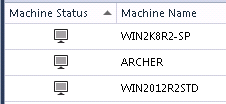 Image description
Image description
Restarting the RSA ECAT Console Server service doesn't resolve.
2. The ECAT ServerOutput program during the RSA ECAT Console Server service restart shows a SqlException error, where the MERGE is trying to UPDATE or DELETE the same row more than once.
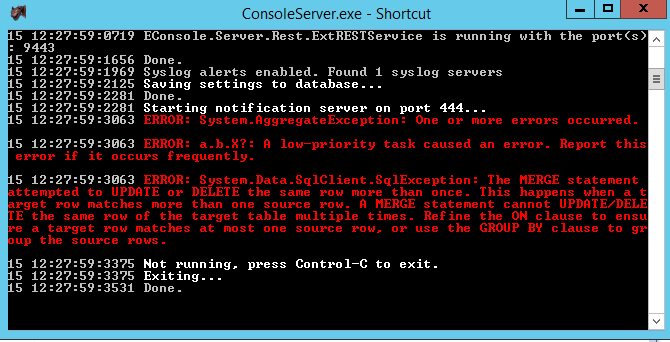 Image description
Image description
3. The c:\ECAT\Server\ConsoleServer-Error.log file showed a "SQL Error 8672 in usp_UpdateMachineOnlineState(18)" error.
 Image description
Image description
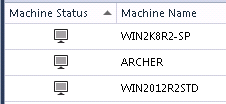 Image description
Image descriptionRestarting the RSA ECAT Console Server service doesn't resolve.
2. The ECAT ServerOutput program during the RSA ECAT Console Server service restart shows a SqlException error, where the MERGE is trying to UPDATE or DELETE the same row more than once.
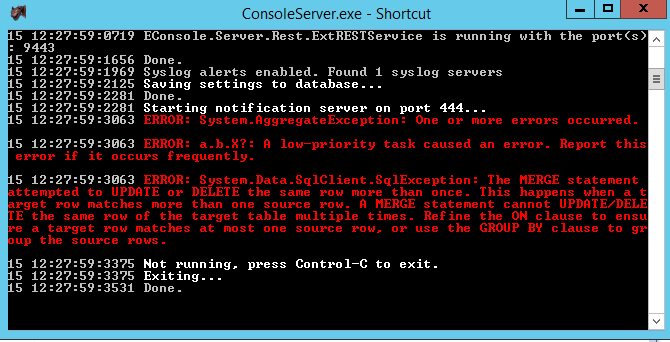 Image description
Image description3. The c:\ECAT\Server\ConsoleServer-Error.log file showed a "SQL Error 8672 in usp_UpdateMachineOnlineState(18)" error.
 Image description
Image descriptionCause
This indicates there is an entry in the ServerStageMachineOnlineState table which normally would be flushed, but can get stuck there if an agent goes online and starts scanning when the ECAT service is restarted.
Resolution
The only resolution to this issue is to upgrade to 4.1.1.1 (and later versions)
After the upgrade, run the procedure to truncate the table.
After the upgrade, run the procedure to truncate the table.
Workaround
Manually flush the table with the SQL command: TRUNCATE TABLE [dbo].[ServerStageMachineOnlineState]
Steps:
1. On the ECAT Server, stop the RSA ECAT Console Server service in services.msc
2. On the ECAT SQLServer database machine, run the Microsoft SQL Server Management Studio
After login, click New Query, and enter the following SQL commands:
USE ECAT$PRIMARY
TRUNCATE TABLE [dbo].[ServerStageMachineOnlineState]
Click Execute
3. On the ECAT Server, start the RSA ECAT Console Server service in services.msc
Steps:
1. On the ECAT Server, stop the RSA ECAT Console Server service in services.msc
2. On the ECAT SQLServer database machine, run the Microsoft SQL Server Management Studio
After login, click New Query, and enter the following SQL commands:
USE ECAT$PRIMARY
TRUNCATE TABLE [dbo].[ServerStageMachineOnlineState]
Click Execute
3. On the ECAT Server, start the RSA ECAT Console Server service in services.msc
Tags (40)
- 4
- 4.0
- 4.0.x
- 4.x
- Agent
- Console
- Customer Support Article
- ECAT
- ECAT Agent
- ECAT Console
- ECAT Server
- Endpoint
- Endpoint Agent
- Endpoint Console
- Endpoint Server
- KB Article
- Knowledge Article
- Knowledge Base
- NetWitness
- NetWitness Endpoint
- NetWitness Endpoint Console
- NetWitness Endpoint Server
- NW
- NW Endpoint
- NWE
- NWE Agent
- NWE Console
- NWE Server
- RSA ECAT
- RSA NetWitness
- RSA NetWitness Endpoint
- RSA NetWitness Platform
- RSA Security Analytics
- Security Analytics
- Server
- SIEM
- Version 4
- Version 4.0
- Version 4.0.x
- Version 4.x
No ratings
In this article
Related Content

© 2022 RSA Security LLC or its affiliates. All rights reserved.
