This website uses cookies. By clicking Accept, you consent to the use of cookies. Click Here to learn more about how we use cookies.
Turn on suggestions
Auto-suggest helps you quickly narrow down your search results by suggesting possible matches as you type.
Showing results for
NetWitness Endpoint 4.x Knowledge Base
Find answers to your questions and identify resolutions for known issues with knowledge base articles written by NetWitness Endpoint 4.x experts.
Turn on suggestions
Auto-suggest helps you quickly narrow down your search results by suggesting possible matches as you type.
Showing results for
- NetWitness Community
- Products
- NetWitness Platform
- Endpoint 4.x Knowledge Base
- Certificates in RSA ECAT will not pull up the module or computer list that has the certficate
-
Options
- Subscribe to RSS Feed
- Bookmark
- Subscribe
- Printer Friendly Page
- Report Inappropriate Content
Certificates in RSA ECAT will not pull up the module or computer list that has the certficate
Article Number
000033715
Applies To
RSA Product Set: ECAT
RSA Product/Service Type: ECAT
RSA Version/Condition: 4.1.2, 4.2
Platform: Windows
O/S Version: Server 2012 R2
RSA Product/Service Type: ECAT
RSA Version/Condition: 4.1.2, 4.2
Platform: Windows
O/S Version: Server 2012 R2
Issue
Looking at the Certificates in ECAT, it will not pull up the module or computer list that has the certificate.
Cause
There is a known bug that causes the UI to not pull from the database correctly.
Steps to reproduce:
1. Go to the Main Menu -> Certificates.
2.Select a module.
3.Right click the module and select "List Windows Modules with Certificates".
4.Expected : Windows Modules with the respective certificate will be listed.
Actual : POP UP message
Steps to reproduce:
1. Go to the Main Menu -> Certificates.
2.Select a module.
3.Right click the module and select "List Windows Modules with Certificates".
4.Expected : Windows Modules with the respective certificate will be listed.
Actual : POP UP message
"No modules could be matched! ".Resolution
The actual fix is designated to be found in ECAT 4.2.0 in the general release build which is forthcoming.
See the workaround section below for hints on how to work around this issue.
See the workaround section below for hints on how to work around this issue.
Workaround
1. Try clicking on the icon on the top right corner of the window that has the dashes in it, which expands the certificates view and opens up a much larger list.
Many of the new items in the list should allow you to select a certificate and see the list of associated machines and/or modules.
2. Additionally, if you open up machine view for an individual machine and click on a module and select "View Certificate" it will bring up the certificates window with the module highlighted. And clicking the module and selecting "List Computers with Certificates" should populate the list of machines now.
Many of the new items in the list should allow you to select a certificate and see the list of associated machines and/or modules.
2. Additionally, if you open up machine view for an individual machine and click on a module and select "View Certificate" it will bring up the certificates window with the module highlighted. And clicking the module and selecting "List Computers with Certificates" should populate the list of machines now.
Notes
Screenshot Certificate panel, Expended View button is outlined with red rectangle.
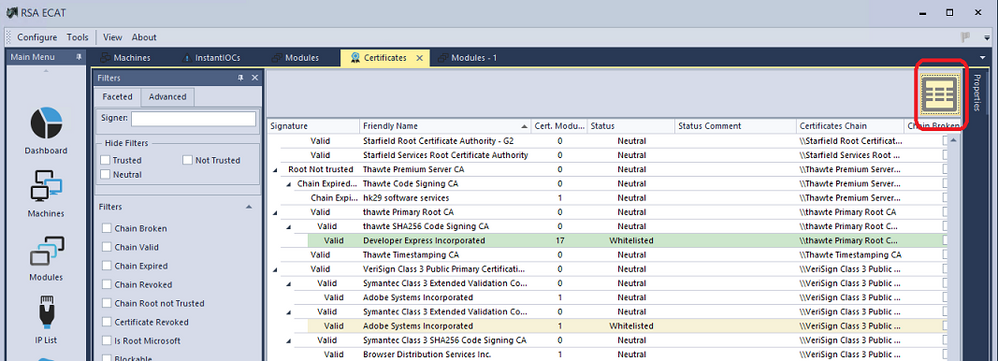 Image description
Image description
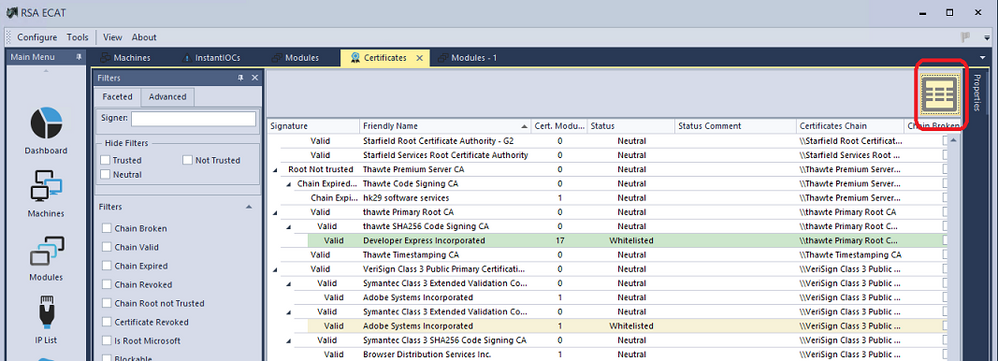 Image description
Image descriptionTags (36)
- 4
- 4.1
- 4.1.x
- 4.2
- 4.2.x
- 4.x
- Customer Support Article
- ECAT
- ECAT UI
- Endpoint
- Endpoint UI
- KB Article
- Knowledge Article
- Knowledge Base
- NetWitness
- NetWitness Endpoint
- NetWitness Endpoint UI
- NW
- NW Endpoint
- NWE
- NWE UI
- RSA ECAT
- RSA NetWitness
- RSA NetWitness Endpoint
- RSA NetWitness Platform
- RSA Security Analytics
- Security Analytics
- SIEM
- UI
- User Interface
- Version 4
- Version 4.1
- Version 4.1.x
- Version 4.2
- Version 4.2.x
- Version 4.x
No ratings
In this article
Related Content

© 2022 RSA Security LLC or its affiliates. All rights reserved.
