This website uses cookies. By clicking Accept, you consent to the use of cookies. Click Here to learn more about how we use cookies.
Turn on suggestions
Auto-suggest helps you quickly narrow down your search results by suggesting possible matches as you type.
Showing results for
NetWitness Endpoint 4.x Knowledge Base
Find answers to your questions and identify resolutions for known issues with knowledge base articles written by NetWitness Endpoint 4.x experts.
Turn on suggestions
Auto-suggest helps you quickly narrow down your search results by suggesting possible matches as you type.
Showing results for
- NetWitness Community
- Products
- NetWitness Platform
- Endpoint 4.x Knowledge Base
- Install Fails "Error -2146232060" in RSA NetWitness Endpoint during the SQL Database install phase 4...
-
Options
- Subscribe to RSS Feed
- Bookmark
- Subscribe
- Printer Friendly Page
- Report Inappropriate Content
Install Fails "Error -2146232060" in RSA NetWitness Endpoint during the SQL Database install phase 4.4.0.0
Article Number
000036036
Applies To
RSA Product Set: NetWitness Endpoint
RSA Product/Service Type: NetWitness Endpoint
RSA Version/Condition: 4.4.0.0
Platform: Windows
Platform (Other): MSSQL Database
RSA Product/Service Type: NetWitness Endpoint
RSA Version/Condition: 4.4.0.0
Platform: Windows
Platform (Other): MSSQL Database
Issue
When installing NW Endpoint, during the SQL Database install phase, the error below is displayed in the pop-up box and the Installer prompts to retry or cancel.
The text of the Error:
Screenshot of pop up box:
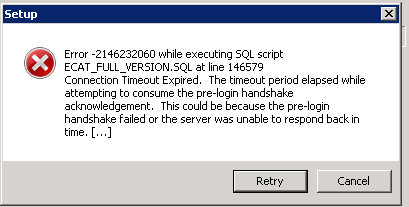 Image description
Image description
The text of the Error:
"Error -2146232060 while executing SQL script ECAT_FULL_VERSION.SQL at line 146493 Connection Timeout Expired. The timeout period elapsed while attempting to consume the pre-login handshake acknowledgment. This could be because the pre-login handshake failed or the server was unable to respond back in time. [...]"
Screenshot of pop up box:
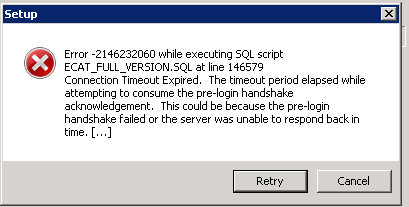 Image description
Image descriptionCause
This is a generic MSSQL install error during the database install phase. For this particular KB article, it is due to the ECAT SQL Agent job "Capture_LiveFeedBackMetrics" was not able to be added to the SQL Agent job list.
The most probable cause of this issue is due to the SA account been disabled or removed from the Database Logins.
To verify, You can check the install.log which is located in the C:\Users\<username>\AppData\Local\Temp folder
(where username is the account of the user who is running the NWE Install program)
Example of the path from lab system:
C:\Users\DLPuser\AppData\Local\Temp
After locating the log file, open it with your favorite text editor program, scroll to the end and you will get more details on what caused the error message.
Re-creating SQL Agent job: ECAT_CaptureLiveFeedbackMetrics] errorNbr [-2146232060] 2018-02-15 20:00:32.768 Message box (Retry/Cancel): Error -2146232060 while executing SQL script ECAT_FULL_VERSION.SQL at line 146493 Connection Timeout Expired. The timeout period elapsed while attempting to consume the pre-login handshake acknowledgment. This could be because the pre-login handshake failed or the server was unable to respond back in time.
The ECAT_CaptureLiveFeedbackMetrics job is owned by the SA account, In order for the install to complete, this job has to be scheduled in the Agent job list.
The most probable cause of this issue is due to the SA account been disabled or removed from the Database Logins.
To verify, You can check the install.log which is located in the C:\Users\<username>\AppData\Local\Temp folder
(where username is the account of the user who is running the NWE Install program)
Example of the path from lab system:
C:\Users\DLPuser\AppData\Local\Temp
After locating the log file, open it with your favorite text editor program, scroll to the end and you will get more details on what caused the error message.
Re-creating SQL Agent job: ECAT_CaptureLiveFeedbackMetrics] errorNbr [-2146232060] 2018-02-15 20:00:32.768 Message box (Retry/Cancel): Error -2146232060 while executing SQL script ECAT_FULL_VERSION.SQL at line 146493 Connection Timeout Expired. The timeout period elapsed while attempting to consume the pre-login handshake acknowledgment. This could be because the pre-login handshake failed or the server was unable to respond back in time.
The ECAT_CaptureLiveFeedbackMetrics job is owned by the SA account, In order for the install to complete, this job has to be scheduled in the Agent job list.
Resolution
Enable or add the default SA account.
Workaround
Caution:
Making any modifications to the Microsoft SQL database other than what is specified in the NetWitness Endpoint documentation is not supported and may result in errors when installing the NetWitness Endpoint product.
Adding the note from the Netwitness Endpoint Installation Guide 4.4 below:Note the pages containing the required database settings are found on pages 25-26, and 30-39
Tags (41)
- 4
- 4.3
- 4.3.x
- 4.4
- 4.4.x
- 4.x
- Break Fix
- Break Fix Issue
- Broken
- Customer Support Article
- ECAT
- Endpoint
- Install
- Install Error
- Install Issue
- Installation
- Installation Issue
- Issue
- Issues
- KB Article
- Knowledge Article
- Knowledge Base
- NetWitness
- NetWitness Endpoint
- NW
- NW Endpoint
- NWE
- Problem
- RSA ECAT
- RSA NetWitness
- RSA NetWitness Endpoint
- RSA NetWitness Platform
- RSA Security Analytics
- Security Analytics
- SIEM
- Version 4
- Version 4.3
- Version 4.3.x
- Version 4.4
- Version 4.4.x
- Version 4.x
No ratings
In this article
Related Content

© 2022 RSA Security LLC or its affiliates. All rights reserved.
