This website uses cookies. By clicking Accept, you consent to the use of cookies. Click Here to learn more about how we use cookies.
Turn on suggestions
Auto-suggest helps you quickly narrow down your search results by suggesting possible matches as you type.
Showing results for
NetWitness Endpoint 4.x Knowledge Base
Find answers to your questions and identify resolutions for known issues with knowledge base articles written by NetWitness Endpoint 4.x experts.
Turn on suggestions
Auto-suggest helps you quickly narrow down your search results by suggesting possible matches as you type.
Showing results for
- NetWitness Community
- Products
- NetWitness Platform
- Endpoint 4.x Knowledge Base
- Unable to add Windows users to the UI in RSA NetWitness Endpoint
-
Options
- Subscribe to RSS Feed
- Bookmark
- Subscribe
- Printer Friendly Page
- Report Inappropriate Content
Unable to add Windows users to the UI in RSA NetWitness Endpoint
Article Number
000034079
Applies To
RSA Product Set: NetWitness Endpoint, ECAT
RSA Product/Service Type: ECAT UI
RSA Version/Condition: 4.2.0.0, 4.1.2.0
Platform: Windows
RSA Product/Service Type: ECAT UI
RSA Version/Condition: 4.2.0.0, 4.1.2.0
Platform: Windows
Issue
During an attempt to add a Windows User as a registered user in the ECAT UI (as opposed to a SQL User) an error is seen in the window with the following description:
Note this is only an example error; for instance, if the name was WIN-MAPPED\John, the error would say Incorrect Syntax Near '-' so it is not limited to the backslash character but any unrecognized character used when attempting to add a new user.
Windows User Creation Error Incorrect Syntax Near '\'.
Note this is only an example error; for instance, if the name was WIN-MAPPED\John, the error would say Incorrect Syntax Near '-' so it is not limited to the backslash character but any unrecognized character used when attempting to add a new user.
Cause
It is unknown what the exact cause of the error is when attempting to read the user defined field for Windows users and is still under investigation.
Resolution
There are two ways to resolve this error message; one is to only add users as SQL Users in the UI, which will get around this issue but may not be feasible in every instance. The other is to follow the steps in the below workaround.
Workaround
- Logon to the database instance and look under Security -> Logins for end user or add a new one. Technically, this is best done using the UI, as despite the fact the error says it has an invalid character, the user will be populated anyways.
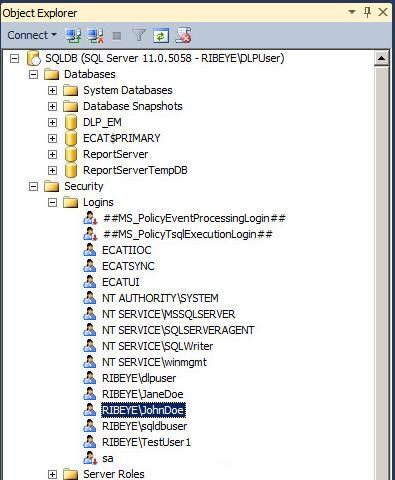 Image description
Image description- If the account is not listed, add the new login,
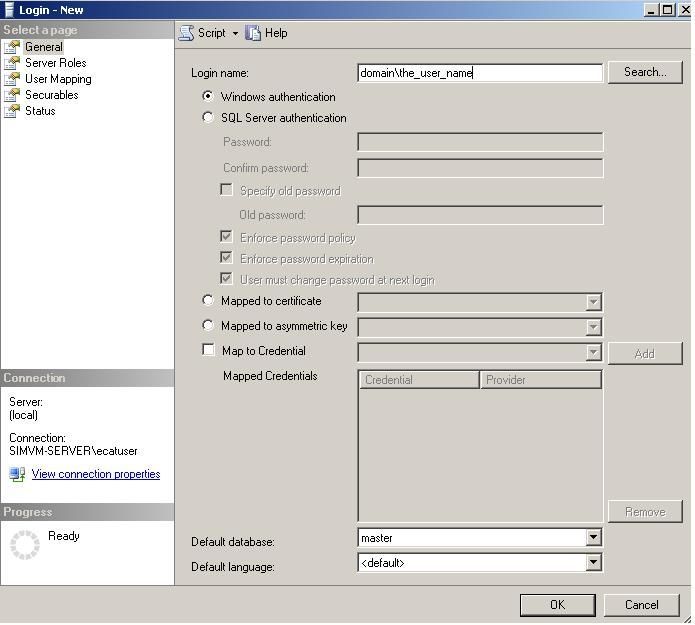 Image description
Image description- Verify the default database is set to master, shown above. Highlight Server roles and check public:
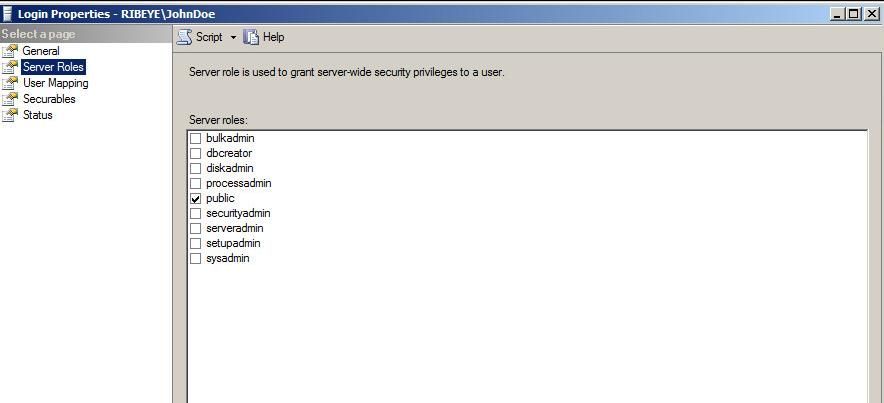 Image description
Image description- Highlight User mappings and select the ECAT$Primary database. Under Database Role membership, select db_owner and public.
- Select the role that you wish to grant to the new user.
- The options are ECAT_ROLE_Admin, ECAT_ROLE_L1Analyst, ECAT_ROLE_L2Analyst, ECAT_ROLEReadonly
(Details on what each role is in the User Guide)
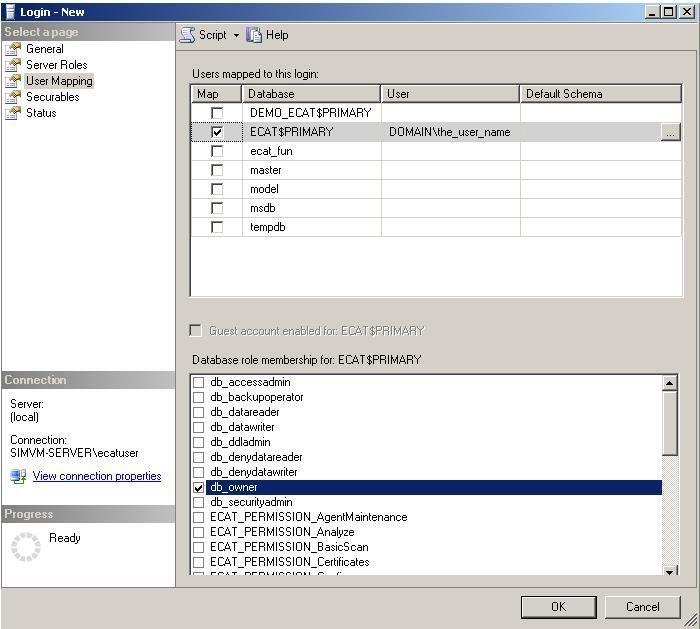 Image description
Image descriptionTags (41)
- 4
- 4.1
- 4.1.x
- 4.2
- 4.2.x
- 4.x
- Customer Support Article
- Database
- ECAT
- ECAT Database
- ECAT UI
- Endpoint
- Endpoint Database
- Endpoint UI
- KB Article
- Knowledge Article
- Knowledge Base
- NetWitness
- NetWitness Endpoint
- NetWitness Endpoint Database
- NetWitness Endpoint UI
- NW
- NW Endpoint
- NWE
- NWE Database
- NWE UI
- RSA ECAT
- RSA NetWitness
- RSA NetWitness Endpoint
- RSA NetWitness Platform
- RSA Security Analytics
- Security Analytics
- SIEM
- UI
- User Interface
- Version 4
- Version 4.1
- Version 4.1.x
- Version 4.2
- Version 4.2.x
- Version 4.x
No ratings
In this article
Related Content

© 2022 RSA Security LLC or its affiliates. All rights reserved.
