This website uses cookies. By clicking Accept, you consent to the use of cookies. Click Here to learn more about how we use cookies.
Turn on suggestions
Auto-suggest helps you quickly narrow down your search results by suggesting possible matches as you type.
Showing results for
NetWitness Knowledge Base Archive
Turn on suggestions
Auto-suggest helps you quickly narrow down your search results by suggesting possible matches as you type.
Showing results for
- NetWitness Community
- NetWitness Knowledge Base Archive
- An Exception System Error is displayed when clicking on sessions in the RSA Security Analytics UI
-
Options
- Subscribe to RSS Feed
- Bookmark
- Subscribe
- Printer Friendly Page
- Report Inappropriate Content
An Exception System Error is displayed when clicking on sessions in the RSA Security Analytics UI
Article Number
000030799
Applies To
RSA Product Set: Security Analytics
RSA Product/Service Type: Security Analytics Server, Security Analytics UI
RSA Version/Condition: 10.4.x, 10.5.0.0, 10.5.0.1
Platform: CentOS
O/S Version: EL6
RSA Product/Service Type: Security Analytics Server, Security Analytics UI
RSA Version/Condition: 10.4.x, 10.5.0.0, 10.5.0.1
Platform: CentOS
O/S Version: EL6
Issue
When clicking on sessions for a meta value in Security Analytics investigations, an Exception System Error is displayed with a message similar to the example below.
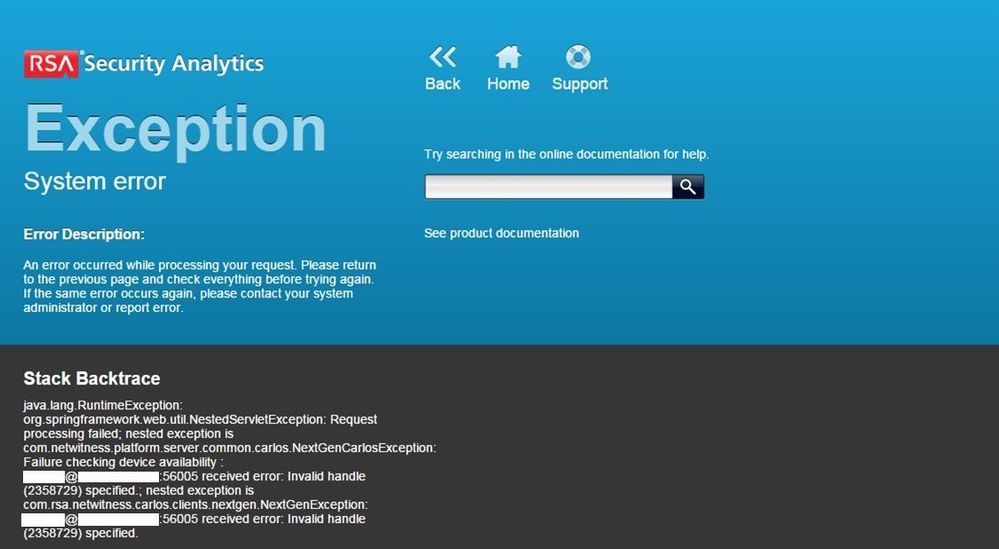 Image description
Image description
While the issue is occurring, the service on which investigations are being performed (or its underlying service from which it is aggregating) displays no users or roles on its View -> Security page, as shown below.
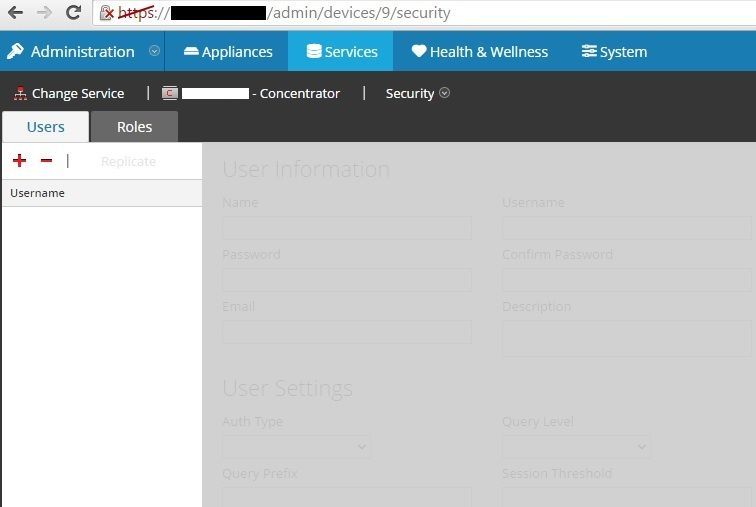 Image description
Image description
2015-07-01 12:15:57,224 [qtp819238905-108200] ERROR org.atmosphere.handler.ReflectorServletProcessor - onRequest()
org.springframework.web.util.NestedServletException: Request processing failed; nested exception is com.netwitness.platform.server.common.carlos.NextGenCarlosException: Failure checking device availability : user1@xxx.xxx.xxx.xxx:56005 received error: Invalid handle (2358729) specified.; nested exception is com.rsa.netwitness.carlos.clients.nextgen.NextGenException: user1@xxx.xxx.xxx.xxx:56005 received error: Invalid handle (2358729) specified.
org.springframework.web.util.NestedServletException: Request processing failed; nested exception is com.netwitness.platform.server.common.carlos.NextGenCarlosException: Failure checking device availability : user1@xxx.xxx.xxx.xxx:56005 received error: Invalid handle (2358729) specified.; nested exception is com.rsa.netwitness.carlos.clients.nextgen.NextGenException: user1@xxx.xxx.xxx.xxx:56005 received error: Invalid handle (2358729) specified.
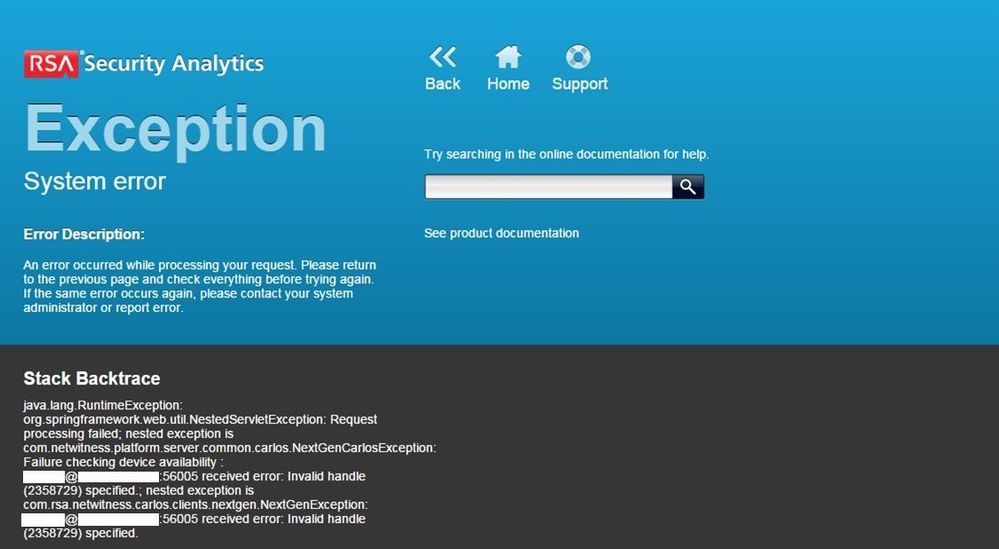 Image description
Image descriptionWhile the issue is occurring, the service on which investigations are being performed (or its underlying service from which it is aggregating) displays no users or roles on its View -> Security page, as shown below.
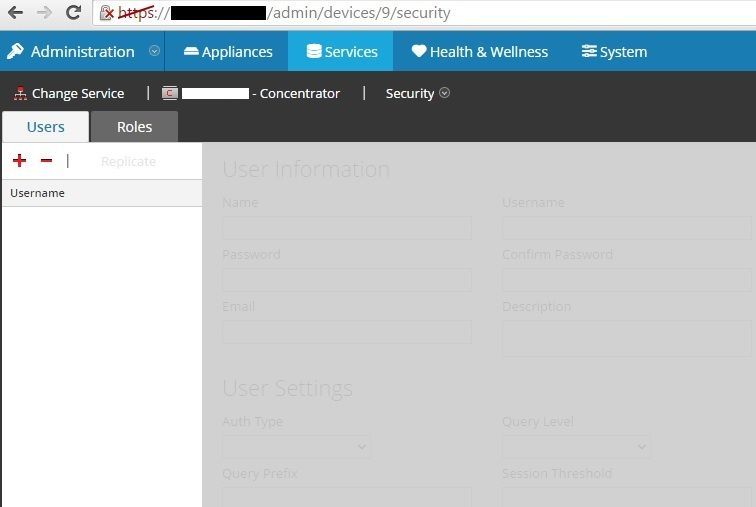 Image description
Image descriptionCause
This issue occurs because of a known issue with the underlying connection between the Security Analytics server and the affected service.
Resolution
This issue has been permanently resolved in Security Analytics 10.5.1.0.
Workaround
Restarting the jettysrv service on the Security Analytics server with the commands below will resolve the occurrence and allow investigations to be performed again.
Stopping this service will cause the Security Analytics UI to be inaccessible for up to 5 minutes while the web server re-initializes, and will log out any users currently using the platform.
[root@SA-Server ~]# stop jettysrv jettysrv stop/waiting [root@SA-Server ~]# start jettysrv jettysrv start/running, process 4126
Stopping this service will cause the Security Analytics UI to be inaccessible for up to 5 minutes while the web server re-initializes, and will log out any users currently using the platform.
Tags (33)
- Appliance
- Broker
- Broker Appliance
- Core Appliance
- Customer Support Article
- Head Unit
- HeadUnit
- KB Article
- Knowledge Article
- Knowledge Base
- NetWitness
- NetWitness Appliance
- NetWitness Broker
- NetWitness Head Unit
- NetWitness Platform
- NetWitness Server
- NetWitness UI
- NW
- NW Appliance
- NwBroker
- RSA NetWitness
- RSA NetWitness Platform
- RSA NetWitness UI
- RSA Security Analytics
- RSA Security Analytics UI
- Security Analytics
- Security Analytics Server
- Security Analytics UI
- SIEM
- UI
- UI Server
- User Interface
- Web Interface
No ratings
In this article
Related Content

© 2022 RSA Security LLC or its affiliates. All rights reserved.
