This website uses cookies. By clicking Accept, you consent to the use of cookies. Click Here to learn more about how we use cookies.
Turn on suggestions
Auto-suggest helps you quickly narrow down your search results by suggesting possible matches as you type.
Showing results for
NetWitness Knowledge Base Archive
Turn on suggestions
Auto-suggest helps you quickly narrow down your search results by suggesting possible matches as you type.
Showing results for
- NetWitness Community
- NetWitness Knowledge Base Archive
- Attempting to enable or disable all Indicators of Compromise (IOC) is not functioning properly in RS...
-
Options
- Subscribe to RSS Feed
- Bookmark
- Subscribe
- Printer Friendly Page
- Report Inappropriate Content
Attempting to enable or disable all Indicators of Compromise (IOC) is not functioning properly in RSA Security Analytics 10.6
Article Number
000033047
Applies To
RSA Product Set: Security Analytics
RSA Product/Service Type: Malware Analysis, Security Analytics UI
RSA Version/Condition: 10.6.0.0
Platform: CentOS
O/S Version: EL6
RSA Product/Service Type: Malware Analysis, Security Analytics UI
RSA Version/Condition: 10.6.0.0
Platform: CentOS
O/S Version: EL6
Issue
When disabling or enabling Indicators of Compromise (IOC) in Malware Analysis, a refresh browser command is necessary before the command is followed.
When the DISABLE ALL button is clicked, the error message "Indicator(s) of Compromise failed to be disabled." appears, as shown below.
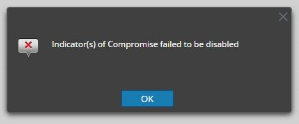 Image description
Image description
The /var/lib/netwitness/uax/logs/sa.log file also reports the following error:
A similar error is seen when clicking the ENABLE ALL button.
When the DISABLE ALL button is clicked, the error message "Indicator(s) of Compromise failed to be disabled." appears, as shown below.
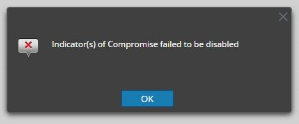 Image description
Image descriptionThe /var/lib/netwitness/uax/logs/sa.log file also reports the following error:
2015-10-12 07:32:12,551 [qtp684874119-17324] ERROR com.rsa.smc.sa.admin.web.controller.ajax.device.AdminDevicesConfigMalwareController - java.util.concurrent.TimeoutException: Timeout waiting for task.
A similar error is seen when clicking the ENABLE ALL button.
Resolution
This issue has been addressed in Security Analytics 10.6.0.1.
Workaround
Use the browser refresh button to see the updated IOC list.
Tags (35)
- 10.6
- 10.6.0
- 10.6.0.x
- 10.6.x
- 10.x
- Appliance
- Core Appliance
- Customer Support Article
- KB Article
- Knowledge Article
- Knowledge Base
- Malware
- Malware Analysis
- NetWitness
- NetWitness Appliance
- NetWitness Platform
- NetWitness UI
- NW
- NW Appliance
- RSA NetWitness
- RSA NetWitness Platform
- RSA NetWitness UI
- RSA Security Analytics
- RSA Security Analytics UI
- Security Analytics
- Security Analytics UI
- SIEM
- UI
- User Interface
- Version 10
- Version 10.6
- Version 10.6.0
- Version 10.6.x
- Version 10.x
- Web Interface
No ratings
In this article
Related Content

© 2022 RSA Security LLC or its affiliates. All rights reserved.
