This website uses cookies. By clicking Accept, you consent to the use of cookies. Click Here to learn more about how we use cookies.
Turn on suggestions
Auto-suggest helps you quickly narrow down your search results by suggesting possible matches as you type.
Showing results for
NetWitness Knowledge Base Archive
Turn on suggestions
Auto-suggest helps you quickly narrow down your search results by suggesting possible matches as you type.
Showing results for
- NetWitness Community
- NetWitness Knowledge Base Archive
- Available Event Source Types is stuck on Loading in RSA Security Analytics
-
Options
- Subscribe to RSS Feed
- Bookmark
- Subscribe
- Printer Friendly Page
- Report Inappropriate Content
Available Event Source Types is stuck on Loading in RSA Security Analytics
Article Number
000034130
Applies To
RSA Product Set: Security Analytics
RSA Product/Service Type: Security Analytics UI, Log Collector
RSA Version/Condition: 10.4, 10.5, 10.6
RSA Product/Service Type: Security Analytics UI, Log Collector
RSA Version/Condition: 10.4, 10.5, 10.6
Issue
In Log Collector > Config > Event Sources tab when trying to add a new Event Source Type the box "Available Event Sources Types" is displayed but is stuck on Loading.
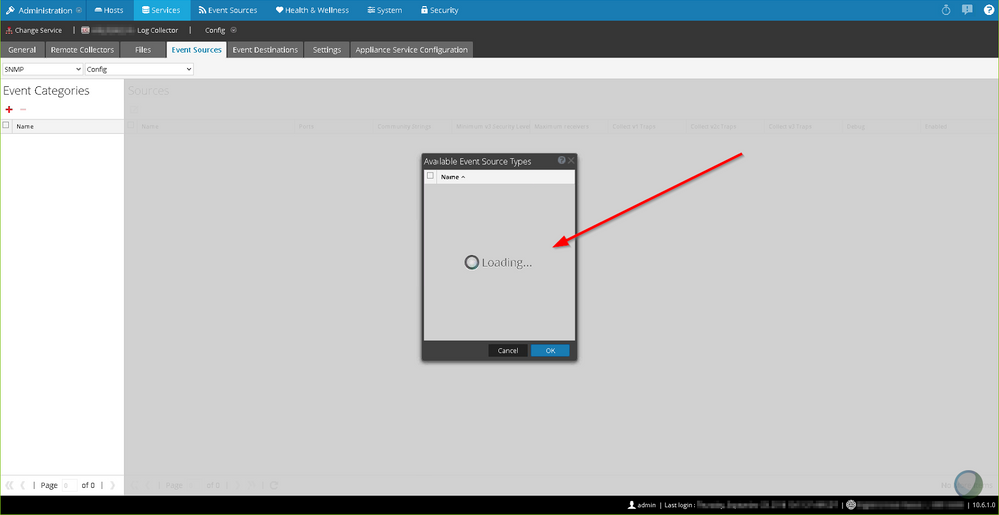 Image description
Image description
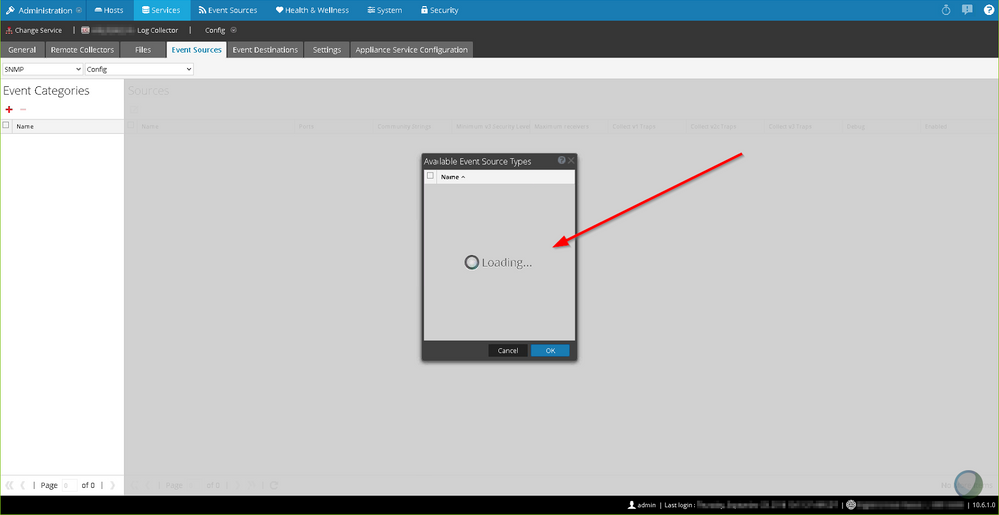 Image description
Image descriptionCause
Under some circumstances the files containing the Event Sources Types may be corrupt.
They are located in the folder:
/etc/netwitness/ng/logcollection/content/collection/
It is possible to check the integrity of the Event Source xml files like in the example below:
cat /etc/netwitness/ng/logcollection/content/collection/snmptrap/snmptrap.xml
If the file is not a valid xml the Available Event Source Types box will display "Loading" and will not allow to go further.
They are located in the folder:
/etc/netwitness/ng/logcollection/content/collection/
It is possible to check the integrity of the Event Source xml files like in the example below:
cat /etc/netwitness/ng/logcollection/content/collection/snmptrap/snmptrap.xml
If the file is not a valid xml the Available Event Source Types box will display "Loading" and will not allow to go further.
Resolution
Check the content of the xml files in the Event Source folders in /etc/netwitness/ng/logcollection/content/collection/.
If the files are not valid xml it may be needed to restore them from a valid backup.
If a backup is not available or if assistance is needed please contact Tech Support.
If the files are not valid xml it may be needed to restore them from a valid backup.
If a backup is not available or if assistance is needed please contact Tech Support.
Tags (41)
- 10.4
- 10.4.x
- 10.5
- 10.5.x
- 10.6
- 10.6.x
- 10.x
- Appliance
- Core Appliance
- Customer Support Article
- KB Article
- Knowledge Article
- Knowledge Base
- Log Collection
- Log Collector
- NetWitness
- NetWitness Appliance
- NetWitness Platform
- NetWitness UI
- NW
- NW Appliance
- NwLogCollector
- RSA NetWitness
- RSA NetWitness Platform
- RSA NetWitness UI
- RSA Security Analytics
- RSA Security Analytics UI
- Security Analytics
- Security Analytics UI
- SIEM
- UI
- User Interface
- Version 10
- Version 10.4
- Version 10.4.x
- Version 10.5
- Version 10.5.x
- Version 10.6
- Version 10.6.x
- Version 10.x
- Web Interface
No ratings
In this article
Related Content

© 2022 RSA Security LLC or its affiliates. All rights reserved.
