This website uses cookies. By clicking Accept, you consent to the use of cookies. Click Here to learn more about how we use cookies.
Turn on suggestions
Auto-suggest helps you quickly narrow down your search results by suggesting possible matches as you type.
Showing results for
NetWitness Knowledge Base Archive
Turn on suggestions
Auto-suggest helps you quickly narrow down your search results by suggesting possible matches as you type.
Showing results for
- NetWitness Community
- NetWitness Knowledge Base Archive
- Error message in RSA Security Analytics "User does not have the required permission (...). This mess...
-
Options
- Subscribe to RSS Feed
- Bookmark
- Subscribe
- Printer Friendly Page
- Report Inappropriate Content
Error message in RSA Security Analytics "User does not have the required permission (...). This message requires one or more of the following role(s)"
Article Number
000034131
Applies To
RSA Product Set: Security Analytics
RSA Product/Service Type: SA Security Analytics Server, UI
RSA Version/Condition: 10.4,10.5, 10.6
RSA Product/Service Type: SA Security Analytics Server, UI
RSA Version/Condition: 10.4,10.5, 10.6
Issue
When trying to complete an action an error is displayed and contains the following message:
 Image description
Image description
Error occurred while validating query syntax on [COMPONENT].
User 'USERNAME' does not have the required permission to ...
This message requires one or more of the following role(s):
sdk.manage.
 Image description
Image descriptionCause
The error message provides information to identify the component, the user and the permission(s) needed to complete the action.
This article contains more information on how to identify the role(s) missing and resolve the error.
This article contains more information on how to identify the role(s) missing and resolve the error.
Resolution
The error message contains the component on which we will need to find the user.
Open the component (in this example a Broker) and go to Security > Users.
We should be able to identify the user and the role(s) needed. Click on the username (in this example 'test') and confirm which Role Memberships is selected for this user.
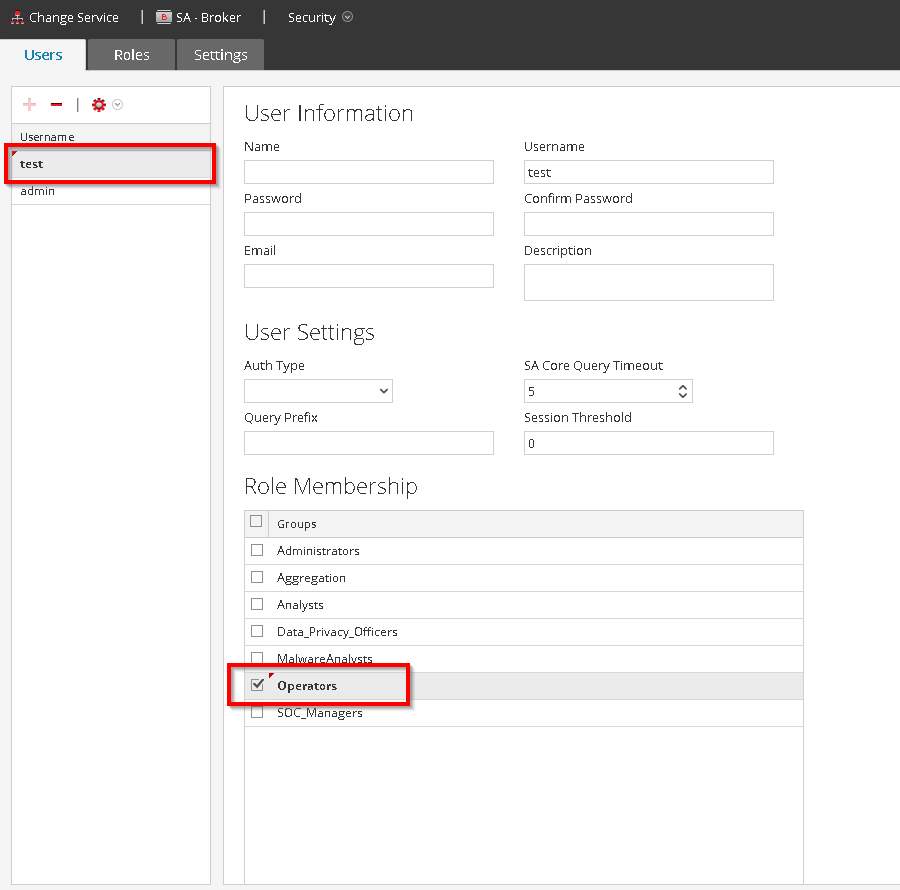 Image description
Image description
In this example the user 'test' was missing the role "Operators" which contains the Role Permission "sdk.manage" mentioned in the error message.
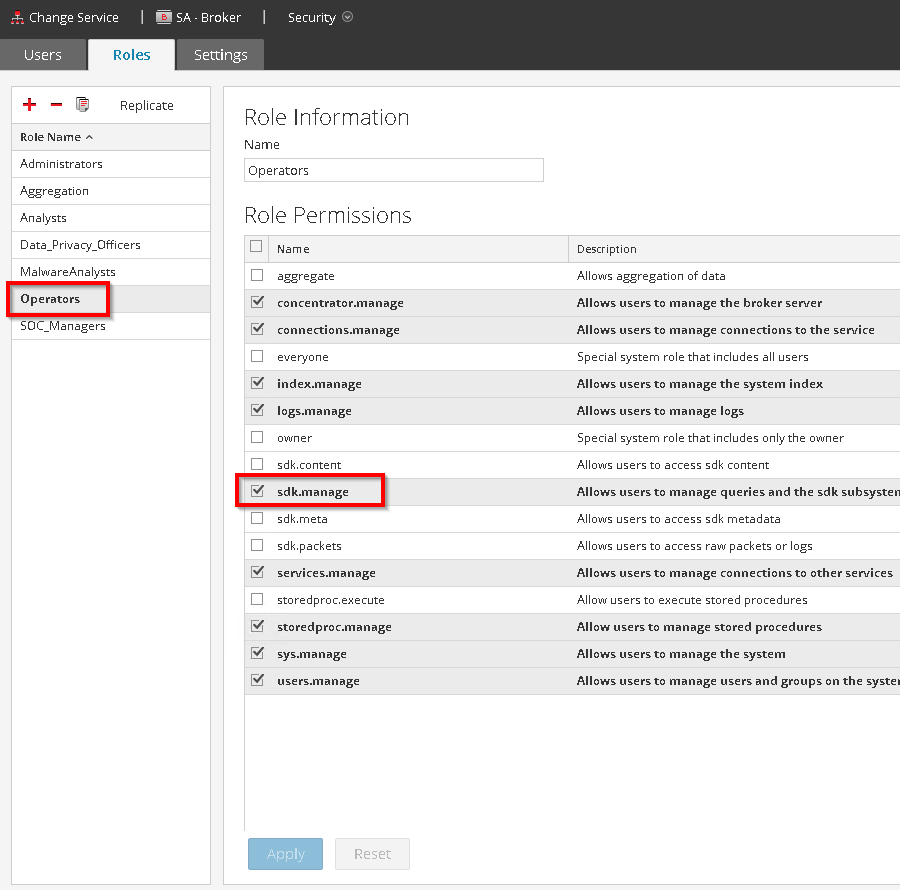 Image description
Image description
It will be possible to resolve the issue adding the necessary Role Membership to the user.
Please note that it may be needed to delete and re-add data sources and restart some services to force a refresh of the user role.
In this example it was needed to delete and re-add the data sources on the Broker.
Open the component (in this example a Broker) and go to Security > Users.
We should be able to identify the user and the role(s) needed. Click on the username (in this example 'test') and confirm which Role Memberships is selected for this user.
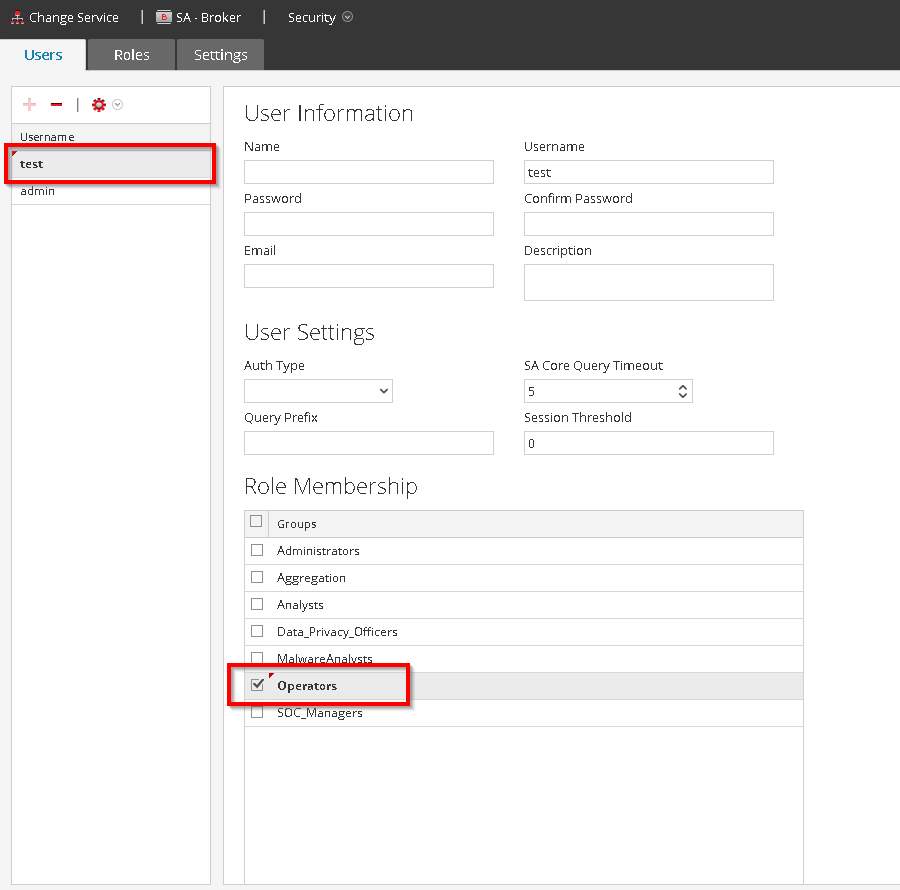 Image description
Image descriptionIn this example the user 'test' was missing the role "Operators" which contains the Role Permission "sdk.manage" mentioned in the error message.
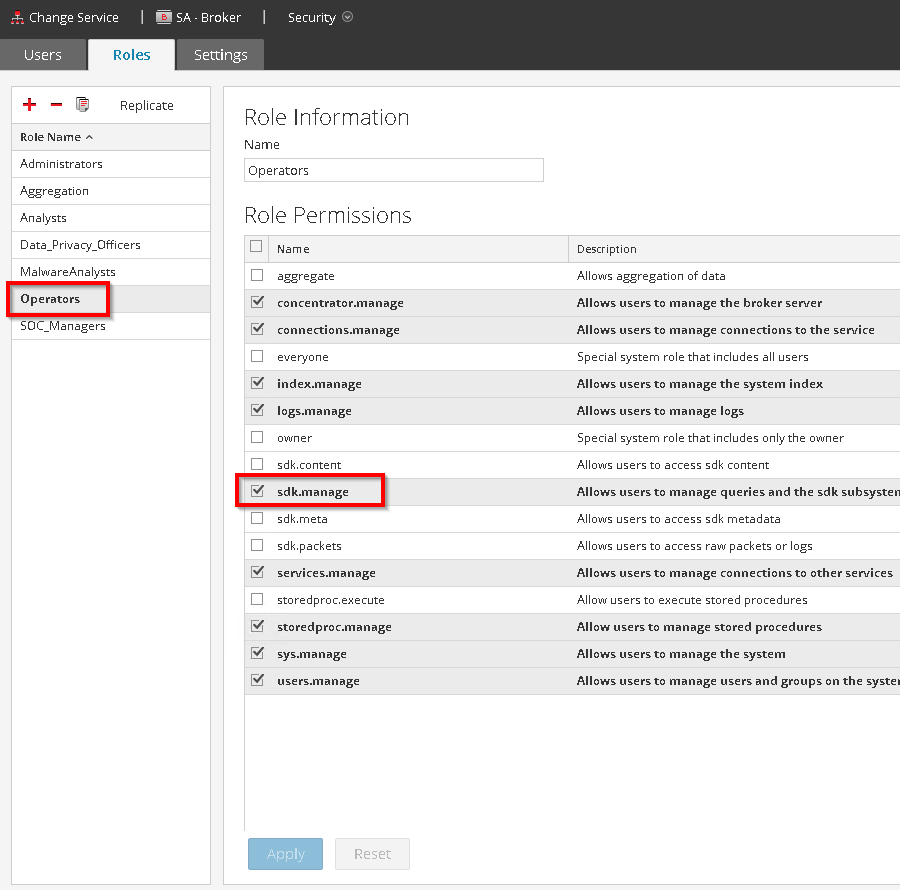 Image description
Image descriptionIt will be possible to resolve the issue adding the necessary Role Membership to the user.
Please note that it may be needed to delete and re-add data sources and restart some services to force a refresh of the user role.
In this example it was needed to delete and re-add the data sources on the Broker.
Tags (34)
- 10.4
- 10.4.x
- 10.5
- 10.5.x
- 10.6
- 10.6.x
- 10.x
- Customer Support Article
- KB Article
- Knowledge Article
- Knowledge Base
- NetWitness
- NetWitness Platform
- NetWitness UI
- NW
- RSA NetWitness
- RSA NetWitness Platform
- RSA NetWitness UI
- RSA Security Analytics
- RSA Security Analytics UI
- Security Analytics
- Security Analytics UI
- SIEM
- UI
- User Interface
- Version 10
- Version 10.4
- Version 10.4.x
- Version 10.5
- Version 10.5.x
- Version 10.6
- Version 10.6.x
- Version 10.x
- Web Interface
No ratings
In this article
Related Content

© 2022 RSA Security LLC or its affiliates. All rights reserved.
