This website uses cookies. By clicking Accept, you consent to the use of cookies. Click Here to learn more about how we use cookies.
Turn on suggestions
Auto-suggest helps you quickly narrow down your search results by suggesting possible matches as you type.
Showing results for
NetWitness Knowledge Base Archive
Turn on suggestions
Auto-suggest helps you quickly narrow down your search results by suggesting possible matches as you type.
Showing results for
- NetWitness Community
- NetWitness Knowledge Base Archive
- Error message "Temp table creation failed" when adding the IPDB Extractor as a Reporting Engine data...
-
Options
- Subscribe to RSS Feed
- Bookmark
- Subscribe
- Printer Friendly Page
- Report Inappropriate Content
Error message "Temp table creation failed" when adding the IPDB Extractor as a Reporting Engine data source in RSA Security Analytics
Article Number
000030701
Applies To
RSA Product Set: Security Analytics
RSA Product/Service Type: Security Analytics UI, Security Analytics Server, IPDB Extractor, Reporting Engine
RSA Version/Condition: 10.2.x, 10.3.x, 10.4.x
Platform: CentOS
O/S Version: EL6
RSA Product/Service Type: Security Analytics UI, Security Analytics Server, IPDB Extractor, Reporting Engine
RSA Version/Condition: 10.2.x, 10.3.x, 10.4.x
Platform: CentOS
O/S Version: EL6
Issue
When attempting to add the IPDB Extractor as a data source for the Reporting Engine in the Security Analytics UI, the error message below is displayed:
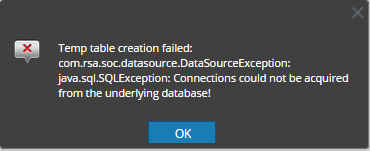 Image description
Image description
Listing the postgres databases on the Security Analytics server reveals that the nwtmpdb database is present, as shown below.
Temp table creation failed: com.rsa.soc.datasource.DataSourceException: java.sql.SQLException: Connections could not be acquired from the underlying database!
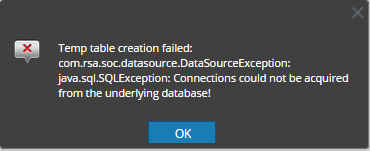 Image description
Image descriptionListing the postgres databases on the Security Analytics server reveals that the nwtmpdb database is present, as shown below.
[root@SA-Server ~]# su - postgres
-bash-4.1$ psql -l
List of databases
Name | Owner | Encoding | Collation | Ctype | Access privileges
-----------+-------------+-----------+-----------+-------+-----------------------
nwtmpdb | nwipdbadptr | SQL_ASCII | C | C |
postgres | postgres | SQL_ASCII | C | C |
template0 | postgres | SQL_ASCII | C | C | =c/postgres
: postgres=CTc/postgres
template1 | postgres | SQL_ASCII | C | C | =c/postgres
: postgres=CTc/postgres
(4 rows)
-bash-4.1$Cause
This issue occurs because the nwipdbadptr user in postgres is not configured properly.
Resolution
Follow the steps below to alter the role for the nwipdbadptr user in order to resolve the issue.
After making these changes, the IPDB Extractor will be able to be added as a Reporting Engine data source without any issue.
The password for the nwipdbadptr user should then be changed by following the instructions in the RSA Security Analytics User Guide.
If you are unsure of any of the steps above or experience any issues, contact RSA Support and quote this article number for further assistance.
- Connect to the Security Analytics server appliance via SSH as the root user.
- Switch to the postgres user with the following command: su - postgres
- Issue the following command to connect to the nwtmpdb database: psql -d nwtmpdb
-bash-4.1$ psql -d nwtmpdb psql (8.4.20) Type "help" for help. nwtmpdb=#
- Issue the two queries below to alter the role for the nwipdbadptr and then type the \q command to exit the database.
nwtmpdb=# ALTER ROLE "nwipdbadptr" WITH PASSWORD 'netwitness'; ALTER ROLE nwtmpdb=# ALTER ROLE "nwipdbadptr" WITH LOGIN; ALTER ROLE nwtmpdb=# \q
- Type the exit command to logout of the postgres user and return to the root user prompt.
- Restart the postgresql service with the following command: service postgresql restart
After making these changes, the IPDB Extractor will be able to be added as a Reporting Engine data source without any issue.
The password for the nwipdbadptr user should then be changed by following the instructions in the RSA Security Analytics User Guide.
If you are unsure of any of the steps above or experience any issues, contact RSA Support and quote this article number for further assistance.
Notes
If the nwtmpdb database does not exist when listing the postgres databases, contact RSA Support and quote this article number for assistance with manually creating the database.
Tags (43)
- Appliance
- Broker
- Broker Appliance
- Core Appliance
- Customer Support Article
- enVision
- Head Unit
- HeadUnit
- IP Database
- IPDB
- IPDB Extractor
- KB Article
- Knowledge Article
- Knowledge Base
- Log Collection
- NetWitness
- NetWitness Appliance
- NetWitness Broker
- NetWitness Head Unit
- NetWitness Platform
- NetWitness Server
- NetWitness UI
- NW
- NW Appliance
- NwBroker
- Reporter
- Reporting
- Reporting Engine
- Reports
- RSA enVision
- RSA NetWitness
- RSA NetWitness Platform
- RSA NetWitness UI
- RSA Security Analytics
- RSA Security Analytics UI
- Security Analytics
- Security Analytics Server
- Security Analytics UI
- SIEM
- UI
- UI Server
- User Interface
- Web Interface
No ratings
In this article
Related Content

© 2022 RSA Security LLC or its affiliates. All rights reserved.
