This website uses cookies. By clicking Accept, you consent to the use of cookies. Click Here to learn more about how we use cookies.
Turn on suggestions
Auto-suggest helps you quickly narrow down your search results by suggesting possible matches as you type.
Showing results for
NetWitness Knowledge Base Archive
Turn on suggestions
Auto-suggest helps you quickly narrow down your search results by suggesting possible matches as you type.
Showing results for
- NetWitness Community
- NetWitness Knowledge Base Archive
- ESA email notifications are not being sent for alerts from RSA Security Analytics
-
Options
- Subscribe to RSS Feed
- Bookmark
- Subscribe
- Printer Friendly Page
- Report Inappropriate Content
ESA email notifications are not being sent for alerts from RSA Security Analytics
Article Number
000029298
Applies To
RSA Product Set: Security Analytics
RSA Product/Service Type: Event Stream Analysis (ESA), Security Analytics UI
Platform: CentOS
RSA Product/Service Type: Event Stream Analysis (ESA), Security Analytics UI
Platform: CentOS
Issue
When ESA alerts are triggered in Security Analytics, email notifications are not being sent.
The /opt/rsa/esa/logs/esa.log file reports errors similar to the example below when alerts are triggered.
Issuing the command tcpdump -vv -nn host mail.example.com and port 25 -w esatraffic.pcap (where mail.example.com is the FQDN of the mail server) and examining the file in Wireshark, traffic similar to the following is observed:
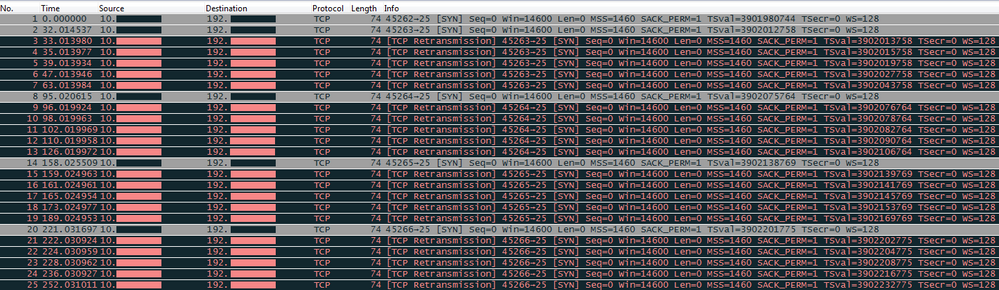 Image description
Image description
The /opt/rsa/esa/logs/esa.log file reports errors similar to the example below when alerts are triggered.
2014-12-22 16:59:27,085 [alert-SMTP-dispatch] WARN com.rsa.netwitness.core.alert.dispatch.AbstractDispatcher - An alert of type SMTP could not be sent. java.lang.RuntimeException: javax.mail.MessagingException: Could not connect to SMTP host: mail.example.com, port: 25;; nested exception is:; java.net.ConnectException: Connection timed out; at com.rsa.netwitness.core.alert.dispatch.SmtpDispatcher.dispatch(SmtpDispatcher.java:50);
Issuing the command tcpdump -vv -nn host mail.example.com and port 25 -w esatraffic.pcap (where mail.example.com is the FQDN of the mail server) and examining the file in Wireshark, traffic similar to the following is observed:
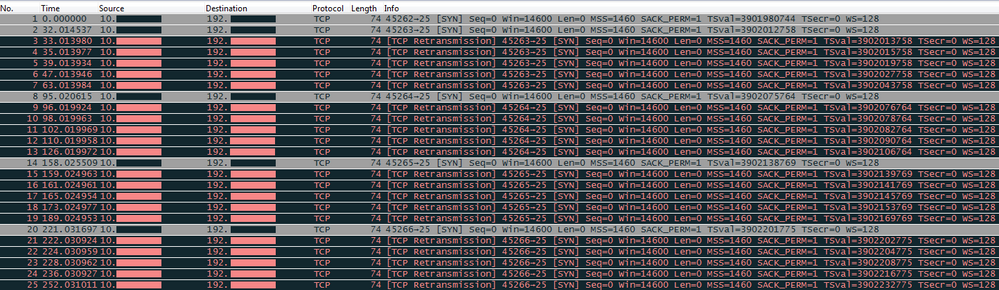 Image description
Image descriptionCause
The issue occurs because the traffic from the ESA appliance is unable to reach the mail server. As demonstrated in the network trace, the connection results in a tcp timeout. This can occur when the ESA appliance and mail server reside on separate subnets and the traffic is not routed correctly or blocked by a firewall or proxy, etc.
Resolution
In order to resolve the issue, ensure that the traffic is being routed correctly on the subnet on which the ESA appliance resides.
Tags (26)
- Appliance
- Customer Support Article
- ESA
- ESA Appliance
- ESA Service
- Event Stream Analysis
- KB Article
- Knowledge Article
- Knowledge Base
- NetWitness
- NetWitness Appliance
- NetWitness Platform
- NetWitness UI
- NW
- NW Appliance
- RSA NetWitness
- RSA NetWitness Platform
- RSA NetWitness UI
- RSA Security Analytics
- RSA Security Analytics UI
- Security Analytics
- Security Analytics UI
- SIEM
- UI
- User Interface
- Web Interface
No ratings
In this article
Related Content

© 2022 RSA Security LLC or its affiliates. All rights reserved.
