- NetWitness Community
- Knowledge Base
- Event Source Monitoring (ESM) Beta is alerting and can cause server issues with operating environmen...
-
Options
- Subscribe to RSS Feed
- Bookmark
- Subscribe
- Printer Friendly Page
- Report Inappropriate Content
The content you are looking for has been archived. View related content below.
Event Source Monitoring (ESM) Beta is alerting and can cause server issues with operating environment in large RSA NetWitness deployments
Article Number
Applies To
RSA Product/Service Type: Event Source Monitoring (ESM)
RSA Version/Condition: 10.6.x, 11.0.x, 11.1.x
Issue
Symptoms on the RSA NetWitness Head Unit server include:
- High memory usage (which can result in Health & Wellness alarms of "High Swap Utilization")
- RSA NetWitness UI unavailability on port 443 due to the rsa-sms service crashing/becoming unresponsive
NOTE: The rsa-sms service is a prerequisite of the jettysrv service.
- High disk utilization on tokumx service volumes (e.g. /var/lib/netwitness/database/tokumx) due to large collection sizes in MongoDB
The following symptoms have also been reported in the RSA NetWitness 11.x user interface: (both may have other causes)
- All hosts showing red status on the Admin > Health & Wellness > Monitoring tab (suggesting an issue with the rsa-sms service)
- Large number of services showing as Offline in Admin > Services (suggesting that carlos is having trouble monitoring the service status)
Cause
On large environments, a large amount of resources are required to create and maintain baseline data for automatic monitoring and notifications. This is a beta feature at present and turning it off will ONLY turn off the advanced baselining and automatic alerting.
Features that are unaffected by disabling this include:
- Regular ESM policy-based alerts
- Health & Wellness policy-based alerting
Resolution
- Disable the feature in RSA Security Analytics 10.x by navigating to the Administration > Event Sources > Settings tab and deselect all checkboxes as shown in the example below.
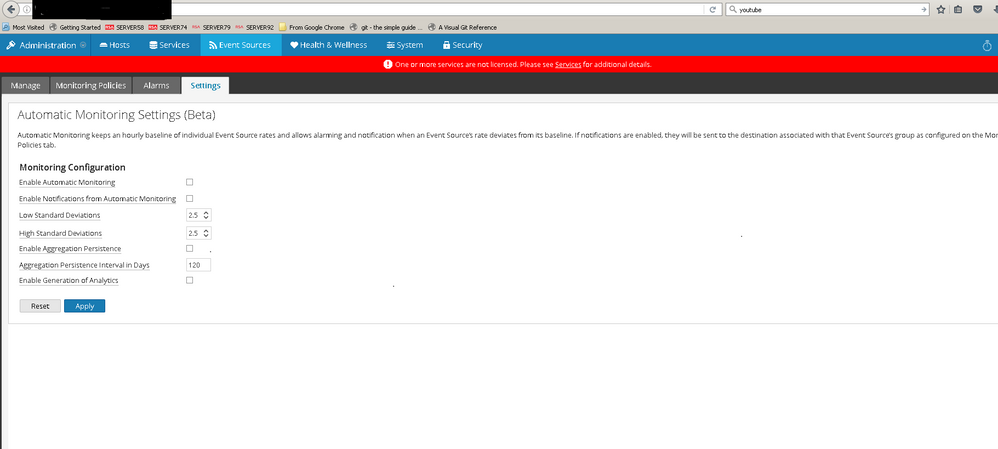 Image description
Image descriptionDisable this feature in RSA NetWitness 11.x by navigating Admin > Event Sources > Settings tab and deselect all checkboxes.
- Perform the following tasks after connecting to the RSA NetWitness Head Unit server via SSH.
RSA Security Analytics 10.x
- Stop the puppet agent service to avoid service restart while performing maintenance.
service puppet stop
- Stop the Jetty service.
This will cause the RSA NetWitness UI to become temporarily unavailable.
stop jettysrv
- Stop the SMS service.
service rsa-sms stop
RSA NetWitness 11.x
- Stop the nginx service.
systemctl stop nginx.service # could also use: service nginx stop
- Stop the Jetty service.
systemctl stop jetty.service # could also use: service jetty stop
- Stop the SMS service.
systemctl stop rsa-sms.service # could also use: service rsa-sms stop
- Make a backup of the ESM collections (optional).
This requires that the rsa-sms service be stopped in order to obtain exclusive access to the MongoDB collection.
backup_loc=~/$(date +"%Y%m%d").esm.backup mkdir -p "$backup_loc"
mongodump -d esm -o "$backup_loc" # NW 10.X mongodump -d esm -o "$backup_loc" -u deploy_admin -p <deploy_password> --authenticationDatabase admin # NW 11.X
Example Output:
connected to: 127.0.0.1 Thu Sep 13 03:17:42.235 DATABASE: esm to /root/20180913.esm.backup/esm Thu Sep 13 03:17:42.266 esm.system.indexes to /root/20180913.esm.backup/esm/system.indexes.bson Thu Sep 13 03:17:42.267 92 objects Thu Sep 13 03:17:42.267 esm.esmalarm to /root/20180913.esm.backup/esm/esmalarm.bson Thu Sep 13 03:17:42.295 0 objects Thu Sep 13 03:17:42.295 Metadata for esm.esmalarm to /root/20180913.esm.backup/esm/esmalarm.metadata.json Thu Sep 13 03:17:42.296 esm.eventsources to /root/20180913.esm.backup/esm/eventsources.bson Thu Sep 13 03:17:42.328 18 objects Thu Sep 13 03:17:42.328 Metadata for esm.eventsources to /root/20180913.esm.backup/esm/eventsources.metadata.json Thu Sep 13 03:17:42.329 esm.esmbaselinedata to /root/20180913.esm.backup/esm/esmbaselinedata.bson Thu Sep 13 03:17:42.455 432 objects Thu Sep 13 03:17:42.456 Metadata for esm.esmbaselinedata to /root/20180913.esm.backup/esm/esmbaselinedata.metadata.json Thu Sep 13 03:17:42.456 esm.esmaggregatedata to /root/20180913.esm.backup/esm/esmaggregatedata.bson Thu Sep 13 03:17:42.574 3351 objects Thu Sep 13 03:17:42.574 Metadata for esm.esmaggregatedata to /root/20180913.esm.backup/esm/esmaggregatedata.metadata.json Thu Sep 13 03:17:42.575 esm.esmbaselineanalytics to /root/20180913.esm.backup/esm/esmbaselineanalytics.bson Thu Sep 13 03:17:42.698 0 objects Thu Sep 13 03:17:42.698 Metadata for esm.esmbaselineanalytics to /root/20180913.esm.backup/esm/esmbaselineanalytics.metadata.json Thu Sep 13 03:17:42.699 esm.esmgroup to /root/20180913.esm.backup/esm/esmgroup.bson Thu Sep 13 03:17:42.777 6 objects Thu Sep 13 03:17:42.777 Metadata for esm.esmgroup to /root/20180913.esm.backup/esm/esmgroup.metadata.json Thu Sep 13 03:17:42.777 esm.esmpolicy to /root/20180913.esm.backup/esm/esmpolicy.bson Thu Sep 13 03:17:42.777 5 objects Thu Sep 13 03:17:42.777 Metadata for esm.esmpolicy to /root/20180913.esm.backup/esm/esmpolicy.metadata.json
cd "$backup_loc"
tar cvjpf $(date +"%Y%m%d").esm.backup.tar.bz2 "$backup_loc"/esm
Example Output:
tar: Removing leading `/' from member names /root/20180913.esm.backup/esm/ /root/20180913.esm.backup/esm/esmbaselineanalytics.bson /root/20180913.esm.backup/esm/esmaggregatedata.metadata.json /root/20180913.esm.backup/esm/esmaggregatedata.bson /root/20180913.esm.backup/esm/esmgroup.metadata.json /root/20180913.esm.backup/esm/eventsources.metadata.json /root/20180913.esm.backup/esm/esmbaselinedata.metadata.json /root/20180913.esm.backup/esm/eventsources.bson /root/20180913.esm.backup/esm/esmbaselineanalytics.metadata.json /root/20180913.esm.backup/esm/esmpolicy.bson /root/20180913.esm.backup/esm/esmalarm.metadata.json /root/20180913.esm.backup/esm/esmgroup.bson /root/20180913.esm.backup/esm/esmbaselinedata.bson /root/20180913.esm.backup/esm/system.indexes.bson /root/20180913.esm.backup/esm/esmalarm.bson /root/20180913.esm.backup/esm/esmpolicy.metadata.json
Clean up by removing the uncompressed files.
rm -rf "$backup_loc"/esm
- Drop the large collections in the ESM MongoDB database
NOTE: If you don't receive the output of true then there is likely a mistake in the collection name.
RSA Security Analytics 10.x
# echo 'db.esmbaselinedata.drop()' | mongo esm TokuMX mongo shell v1.4.2-mongodb-2.4.10 connecting to: esm true bye # echo 'db.esmaggregatedata.drop()' | mongo esm TokuMX mongo shell v1.4.2-mongodb-2.4.10 connecting to: esm true bye # echo 'db.esmbaselineanalytics.drop()' | mongo esm TokuMX mongo shell v1.4.2-mongodb-2.4.10 connecting to: esm true bye
RSA NetWitness 11.x
# mongo esm -u deploy_admin -p <deploy_password> --authenticationDatabase admin MongoDB shell version v3.6.4 connecting to: mongodb://127.0.0.1:27017/esm MongoDB server version: 3.6.4 > db.esmbaselinedata.drop() true > db.esmaggregatedata.drop() true > db.esmbaselineanalytics.drop() true > exit bye
RSA Security Analytics 10.x
- Restart the SMS service.
service rsa-sms start
- Wait for 30 seconds.
- Restart the Jetty service.
start jettysrv
- Restart the puppet agent service.
service puppet start
RSA NetWitness 11.x
systemctl start rsa-sms.service # could also use: service rsa-sms start
systemctl start nginx.service # could also use: service nginx start
systemctl start jetty.service # could also use: service jetty start
The dropped ESM collections may be recreated after the restart of the rsa-sms service. However, automatic monitoring should remain disabled and the collections will remain empty.
To avoid obtaining messages similar to the example below after disabling ESM Automatic monitoring, it is recommended that you restart the collectd service on all hosts running the logcollector service./var/log/messages: Sep 4 04:13:22 logdecoder1 collectd[3960]: NgEsmReader_all: error getting ESM data for field "source" for device=ciscorouter. Reason: uninitialized
For RSA Security Analytics 10.x you can restart the collectd service on all hosts in the environment that are managed by puppet by issuing the command below on the RSA NetWitness Head Unit server.
mco service collectd restartExample Output
Do you really want to operate on services unfiltered? (y/n): y * [ ============================================================> ] 12 / 12 Summary of Service Status: running = 12 Finished processing 12 / 12 hosts in 23682.16 ms
Notes
service collectd restart # NW 10.X systemctl restart collectd.service # NW 11.X
In this article
Related Content

