This website uses cookies. By clicking Accept, you consent to the use of cookies. Click Here to learn more about how we use cookies.
Turn on suggestions
Auto-suggest helps you quickly narrow down your search results by suggesting possible matches as you type.
Showing results for
NetWitness Knowledge Base Archive
Turn on suggestions
Auto-suggest helps you quickly narrow down your search results by suggesting possible matches as you type.
Showing results for
- NetWitness Community
- NetWitness Knowledge Base Archive
- Failed pre-upgrade check error on the RSA Security Analytics 10.5.1 Hosts page
-
Options
- Subscribe to RSS Feed
- Bookmark
- Subscribe
- Printer Friendly Page
- Report Inappropriate Content
Failed pre-upgrade check error on the RSA Security Analytics 10.5.1 Hosts page
Article Number
000031623
Applies To
RSA Product Set: Security Analytics
RSA Product/Service Type: Security Analytics UI
RSA Version/Condition: 10.5.1
RSA Product/Service Type: Security Analytics UI
RSA Version/Condition: 10.5.1
Issue
Security Analytics UI gives 'Update Error' in Hosts page Updates after Security Analytics server upgrade to 10.5.1.
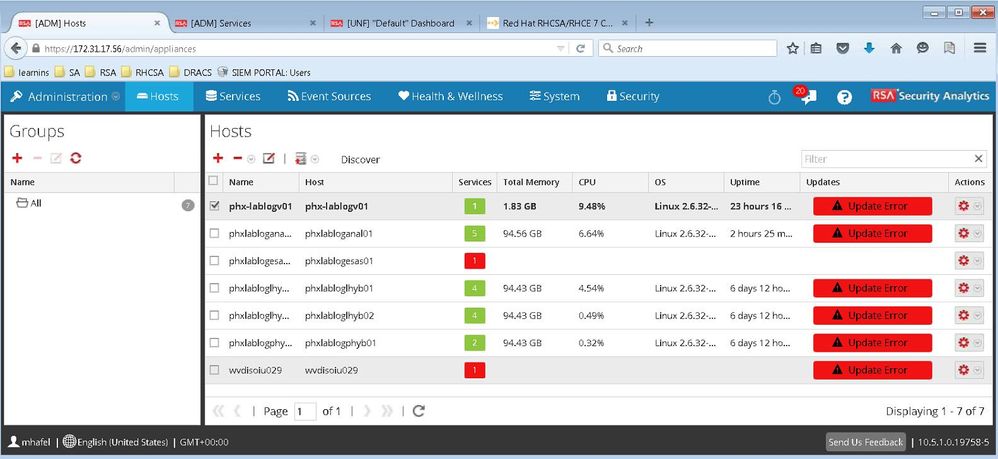 Image description
Image description
Click on 'Update Error', a window popup with 'Failed pre-upgrade checks Error'.
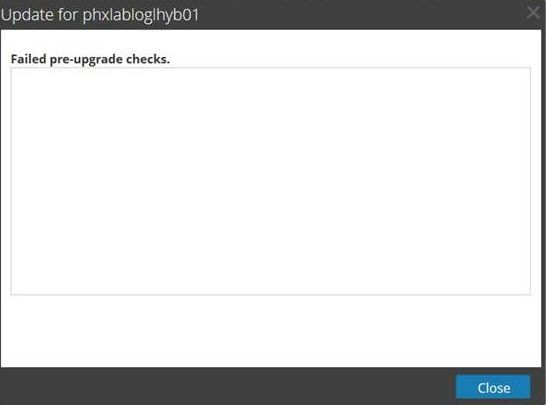 Image description
Image description
Following events are logged in /var/log/messages when clicking 'Check Updates'.
2015-10-26 21:27:55,774 [Appliances Check Updates Daemon 1271788055] INFO com.rsa.smc.sa.admin.service.DefaultUpdateRepositoryManifestService - Performing system update pre-check for host <hostname>
2015-10-26 21:27:55,774 [Appliances Check Updates Daemon 1271788055] ERROR com.rsa.smc.sa.admin.management.update.UpdateRepositoryManifestFileManager - Could not access version information from host 127.0.0.1. Wait a few seconds and select <b>Check Updates<b/> again
2015-10-26 21:27:55,775 [Appliances Check Updates Daemon 1271788055] ERROR com.rsa.smc.sa.admin.service.DefaultUpdateRepositoryManifestService - Unknown version for SA server host
2015-10-26 21:27:55,775 [Appliances Check Updates Daemon 1271788055] ERROR com.rsa.smc.sa.admin.service.DefaultUpdateRepositoryManifestService - Host manifest file is not available
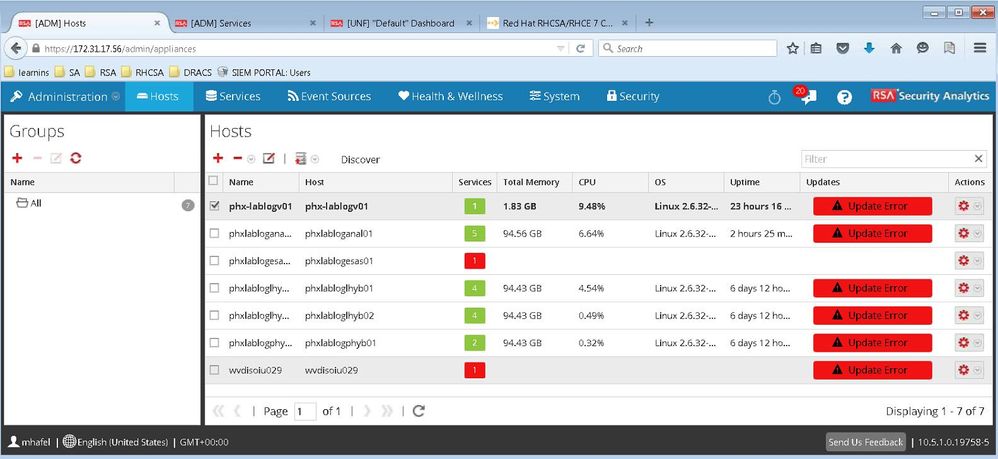 Image description
Image descriptionClick on 'Update Error', a window popup with 'Failed pre-upgrade checks Error'.
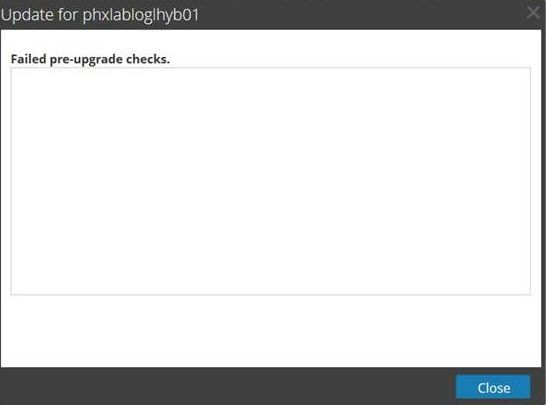 Image description
Image descriptionFollowing events are logged in /var/log/messages when clicking 'Check Updates'.
2015-10-26 21:27:55,774 [Appliances Check Updates Daemon 1271788055] INFO com.rsa.smc.sa.admin.service.DefaultUpdateRepositoryManifestService - Performing system update pre-check for host <hostname>
2015-10-26 21:27:55,774 [Appliances Check Updates Daemon 1271788055] ERROR com.rsa.smc.sa.admin.management.update.UpdateRepositoryManifestFileManager - Could not access version information from host 127.0.0.1. Wait a few seconds and select <b>Check Updates<b/> again
2015-10-26 21:27:55,775 [Appliances Check Updates Daemon 1271788055] ERROR com.rsa.smc.sa.admin.service.DefaultUpdateRepositoryManifestService - Unknown version for SA server host
2015-10-26 21:27:55,775 [Appliances Check Updates Daemon 1271788055] ERROR com.rsa.smc.sa.admin.service.DefaultUpdateRepositoryManifestService - Host manifest file is not available
Cause
This issue can occur due to one of the following reasons:
- The host.manifest file is missing
- The Security Analytics hostname is not set to the loopback IP address on the Hosts page.
Resolution
To resolve the issue, follow the steps below.
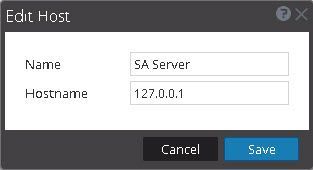 Image description
Image description
- Make sure that the host.manifest file is on the Security Analytics server in the /var/netwitness/srv/www/rsa/updates/RemoteRPMs/sa/10.5.1/manifest directory.
- If it does not exist, download SecurityAnalytics-10.5.1-Manifest-EL6.zip from SCOL (https://knowledge.rsasecurity.com) to a local directory.
- In the Security Analytics UI, select Administration > System.
- In the left panel, select Updates.
- In the Manual Updates tab, click Upload Files.
- The Upload File dialog is displayed.
- Click and browse to the local directory where you put the SecurityAnalytics-10.5.1-Manifest-EL6.zip file and select the file.
- Click Upload.
- Check /var/netwitness/srv/www/rsa/updates/RemoteRPMs/sa/10.5.1/manifest/ folder to verify that host.manifest exists.
- Go back to Hosts page and verify if Security Analytics server Hostname is 127.0.0.1. If yes, Click Check Updates to verify issue is resolved.
- Select the Security Analytics server on the Hosts page and click Edit.
- Set Hostname to 127.0.0.1 and click Save.
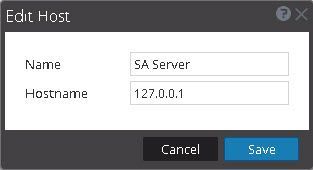 Image description
Image description
No ratings
In this article
Related Content

© 2022 RSA Security LLC or its affiliates. All rights reserved.
