This website uses cookies. By clicking Accept, you consent to the use of cookies. Click Here to learn more about how we use cookies.
Turn on suggestions
Auto-suggest helps you quickly narrow down your search results by suggesting possible matches as you type.
Showing results for
NetWitness Knowledge Base Archive
Turn on suggestions
Auto-suggest helps you quickly narrow down your search results by suggesting possible matches as you type.
Showing results for
- NetWitness Community
- NetWitness Knowledge Base Archive
- Failed to modify or delete Remote Destination from VLC in RSA Security Analytics
-
Options
- Subscribe to RSS Feed
- Bookmark
- Subscribe
- Printer Friendly Page
- Report Inappropriate Content
Failed to modify or delete Remote Destination from VLC in RSA Security Analytics
Article Number
000032794
Applies To
RSA Product Set: Security Analytics
RSA Product/Service Type: Log Collector, Virtual Log Collector
RSA Version/Condition: 10.4.x, 10.5.x
Platform: CentOS
O/S Version: 6
RSA Product/Service Type: Log Collector, Virtual Log Collector
RSA Version/Condition: 10.4.x, 10.5.x
Platform: CentOS
O/S Version: 6
Issue
An attempt to modify or delete remote destination from VLC returns the following warming message.
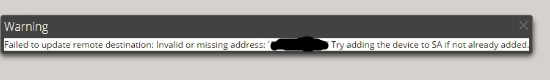 Image description
Image description
Warning
Failed to update remote destination: Invalid or missing address: '<IP Address of LC>'
Try adding the device to SA if not already added.
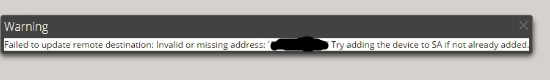 Image description
Image descriptionCause
It could be an issue if VLC/LC was added to SA Server manually using username/password and is not communicating with SA through trusted connection.
Resolution
1) Check LC/VLC connected to SA through trusted connection.
If using the trusted connection, Test Connection in the Add Service dialog will complete successfully with the Username and Password left blank.
2) Remove the Destination Collectors in Explore view
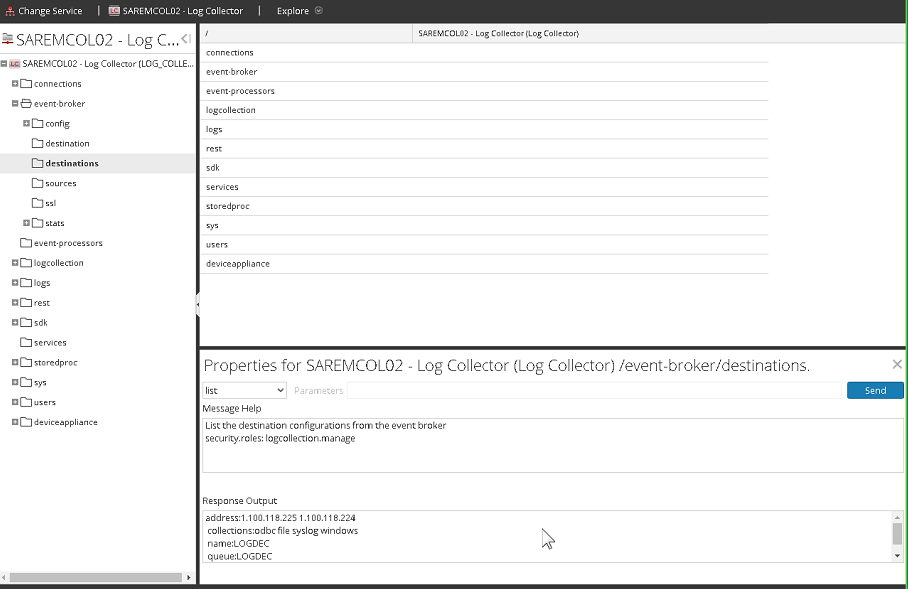 Image description
Image description
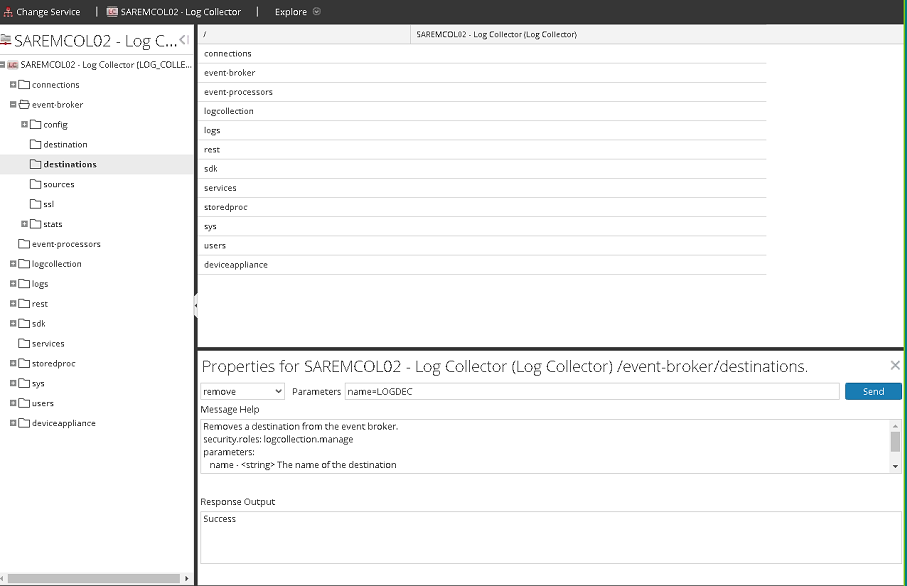 Image description
Image description
3) Add the Destination Group again
From the Log Collector's Config->Event Destinations, press the + icon under the Destination Groups pane.
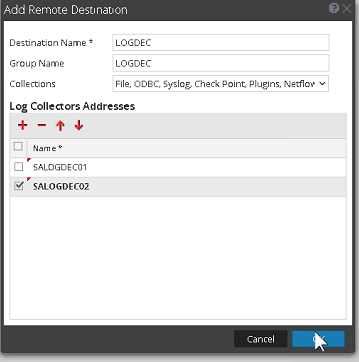 Image description
Image description
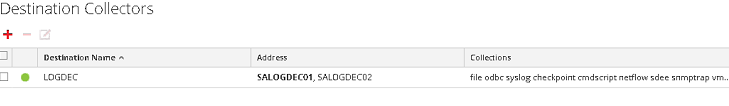 Image description
Image description
If using the trusted connection, Test Connection in the Add Service dialog will complete successfully with the Username and Password left blank.
2) Remove the Destination Collectors in Explore view
a. Get Destination Group name
From the Explore view, right click on Administration->services->VLC->Explore->event-broker->config->destinations, select Properties, select List from the dropdown menu and press the Send button.
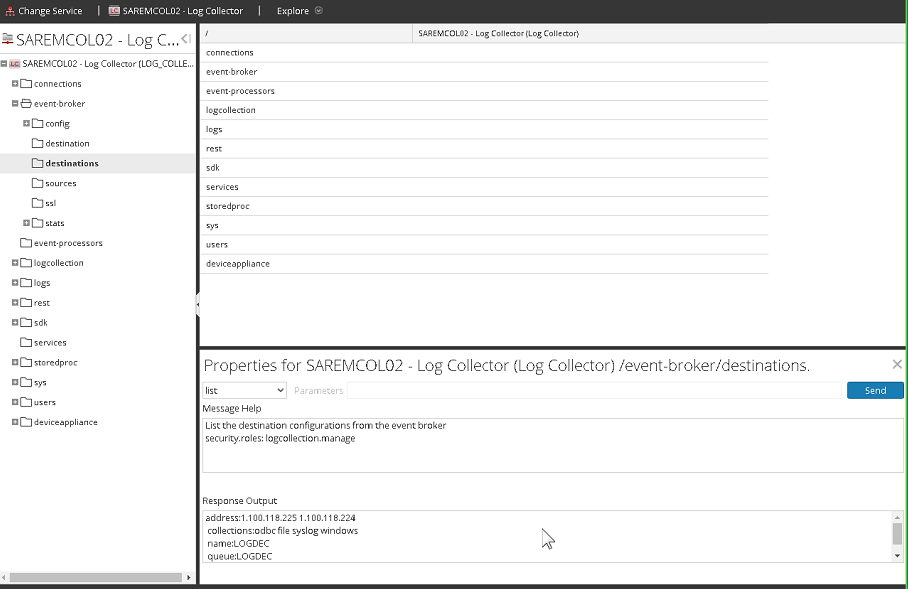 Image description
Image descriptionb. Find the Destination Group name and remove using the option remove
Select remove from the dropdown menu, add name=<Destination Group name noted in a> (e.g. name=LOGDEC) to the Parameters field and press the Send button.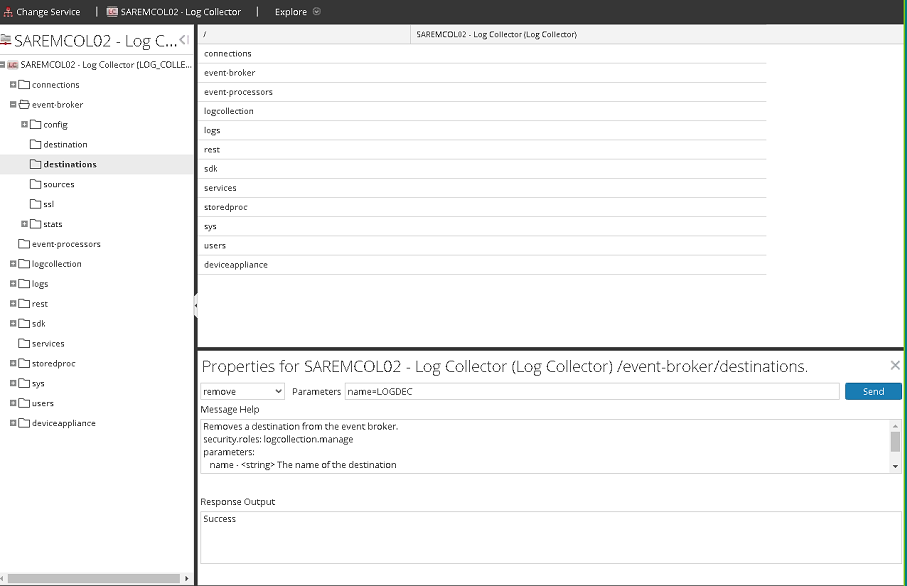 Image description
Image description 3) Add the Destination Group again
From the Log Collector's Config->Event Destinations, press the + icon under the Destination Groups pane.
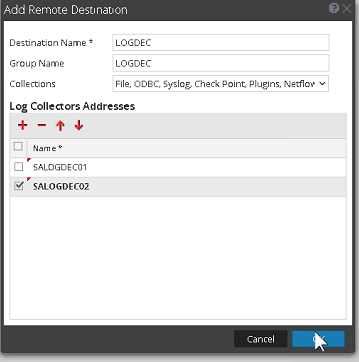 Image description
Image description 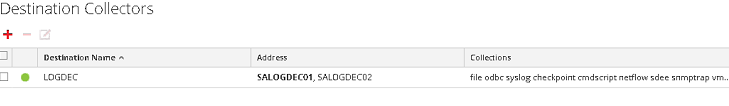 Image description
Image descriptionTags (30)
- 10.4
- 10.4.x
- 10.5
- 10.5.x
- 10.x
- Appliance
- Core Appliance
- Customer Support Article
- KB Article
- Knowledge Article
- Knowledge Base
- Log Collection
- Log Collector
- NetWitness
- NetWitness Appliance
- NetWitness Platform
- NW
- NW Appliance
- NwLogCollector
- RSA NetWitness
- RSA NetWitness Platform
- RSA Security Analytics
- Security Analytics
- SIEM
- Version 10
- Version 10.4
- Version 10.4.x
- Version 10.5
- Version 10.5.x
- Version 10.x
No ratings
In this article
Related Content

© 2022 RSA Security LLC or its affiliates. All rights reserved.
