This website uses cookies. By clicking Accept, you consent to the use of cookies. Click Here to learn more about how we use cookies.
Turn on suggestions
Auto-suggest helps you quickly narrow down your search results by suggesting possible matches as you type.
Showing results for
NetWitness Knowledge Base Archive
Turn on suggestions
Auto-suggest helps you quickly narrow down your search results by suggesting possible matches as you type.
Showing results for
- NetWitness Community
- NetWitness Knowledge Base Archive
- Failed to update remote destination error after modifying IP failover order on RSA Security Analytic...
-
Options
- Subscribe to RSS Feed
- Bookmark
- Subscribe
- Printer Friendly Page
- Report Inappropriate Content
Failed to update remote destination error after modifying IP failover order on RSA Security Analytics virtual log collector (VLC)
Article Number
000031697
Applies To
SA Product Set: Security Analytics
RSA Product/Service Type: Virtual Log Collector
RSA Version/Condition: 10.x
O/S Version: CentOS 6
RSA Product/Service Type: Virtual Log Collector
RSA Version/Condition: 10.x
O/S Version: CentOS 6
Issue
This occurs in the VLC config > Local Collector > Destination Collectors. When the order of the IP failover was modified, it threw the VLC into an invalid state.
The following error messages displayed in the UI:
This message occurs if you are trying to modifyor delete the Destination Group or the Destination Collectors, as in the images below: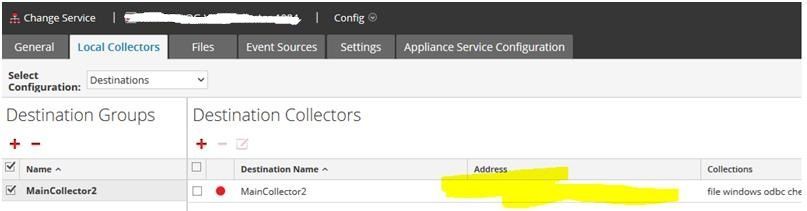 Image description
Image description
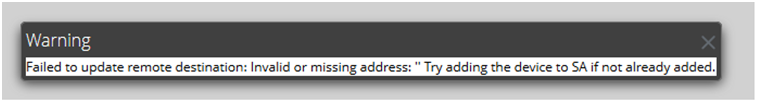 Image description
In /var/log/messages are the following messages:
Image description
In /var/log/messages are the following messages:
The following error messages displayed in the UI:
WARNING: Failed to update remote destination: Invalid or missing address: " Try adding the device to SA if not already added."
This message occurs if you are trying to modifyor delete the Destination Group or the Destination Collectors, as in the images below:
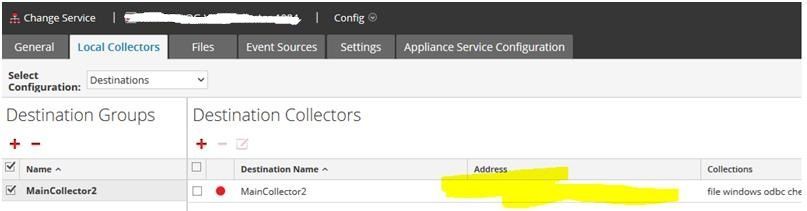 Image description
Image description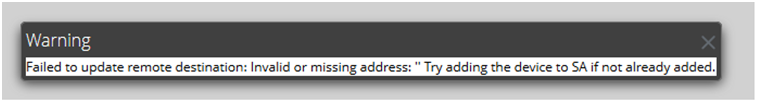 Image description
Image description
Nov 6 21:26:46 myhost nw[1956]: [MessageBroker] [failure] error 2015-11-06T21.26.46Z nw_shovel_worker:init failed: no_endpoints! Retrying in 30 seconds.
Nov 6 21:26:46 myhost nw[1956]: [MessageBroker] [info] info 2015-11-06T21.26.46Z Shovel connected to (Direct) Virtual Host: <<"logcollection">>.
Nov 6 21:26:46 myhost nw[1956]: [MessageBroker] [info] info 2015-11-06T21.26.46Z inbound connected to {amqp_params_direct,<<"logcollector">>,none,
<<"logcollection">>,sa@localhost,none,[]}.
Nov 6 21:26:46 myhost nw[1956]: [MessageBroker] [failure] error 2015-11-06T21.26.46Z nw_shovel_worker:init failed: no_endpoints! Retrying in 30 seconds.
Nov 6 21:26:46 myhost nw[1956]: [MessageBroker] [info] info 2015-11-06T21.26.46Z Shovel connected to (Direct) Virtual Host: <<"logcollection">>.
Nov 6 21:26:46 myhost nw[1956]: [MessageBroker] [info] info 2015-11-06T21.26.46Z inbound connected to {amqp_params_direct,<<"logcollector">>,none,
<<"logcollection">>,sa@localhost,none,[]}.
Nov 6 21:26:46 myhost nw[1956]: [MessageBroker] [failure] error 2015-11-06T21.26.46Z nw_shovel_worker:init failed: no_endpoints! Retrying in 30 seconds.
Nov 6 21:26:46 myhost nw[1956]: [MessageBroker] [info] info 2015-11-06T21.26.46Z Shovel connected to (Direct) Virtual Host: <<"logcollection">>.
Nov 6 21:26:46 myhost nw[1956]: [MessageBroker] [info] info 2015-11-06T21.26.46Z inbound connected to {amqp_params_direct,<<"logcollector">>,none,Cause
The shovel configuration file /etc/rabbitmq/shovel_config was missing the addresses, as shown below:
[{sources,[]},
{destinations,
[{destination,
[{name,"MainCollector2"},
{queue,"MainCollector2"},
{addresses,[]},
{collections,
["file","windows","odbc","checkpoint","vmware","sdee",
"snmptrap","syslog","netflow","windowslegacy"]},
{reconnect_delay,30},
{prefetch_count,3},
{ack_mode,"on_confirm"},
{mandatory_flag,1}]}]}].
Resolution
Since the destination cannot be modified or deleted via the GUI, the solution is to delete the shovel_config file located in /etc/rabbitmq/.
- To delete the file perform the following tasks:
service rabbitmq-server stop stop nwlogcollector cp /etc/rabbitmq/shovel_config to /root/shovel_config.bak rm /etc/rabbitmq/shovel_config service rabbitmq-server start start nwlogcollector rabbitmqctl list_queues -p logcollection messages name consumers
- Remove any queues that have a "0" at the end (0 Consumers). This can be done with KB article 000017544 (At least one VLC queue exists that does not have any consumers in RSA Security Analytics). This will create a new blank file.
- Reconfigure the shovel destinations in the UI. A properly configured shovel config file shown below:
[{sources,[]},
{destinations,
[{destination,
[{name,"MainCollector3"},
{queue,"MainCollector3"},
{addresses,["2.2.2.2","3.3.3.3","4.4.4.4"]},
{collections,["file","syslog","windows"]},
{reconnect_delay,30},
{prefetch_count,3},
{ack_mode,"on_confirm"},
{mandatory_flag,1}]}]}].
- After performing these steps you will be able to add the collector back into the UI.
Tags (27)
- 10.4
- 10.4.x
- 10.5
- 10.5.x
- 10.6
- 10.6.x
- 10.x
- Customer Support Article
- KB Article
- Knowledge Article
- Knowledge Base
- NetWitness
- NetWitness Platform
- NW
- RSA NetWitness
- RSA NetWitness Platform
- RSA Security Analytics
- Security Analytics
- SIEM
- Version 10
- Version 10.4
- Version 10.4.x
- Version 10.5
- Version 10.5.x
- Version 10.6
- Version 10.6.x
- Version 10.x
No ratings
In this article
Related Content

© 2022 RSA Security LLC or its affiliates. All rights reserved.
