This website uses cookies. By clicking Accept, you consent to the use of cookies. Click Here to learn more about how we use cookies.
Turn on suggestions
Auto-suggest helps you quickly narrow down your search results by suggesting possible matches as you type.
Showing results for
NetWitness Knowledge Base Archive
Turn on suggestions
Auto-suggest helps you quickly narrow down your search results by suggesting possible matches as you type.
Showing results for
- NetWitness Community
- NetWitness Knowledge Base Archive
- Generating test syslog messages from the command line on an RSA Security Analytics Linux appliance
-
Options
- Subscribe to RSS Feed
- Bookmark
- Subscribe
- Printer Friendly Page
- Report Inappropriate Content
Generating test syslog messages from the command line on an RSA Security Analytics Linux appliance
Article Number
000031260
Applies To
RSA Product Set: Security Analytics
RSA Product/Service Type: Security Analytics Server, Decoder, Log Decoder, Concentrator, Broker, Event Stream Analysis (ESA), Archiver, Malware Analysis
RSA Version/Condition: 10.3.x, 10.4.x, 10.5.x
Platform: CentOS
O/S Version: EL6
RSA Product/Service Type: Security Analytics Server, Decoder, Log Decoder, Concentrator, Broker, Event Stream Analysis (ESA), Archiver, Malware Analysis
RSA Version/Condition: 10.3.x, 10.4.x, 10.5.x
Platform: CentOS
O/S Version: EL6
Issue
When troubleshooting syslog performance and connectivity it is helpful to be able to generate test syslog messages and send them to another host to insure that syslog is functioning correctly.
Some third party utilities have been used to generate test syslog messages in the past but these utilities are not necessary as CentOS (and most other Linux distros) can generate test syslog messages natively.
Follow the steps below to generate and send syslog messages to a syslog server.
Some third party utilities have been used to generate test syslog messages in the past but these utilities are not necessary as CentOS (and most other Linux distros) can generate test syslog messages natively.
Follow the steps below to generate and send syslog messages to a syslog server.
Task
Follow these steps to generate and send a syslog event from an appliance to a syslog server (either RSA Log Decoder or another syslog server):
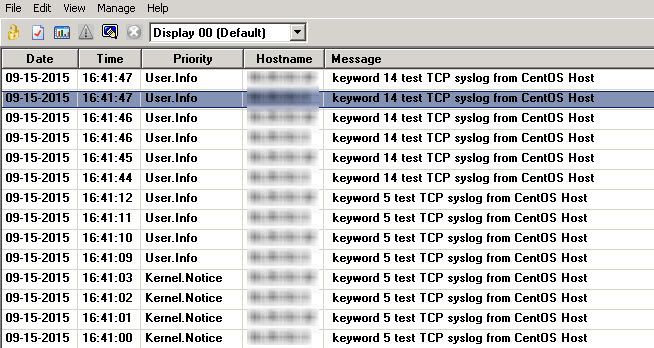 Image description
Image description
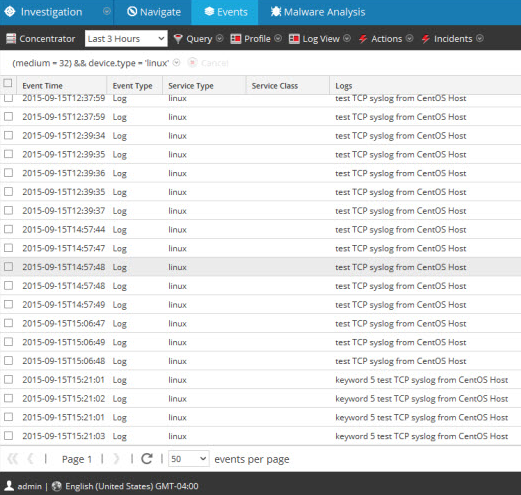 Image description
Image description
- Logon to the appliance you wish to test.
- Elevate to root privilege.
- Test UDP syslog messages on port 514 with the following command:
echo "<14>Test UDP syslog message" >> /dev/udp/<target_hostname_or_ip_address>/514- Test TCP syslog messages on port 514 with the following command:
echo "<14>Test TCP syslog message" >> /dev/tcp/<target_hostname_or_ip_address>/514- Logon to the syslog server and verify that the test messages have been received.
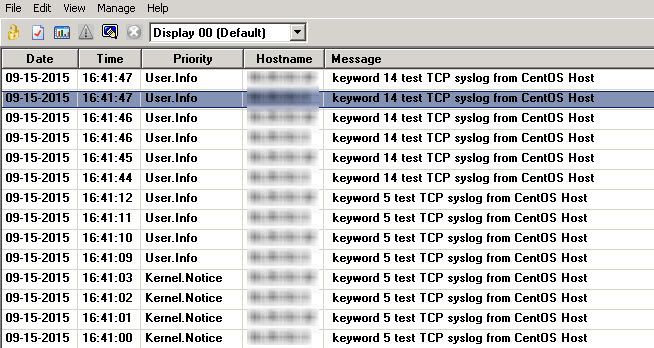 Image description
Image description- Logon to the SA Server and navigate to the appropriate concentrator and search for the syslog entries that have been captured.
Set a query to filter on "device.type = linux" to filter out unnecessary log events.
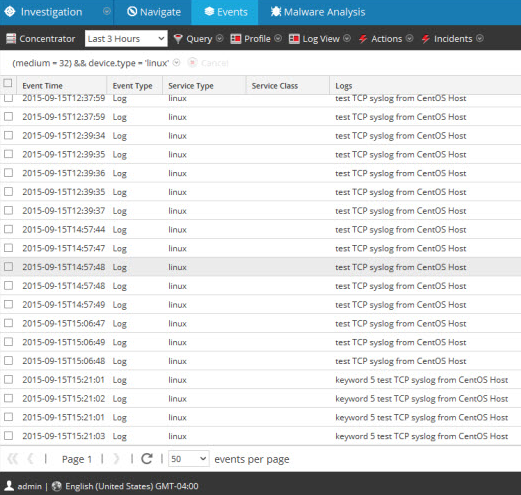 Image description
Image descriptionNotes
Consider trying various syslog "keyword" indicators in the strings passed in tests. These examples use only "<14>" but other values are possible.
It is necessary to use a "keyword" or the syslog will not be processed, but will be recorded into /var/log/messages on the target Log Decoder.
An example of such a logged event is listed below:
It is necessary to use a "keyword" or the syslog will not be processed, but will be recorded into /var/log/messages on the target Log Decoder.
An example of such a logged event is listed below:
Sep 15 19:20:22 LOGDECODER01 nw[5178]: [SYSLOG] [warning] Unidentified content from 10.1.1.1
received on receiver: 'no keyword test TCP syslog from CentOS Host'
Sep 15 19:20:23 LOGDECODER01 nw[5178]: [SYSLOG] [warning] Unidentified content from 10.1.1.1
received on receiver: 'no keyword test TCP syslog from CentOS Host'
No ratings
In this article
Related Content

© 2022 RSA Security LLC or its affiliates. All rights reserved.
