This website uses cookies. By clicking Accept, you consent to the use of cookies. Click Here to learn more about how we use cookies.
Turn on suggestions
Auto-suggest helps you quickly narrow down your search results by suggesting possible matches as you type.
Showing results for
NetWitness Knowledge Base Archive
Turn on suggestions
Auto-suggest helps you quickly narrow down your search results by suggesting possible matches as you type.
Showing results for
- NetWitness Community
- NetWitness Knowledge Base Archive
- How to add Springboard permission to Adminsitrators role in NetWitness 11.x.
-
Options
- Subscribe to RSS Feed
- Bookmark
- Subscribe
- Printer Friendly Page
- Report Inappropriate Content
How to add Springboard permission to Adminsitrators role in NetWitness 11.x.
Article Number
000039872
Applies To
RSA Product Set: RSA NetWitness Platform
RSA Product/Service Type: User Interface, Springboard
RSA Version/Condition: 11.5.x, 11.6.x
Platform: CentOS
O/S Version: 7
RSA Product/Service Type: User Interface, Springboard
RSA Version/Condition: 11.5.x, 11.6.x
Platform: CentOS
O/S Version: 7
Issue
Accessing the Springboard returns the following message.
"Forbidden.
You cannot access the requested page."
Springboard option is grayed out in Edit Role for Administrators role in Admin-SECURITY-Role as shown below.
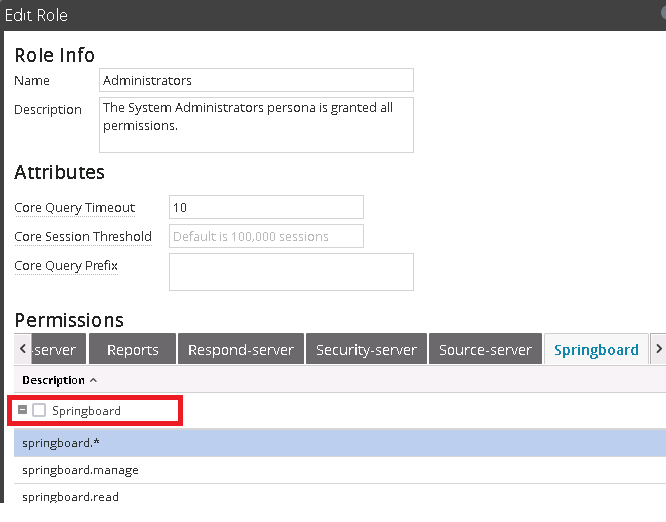 Image description
Image description
"Forbidden.
You cannot access the requested page."
Springboard option is grayed out in Edit Role for Administrators role in Admin-SECURITY-Role as shown below.
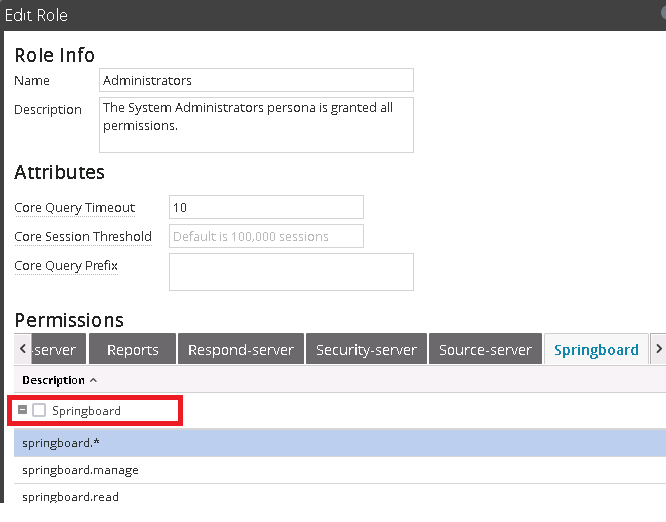 Image description
Image descriptionResolution
Please perform the following to assign all permissions to the Administrators role.
- SSH to the Admin server.
- Backup the role collection.
mongoexport --db security-server --collection role --out /root/role.json -u deploy_admin -p <Password> --authenticationDatabase admin ## replace <Password> with the actual password.
- Log in to Mongo DB console and assign all permissions to Administrators.
use security-server
db.role.find({"_id" : "Administrators"}) ## to confirm the current setting.
db.role.update({"_id" : "Administrators"},{ $set: { "permissions": ["*"] }})
db.role.find({"_id" : "Administrators"}) ## to confirm the updated setting.
exit
- Log out from the UI and log back in to confirm access to the Springboard.
Tags (40)
- 11.5
- 11.5.x
- 11.x
- Customer Support Article
- GUI
- Helpful Hints
- How To
- Informational
- Instructions
- Interface
- KB Article
- Knowledge Article
- Knowledge Base
- NetWitness
- NetWitness Platform
- NetWitness UI
- NW
- Process Steps
- Product Interface
- RSA NetWitness
- RSA NetWitness Platform
- RSA NetWitness UI
- RSA Security Analytics
- RSA Security Analytics UI
- Security Analytics
- Security Analytics UI
- SIEM
- Tip & Tricks
- Tips and Tricks
- Tutorial
- UI
- User Interface
- UX
- Version 11
- Version 11.5
- Version 11.5.x
- Version 11.x
- Walk Through
- Walkthrough
- Web Interface
No ratings
In this article
Related Content

© 2022 RSA Security LLC or its affiliates. All rights reserved.
