This website uses cookies. By clicking Accept, you consent to the use of cookies. Click Here to learn more about how we use cookies.
Turn on suggestions
Auto-suggest helps you quickly narrow down your search results by suggesting possible matches as you type.
Showing results for
NetWitness Knowledge Base Archive
Turn on suggestions
Auto-suggest helps you quickly narrow down your search results by suggesting possible matches as you type.
Showing results for
- NetWitness Community
- NetWitness Knowledge Base Archive
- How to download a file from the RSA sftp website directly to a NetWitness appliance?
-
Options
- Subscribe to RSS Feed
- Bookmark
- Subscribe
- Printer Friendly Page
- Report Inappropriate Content
How to download a file from the RSA sftp website directly to a NetWitness appliance?
Article Number
000039776
Applies To
RSA Product Set: RSA NetWitness Platform
RSA Product/Service Type: Security Analytics Server
RSA Version/Condition: 11.x
Platform: CentOS
O/S Version: 7
RSA Product/Service Type: Security Analytics Server
RSA Version/Condition: 11.x
Platform: CentOS
O/S Version: 7
Issue
Want to download a file directly to the NetWitness appliance from the RSA sftp website, sftp.rsa.com
This may be because it will be quicker, or it is not possible to download the file to a PC and then WinSCP the file to the NetWitness appliance.
This may be because it will be quicker, or it is not possible to download the file to a PC and then WinSCP the file to the NetWitness appliance.
Resolution
- In order to download a file directly from the RSA sftp website, sftp.rsa.com to a NetWitness appliance, the appliance needs access to the internet.
The following test from the NetWitness appliance can confirm if the RSA sftp website, sftp.rsa.com can be reached.
[root@NW ~]# nc -zv --ssl sftp.rsa.com 443
Ncat: Version 7.50 ( https://nmap.org/ncat )
Ncat: SSL connection to 216.162.240.155:443. Dell
Ncat: SHA-1 fingerprint: 1EB6 CFB9 A355 F5E6 BB0A 0E04 D83B 36B5 08D4 1353
Ncat: 0 bytes sent, 0 bytes received in 0.87 seconds.Where the above output is an example of a good connection result.
Whilst getting a "Connection timed out" output is a sftp.rsa.com site unreachable response.
- Downloading a file from the RSA sftp website, sftp.rsa.com requires the File ID of the file to be downloaded.
Obtain the File ID of the file which is on the RSA sftp website from RSA Customer Support.
Example File ID from the RSA sftp website.
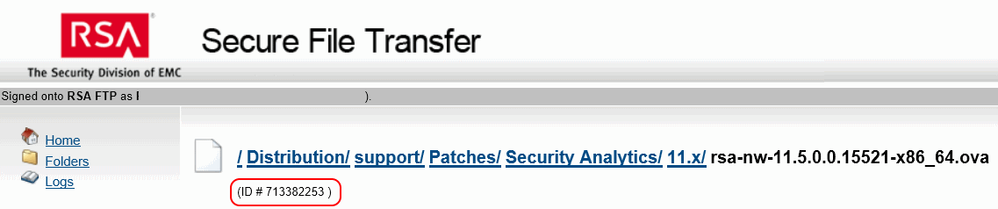 Image description
Image description- From the NetWitness appliance, run the following command to download the file from the RSA sftp website.
read -p 'File ID: ' ID; wget --content-disposition "https://sftp.rsa.com/human.aspx?Username=support&password=Password1&arg12=downloaddirect&transaction=signon&quiet=true&arg01=${ID}"
Enter the File ID number when asked.
For example,
[root@NW ~]# read -p 'File ID: ' ID; wget --content-disposition "https://sftp.rsa.com/human.aspx?Username=support&password=Password1&arg12=downloaddirect&transaction=signon&quiet=true&arg01=${ID}"
File ID: 713382253
--2021-06-28 00:35:15-- https://sftp.rsa.com/human.aspx?Username=support&password=Password1&arg12=downloaddirect&transaction=signon&quiet=true&arg01=713382253
Resolving sftp.rsa.com (sftp.rsa.com)... 216.162.240.155
Connecting to sftp.rsa.com (sftp.rsa.com)|216.162.240.155|:443... connected.
HTTP request sent, awaiting response... 302 Found
Location: /MOVEitDownload/arg01=713382253!arg02=31!arg03=[OriginalFilename]!arg04=0!noattch=1/ [following]
Warning: wildcards not supported in HTTP.
--2021-06-28 00:35:17-- https://sftp.rsa.com/MOVEitDownload/arg01=713382253!arg02=31!arg03=[OriginalFilename]!arg04=0!noattch=1/
Reusing existing connection to sftp.rsa.com:443.
HTTP request sent, awaiting response... 302 Found
Location: /MOVEitISAPI/MOVEitISAPI.310/action=hu_downld!parm=e1544157341827165828!NoAttach=1/rsa-nw-11.5.0.0.15521-x86_64.ova [following]
--2021-06-28 00:35:17-- https://sftp.rsa.com/MOVEitISAPI/MOVEitISAPI.310/action=hu_downld!parm=e1544157341827165828!NoAttach=1/rsa-nw-11.5.0.0.15521-x86_64.ova
Reusing existing connection to sftp.rsa.com:443.
HTTP request sent, awaiting response... 200 OK
Length: 585741824 (559M) [application/octet-stream]
Saving to: ‘rsa-nw-11.5.0.0.15521-x86_64.ova’
100%[========================================================================================================================================>] 585,741,824 672KB/s in 18m 6s
2021-06-28 00:53:23 (527 KB/s) - ‘rsa-nw-11.5.0.0.15521-x86_64.ova’ saved [585741824/585741824]- If using a proxy is required for the NetWitness appliance to access the internet then modify the above wget command using the following format.
https_proxy=http://username:password@proxy_host:proxy_port wget https://fileurl
Reference: NwHost Update failing due to proxy settings
Tags (25)
- 11.x
- Customer Support Article
- Helpful Hints
- How To
- Informational
- Instructions
- KB Article
- Knowledge Article
- Knowledge Base
- NetWitness
- NetWitness Platform
- NW
- Process Steps
- RSA NetWitness
- RSA NetWitness Platform
- RSA Security Analytics
- Security Analytics
- SIEM
- Tip & Tricks
- Tips and Tricks
- Tutorial
- Version 11
- Version 11.x
- Walk Through
- Walkthrough
No ratings
In this article
Related Content

© 2022 RSA Security LLC or its affiliates. All rights reserved.
