This website uses cookies. By clicking Accept, you consent to the use of cookies. Click Here to learn more about how we use cookies.
Turn on suggestions
Auto-suggest helps you quickly narrow down your search results by suggesting possible matches as you type.
Showing results for
NetWitness Knowledge Base
Find answers to your questions and identify resolutions for known issues with knowledge base articles written by NetWitness experts.
Turn on suggestions
Auto-suggest helps you quickly narrow down your search results by suggesting possible matches as you type.
Showing results for
- NetWitness Community
- Knowledge Base
- How to download the full install packages and OVA files for RSA NetWitness Logs & Network
-
Options
- Subscribe to RSS Feed
- Bookmark
- Subscribe
- Printer Friendly Page
- Report Inappropriate Content
The content you are looking for has been archived. View related content below.
How to download the full install packages and OVA files for RSA NetWitness Logs & Network
Article Number
000001185
Applies To
RSA Product Set: NetWitness Logs & Network, Security Analytics
RSA Product/Service Type: NetWitness Appliance (Physical or Virtual)
RSA Version/Condition: 10.x, 11.x
Platform: RSA Link (community.rsa.com), RSA Download Central (download.rsasecurity.com)
RSA Product/Service Type: NetWitness Appliance (Physical or Virtual)
RSA Version/Condition: 10.x, 11.x
Platform: RSA Link (community.rsa.com), RSA Download Central (download.rsasecurity.com)
Issue
I need to download a full install package or OVA file for my RSA NetWitness Logs & Network environment.
When viewing my list of products on the Upgrades tab in the Case Management portal or on the Version Upgrades portal, there is no Upgrade hyperlink for my RSA NetWitness product.
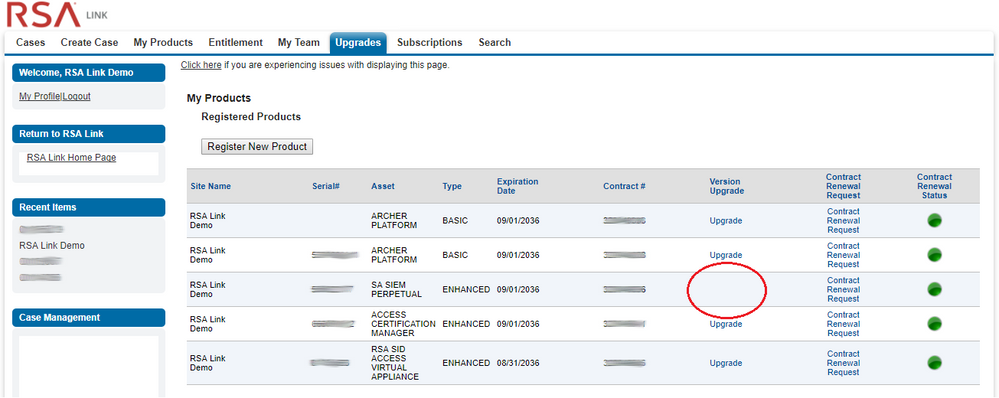 Image description
Image description
When viewing my list of products on the Upgrades tab in the Case Management portal or on the Version Upgrades portal, there is no Upgrade hyperlink for my RSA NetWitness product.
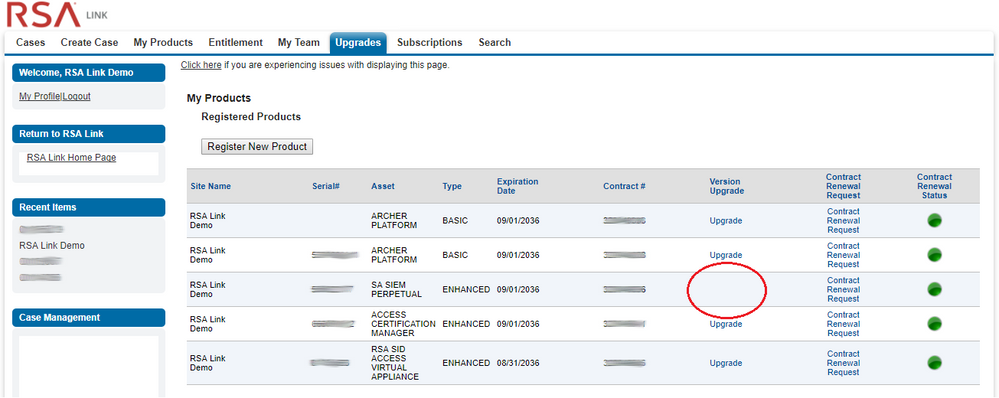 Image description
Image descriptionResolution
Follow the instructions below to access and download the full install packages and OVA files for the RSA NetWitness Logs & Network (formerly RSA Security Analytics) product.
- Log in to RSA Link and then navigate to one of the version downloads pages, such as the RSA Security Analytics 10.6.6 Downloads page.
Image description
- Click on the maroon Version Upgrades button just below the search bar.
Image description
- On the myRSA home page that loads after logging on, locate and click on the appropriate product in the table that is displayed. If you have multiple sites, you will first need to select the appropriate site in the order location drop-down menu.
Image description
- On the Order Detail page for the product, hover over the hamburger icon for the listed product (which may have a name such as NW Series 5 Hybrid for Logs) and then click on the Product List option that appears.
Image description
- If presented with a list of available versions, click on the hyperlinked description for the version that you wish to download.
Image description
- Agree to the EULA that is presented.
Image description
- Download the required files individually by clicking on the file names or utilize the Download Manager by selecting multiple downloads with the checkboxes and then clicking on the Download Selected Files option.
Clicking on the plus (+) symbol for an item will display the checksum signature and allow you to view the compressed file contents for ZIP and TAR files.
Image description
Notes
Not all users on a customer account will have access to myRSA. If you get an error message when attempting to access the myRSA portal in Step 2 above, then you will need to open a support case with the licensing team in order to gain access. This can be done by accessing the Case Management portal, selecting the Create Case tab and then selecting the License, Token Media or Download Inquiries in the I need assistance with the drop-down menu.
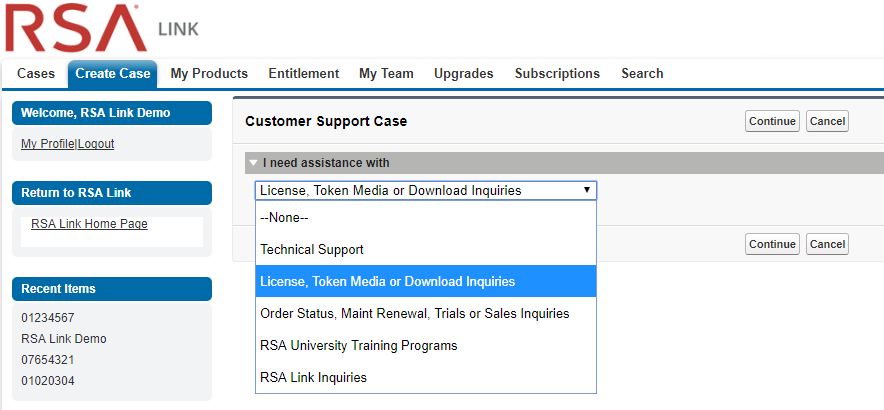 Image description
Image description
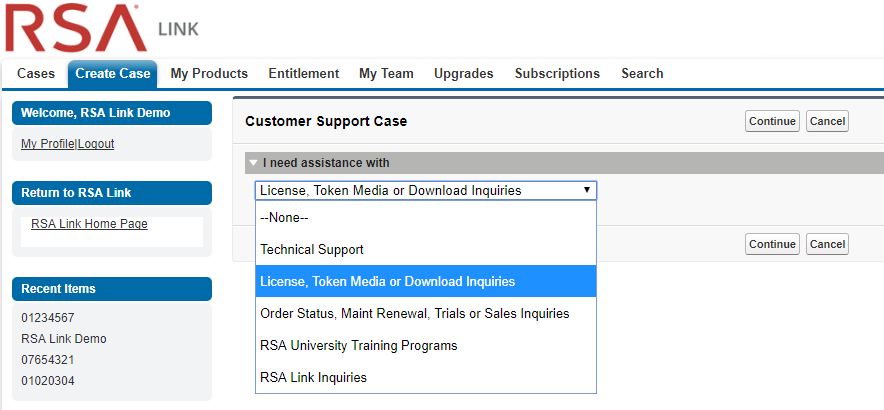 Image description
Image description
No ratings
In this article
Related Content

© 2022 RSA Security LLC or its affiliates. All rights reserved.
