This website uses cookies. By clicking Accept, you consent to the use of cookies. Click Here to learn more about how we use cookies.
Turn on suggestions
Auto-suggest helps you quickly narrow down your search results by suggesting possible matches as you type.
Showing results for
NetWitness Knowledge Base Archive
Turn on suggestions
Auto-suggest helps you quickly narrow down your search results by suggesting possible matches as you type.
Showing results for
- NetWitness Community
- NetWitness Knowledge Base Archive
- How to enable the new NetWitness 11.7 Endpoint Beta features?
-
Options
- Subscribe to RSS Feed
- Bookmark
- Subscribe
- Printer Friendly Page
- Report Inappropriate Content
How to enable the new NetWitness 11.7 Endpoint Beta features?
Article Number
000040034
Applies To
RSA Product Set: RSA NetWitness Platform
RSA Product/Service Type: Endpoint Log Hybrid
RSA Version/Condition: 11.7.0.0
Platform: CentOS
O/S Version: 7
RSA Product/Service Type: Endpoint Log Hybrid
RSA Version/Condition: 11.7.0.0
Platform: CentOS
O/S Version: 7
Issue
NetWitness 11.7 introduced new Endpoint Beta features: Full System Scan and Standalone Scan on Air-gapped Windows Hosts, but the new features do not appear in the NetWitness UI as described in the online documentation.
The new Endpoint Beta features are not enabled by default.
The new Endpoint Beta features are not enabled by default.
Resolution
Enable the new Endpoint Beta features
Warning: Enable only the Endpoint beta feature wanted to be used, as the effect on performance and service stability is still being reviewed.
Select which Endpoint Server(s) the beta feature is wanted to be used on.
ssh login to the Endpoint Server and get the endpoint-server service id.
cat /etc/netwitness/platform/nodeinfo/endpoint-server/service-idMake note of the shown service-id value.
For example,
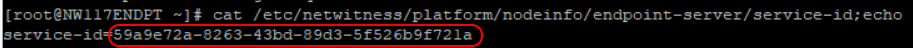 Image description
Image descriptionA. Enable the Full System Scan feature.
ssh login to the NW Admin Server.
Run the following commands on the NW Admin Server to enable the feature.
nw-shell
login
admin
[password]
connect --service endpoint-server.[EP service-id]
cd endpoint/config
cd set-config-property
invoke "{\"rsa.endpoint.feature.full-scan\":true, \"rsa.endpoint.feature.full-scan-extensions\":true}"
cd ..
cd get-config-properties
invoke '^rsa.endpoint.feature.full-scan*'
invoke '^rsa.endpoint.feature.full-scan-extensions*'
exit[password] with the admin password
[EP service-id] with the previously collected endpoint-server service id
The output from the last two invoke commands should confirm the full-scan features are set to "true".
Note: If there is only a single Endpoint Server then can connect with, connect --service endpoint-server
For example
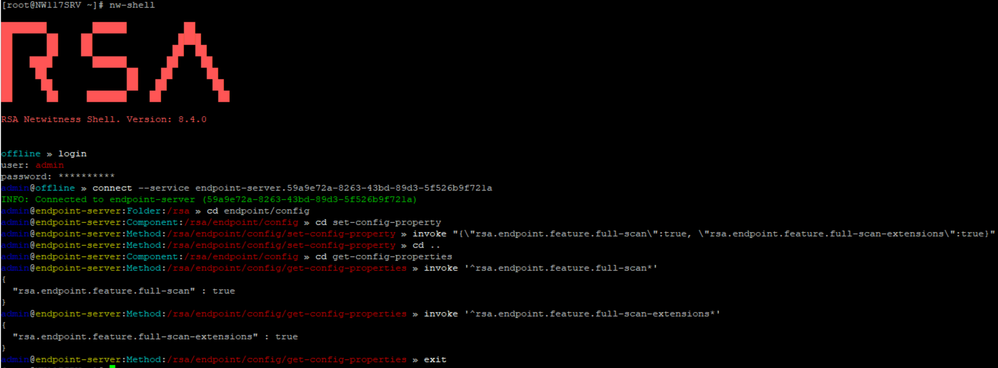 Image description
Image descriptionNote: The Full Scan is only available for Manual Scans and only for Advanced agents.
B. Enable the Standalone Scan feature.
ssh login to the NW Admin Server.
Run the following commands on the NW Admin Server to enable the feature.
nw-shell
login
admin
[password]
connect --service endpoint-server.[EP service-id]
cd endpoint/config
cd set-config-property
invoke "{\"rsa.endpoint.feature.standalone-scan\":true}"
cd ..
cd get-config-properties
invoke '^rsa.endpoint.feature.standalone-scan*'
exit[password] with the admin password
[EP service-id] with the previously collected endpoint-server service id
The output from the last invoke-command should confirm the standalone-scan feature was set to "true".
Note: If there is only a single Endpoint Server then can connect with, connect --service endpoint-server
For example
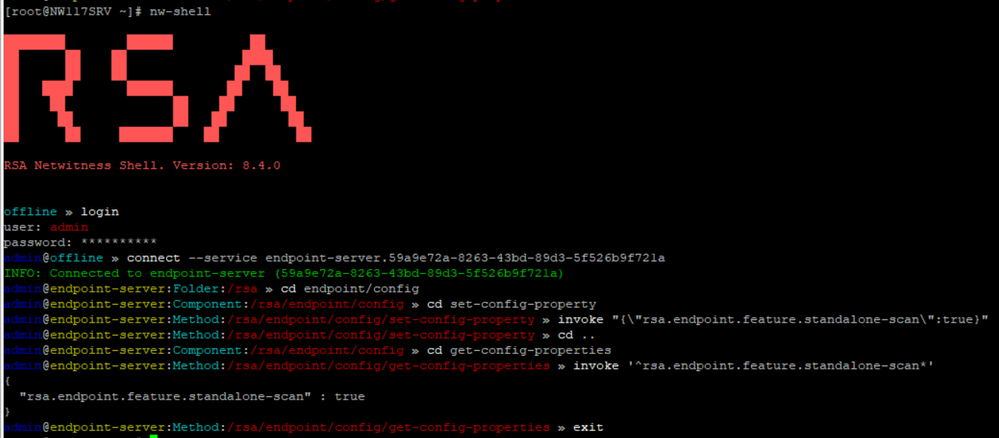 Image description
Image descriptionNote: The Offline Scan is only available for Advanced agents.
The Beta feature(s) will become immediately available in the NW UI, Hosts after enabling.
Tags (22)
No ratings
In this article
Related Content

© 2022 RSA Security LLC or its affiliates. All rights reserved.
