This website uses cookies. By clicking Accept, you consent to the use of cookies. Click Here to learn more about how we use cookies.
Turn on suggestions
Auto-suggest helps you quickly narrow down your search results by suggesting possible matches as you type.
Showing results for
NetWitness Knowledge Base Archive
Turn on suggestions
Auto-suggest helps you quickly narrow down your search results by suggesting possible matches as you type.
Showing results for
- NetWitness Community
- NetWitness Knowledge Base Archive
- How to increase the Archiver MetaInclude Max Capacity in RSA Security Analytics 10.5
-
Options
- Subscribe to RSS Feed
- Bookmark
- Subscribe
- Printer Friendly Page
- Report Inappropriate Content
How to increase the Archiver MetaInclude Max Capacity in RSA Security Analytics 10.5
Article Number
000032150
Applies To
RSA Product Set: Security Analytics
RSA Product/Service Type: Security Analytics UI, Archiver
RSA Version/Condition: 10.5.x
Platform: CentOS
O/S Version: EL6
RSA Product/Service Type: Security Analytics UI, Archiver
RSA Version/Condition: 10.5.x
Platform: CentOS
O/S Version: EL6
Issue
When adding additional Metakeys on the Archiver appliance from the MetaInclude column under Config view - 'General' tab the below error shows up:
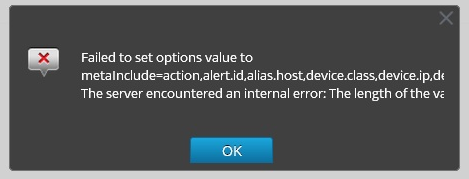 Image description
Image description
This is because the default MetaInclude max capacity is 1024 characters on the Archiver..
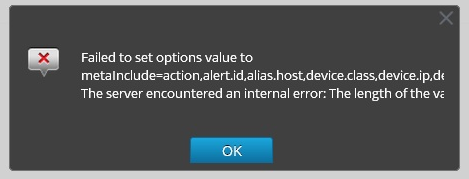 Image description
Image descriptionThis is because the default MetaInclude max capacity is 1024 characters on the Archiver..
Resolution
To increase the length of the field please do the following.
1) SSH to the Achriver
2) stop nwarchiver
3) cp /etc/netwitness/ng/NwArchiver.cfg /etc/netwitness/ng/NwArchiver.cfg.backup
4) Edit the file to find the following line:
Note here that the maxLength value is 1024.
Change the max Length Field to 2048 (or another multiple of 2 as appropriate)
The line would then appear as follows:
5) Add additional keys onto the end of this line as appropriate or add the additional keys from the
SA UI - Administration - Archiver appliance - locate the MetaInclude column under Config view -
'General' tab and select the additional metakeys to include in the Archiver.
6) start the nwarchiver service.
1) SSH to the Achriver
2) stop nwarchiver
3) cp /etc/netwitness/ng/NwArchiver.cfg /etc/netwitness/ng/NwArchiver.cfg.backup
4) Edit the file to find the following line:
<config getRoles="archiver.manage" instance="device.config" maxLength="1024" name="options" prettyName="Options" setRoles="archiver.manage" value="metaInclude=action,alert.id,alias.host,device.class,device.ip,device.type,ec.activity,ec.outcome,ec.subject,ec.theme,email,email.src,event.cat.name,event.desc,event.source,event.time,event.type,event.user,filename,group,ip.addr,ip.dst,ip.src,lc.cid,logon.type,msg.id,obj.name,obj.type,policy.name,process,result.code,user.dst,user.src,username,virusname,medium,time,sessionid,size,payload"/>
Note here that the maxLength value is 1024.
Change the max Length Field to 2048 (or another multiple of 2 as appropriate)
The line would then appear as follows:
<config getRoles="archiver.manage" instance="device.config" maxLength="2048" name="options" prettyName="Options" setRoles="archiver.manage" value="metaInclude=action,alert.id,alias.host,device.class,device.ip,device.type,ec.activity,ec.outcome,ec.subject,ec.theme,email,email.src,event.cat.name,event.desc,event.source,event.time,event.type,event.user,filename,group,ip.addr,ip.dst,ip.src,lc.cid,logon.type,msg.id,obj.name,obj.type,policy.name,process,result.code,user.dst,user.src,username,virusname,medium,time,sessionid,size,payload"/>
5) Add additional keys onto the end of this line as appropriate or add the additional keys from the
SA UI - Administration - Archiver appliance - locate the MetaInclude column under Config view -
'General' tab and select the additional metakeys to include in the Archiver.
6) start the nwarchiver service.
Tags (28)
- Appliance
- Archiver
- Archiver Appliance
- Core Appliance
- Customer Support Article
- KB Article
- Knowledge Article
- Knowledge Base
- Log Archiver
- Log Storage
- NetWitness
- NetWitness Appliance
- NetWitness Platform
- NetWitness UI
- NW
- NW Appliance
- NwArchiver
- RSA NetWitness
- RSA NetWitness Platform
- RSA NetWitness UI
- RSA Security Analytics
- RSA Security Analytics UI
- Security Analytics
- Security Analytics UI
- SIEM
- UI
- User Interface
- Web Interface
No ratings
In this article
Related Content

© 2022 RSA Security LLC or its affiliates. All rights reserved.
