This website uses cookies. By clicking Accept, you consent to the use of cookies. Click Here to learn more about how we use cookies.
Turn on suggestions
Auto-suggest helps you quickly narrow down your search results by suggesting possible matches as you type.
Showing results for
NetWitness Knowledge Base Archive
Turn on suggestions
Auto-suggest helps you quickly narrow down your search results by suggesting possible matches as you type.
Showing results for
- NetWitness Community
- NetWitness Knowledge Base Archive
- IPDB extractor initialization error in RSA Security Analytics 10.5.x and unable to start
-
Options
- Subscribe to RSS Feed
- Bookmark
- Subscribe
- Printer Friendly Page
- Report Inappropriate Content
IPDB extractor initialization error in RSA Security Analytics 10.5.x and unable to start
Article Number
000032554
Applies To
RSA Product Set: Security Analytics
RSA Product/Service Type: SA IPDB Extractor
RSA Version/Condition: 10.5.x
Platform: CentOS
O/S Version: 6
RSA Product/Service Type: SA IPDB Extractor
RSA Version/Condition: 10.5.x
Platform: CentOS
O/S Version: 6
Issue
Envision package has been installed to IPDBExtractor properly and still get an "Initialization Error" on the IPDBExtractor >View >System screen, and unable to Start Extractor.
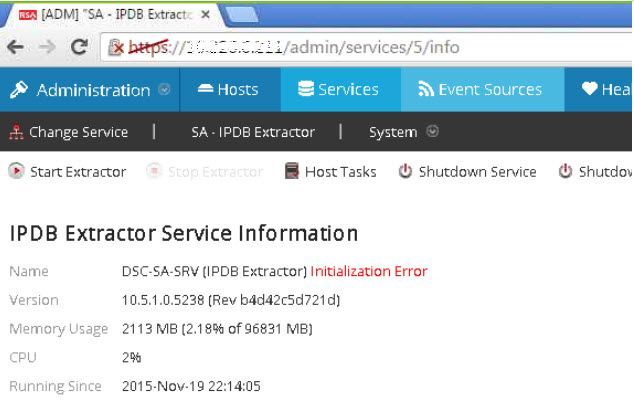 Image description
Image description
And /var/log/messages has following error in regards to IPDBExtractor:
Nov 10 12:40:48 xxxxx NwIPDBExtractor[23892]: [Engine] [warning] Module ipdbextractor failed to load. Diagnostic information: Throw location unknown (consider
using BOOST_THROW_EXCEPTION)Dynamic exception type: boost::exception_detail::clone_impl >std::exception::what: use_certificate_chain_file: no start line
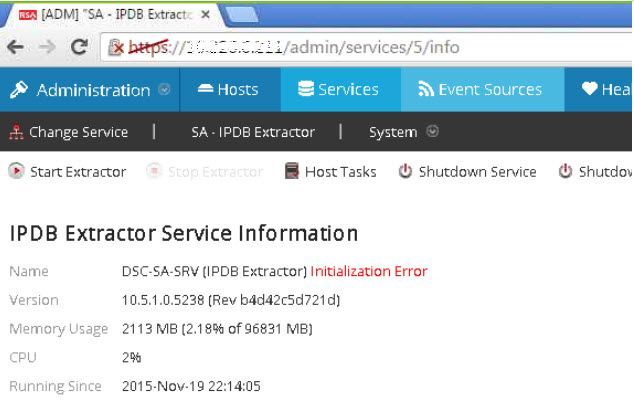 Image description
Image descriptionAnd /var/log/messages has following error in regards to IPDBExtractor:
Nov 10 12:40:48 xxxxx NwIPDBExtractor[23892]: [Engine] [warning] Module ipdbextractor failed to load. Diagnostic information: Throw location unknown (consider
using BOOST_THROW_EXCEPTION)Dynamic exception type: boost::exception_detail::clone_impl >std::exception::what: use_certificate_chain_file: no start line
Cause
The cert file used by IPDBExtactr service is not correct and need to be changed.
Resolution
To change IPDBExtractor service cert file, follow the steps below.
1) Open IPDBExtractor service Explorer view
2) Browse to ipdbextractor > config
3) Check certificate.filePath setting
4) Change certificate.filePath to /etc/netwitness/ng/ipdbextractor_cert.pem if it is not.
5) Restart nwipdbextractor service, ex. #restart nwipdbextractor
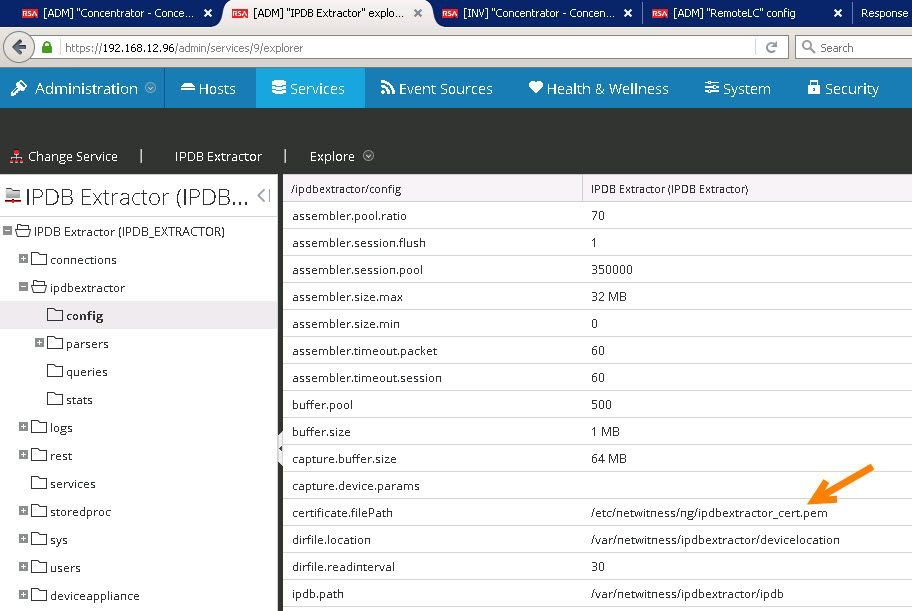 Image description
Image description
1) Open IPDBExtractor service Explorer view
2) Browse to ipdbextractor > config
3) Check certificate.filePath setting
4) Change certificate.filePath to /etc/netwitness/ng/ipdbextractor_cert.pem if it is not.
5) Restart nwipdbextractor service, ex. #restart nwipdbextractor
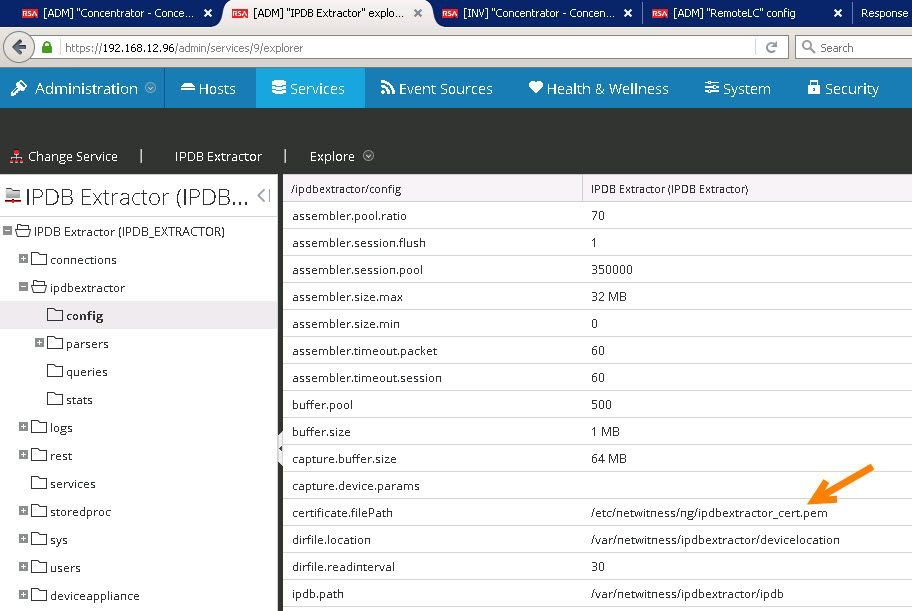 Image description
Image description
No ratings
In this article
Related Content

© 2022 RSA Security LLC or its affiliates. All rights reserved.
