This website uses cookies. By clicking Accept, you consent to the use of cookies. Click Here to learn more about how we use cookies.
Turn on suggestions
Auto-suggest helps you quickly narrow down your search results by suggesting possible matches as you type.
Showing results for
NetWitness Knowledge Base
Find answers to your questions and identify resolutions for known issues with knowledge base articles written by NetWitness experts.
Turn on suggestions
Auto-suggest helps you quickly narrow down your search results by suggesting possible matches as you type.
Showing results for
- NetWitness Community
- Knowledge Base
- NetWitness Concentrator Initialization Error after creating a new meta key in index-concentrator-cus...
-
Options
- Subscribe to RSS Feed
- Bookmark
- Subscribe
- Printer Friendly Page
- Report Inappropriate Content
NetWitness Concentrator Initialization Error after creating a new meta key in index-concentrator-custom.xml file
Article Number
000002225
Applies To
NetWitness Product Set: NetWitness Platform
NetWitness Product/Service Type: Concentrator
NetWitness Version/Condition: 11.x /12.X
Platform: CentOS 7 / Alma
NetWitness Product/Service Type: Concentrator
NetWitness Version/Condition: 11.x /12.X
Platform: CentOS 7 / Alma
Issue
After adding an entry in the index-concentrator-custom.xml file to create a new meta key and restarting the Concentrator service, an Initialization Error is reported which prevents the service from functioning.
The initialization Error can be seen on the View -> System page for the Concentrator service, as shown below.
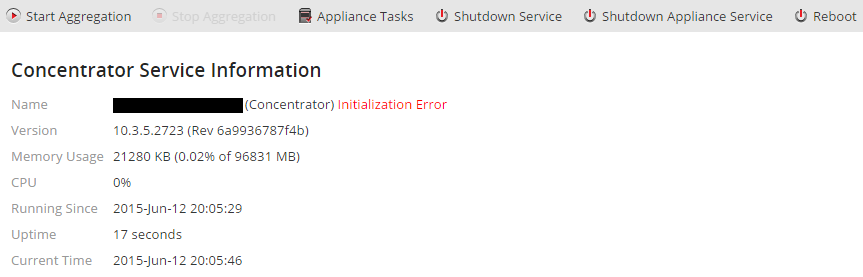 Image description
Image description
The initialization Error can be seen on the View -> System page for the Concentrator service, as shown below.
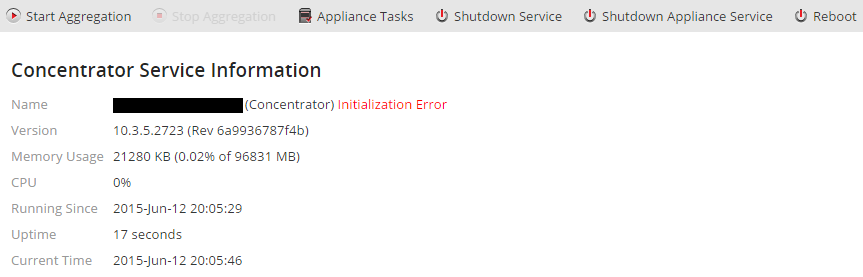 Image description
Image descriptionCause
Initialization Errors can occur when issues are found with the index-concentrator-custom.xml files during the service startup process.
A common cause of these issues is when formatted text is copied from a word processor (i.e. Microsoft Word or the textEdit application on Mac OS X) and pasted into the file via the NetWitness UI.
Doing so can change the characters (i.e. quotation marks) to other similar characters that are unsupported by the system, which consequently prevents the service from functioning properly.
In the example below, one of the quotation marks uses a different character than the others, which results in the Initialization Error when restarting the service.
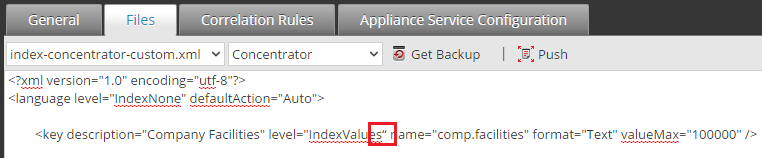 Image description
Image description
This is confirmed in the /var/log/messages file on the Concentrator appliance, which reports an error similar to the example below after attempting to restart the Concentrator service.
A common cause of these issues is when formatted text is copied from a word processor (i.e. Microsoft Word or the textEdit application on Mac OS X) and pasted into the file via the NetWitness UI.
Doing so can change the characters (i.e. quotation marks) to other similar characters that are unsupported by the system, which consequently prevents the service from functioning properly.
In the example below, one of the quotation marks uses a different character than the others, which results in the Initialization Error when restarting the service.
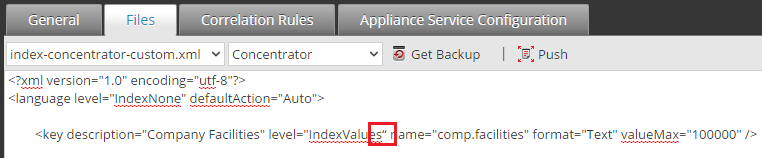 Image description
Image descriptionThis is confirmed in the /var/log/messages file on the Concentrator appliance, which reports an error similar to the example below after attempting to restart the Concentrator service.
Jun 12 20:05:30 Concentrator nw[19690]: [Engine] [warning] Module concentrator failed to load: Diagnostic information: Throw in function static void nw::LanguageManager::loadLanguageExtensions(const string&, nw::LanguagePtr)Dynamic exception type: boost::exception_detail::clone_impl<nw::XmlError>std::exception::what: /etc/netwitness/ng/index-concentrator-custom.xml - ERROR: Unexpected character found """ after attribute name "comp.facilities". Looking for equal s ign "=".[boost::errinfo_at_line_*] = 388
Resolution
In order to resolve the issue, remove the entry that is causing the issue from the index-concentrator-custom.xml file.
After doing so, you may choose to either manually type in the entry or first paste the copied text into a plaintext editor (i.e. Notepad) to strip the formatting and then copy and paste the text from that location into the file.
After making the change, restart the Concentrator service via the Security Analytics UI, at which point the service should initialize successfully.
After doing so, you may choose to either manually type in the entry or first paste the copied text into a plaintext editor (i.e. Notepad) to strip the formatting and then copy and paste the text from that location into the file.
After making the change, restart the Concentrator service via the Security Analytics UI, at which point the service should initialize successfully.
Tags (41)
- Appliance
- Bad Config
- Bad Configuration
- Break Fix
- Break Fix Issue
- Broken
- Concentrator
- Concentrator Appliance
- Config
- Configuration
- Configuration Help
- Configuration Issue
- Configuration Problem
- Configured Incorrectly
- Configuring Issue
- Configuring Problem
- Core Appliance
- Customer Support Article
- Incorrect Configuration
- Issue
- Issue Configuring
- Issues
- KB Article
- Knowledge Article
- Knowledge Base
- Misconfiguration
- Misconfigured
- NetWitness
- NetWitness Appliance
- NetWitness CConcentrator
- NetWitness Platform
- NW
- NW Appliance
- NwConcentrator
- Problem
- RSA NetWitness
- RSA NetWitness Platform
- RSA Security Analytics
- Security Analytics
- Setup Issue
- SIEM
No ratings
In this article
Related Content

© 2022 RSA Security LLC or its affiliates. All rights reserved.
