This website uses cookies. By clicking Accept, you consent to the use of cookies. Click Here to learn more about how we use cookies.
Turn on suggestions
Auto-suggest helps you quickly narrow down your search results by suggesting possible matches as you type.
Showing results for
NetWitness Knowledge Base Archive
Turn on suggestions
Auto-suggest helps you quickly narrow down your search results by suggesting possible matches as you type.
Showing results for
- NetWitness Community
- NetWitness Knowledge Base Archive
- NetWitness Correlation Service going offline in UI frequently
-
Options
- Subscribe to RSS Feed
- Bookmark
- Subscribe
- Printer Friendly Page
- Report Inappropriate Content
NetWitness Correlation Service going offline in UI frequently
Article Number
000039852
Applies To
RSA Product Set: RSA NetWitness Logs & Network
RSA Product/Service Type: Correlation Server
RSA Version/Condition: 11.5.X
Platform: CentOS
O/S Version: 7
RSA Product/Service Type: Correlation Server
RSA Version/Condition: 11.5.X
Platform: CentOS
O/S Version: 7
Issue
Correlation service in UI->Admin->Services page goes offline frequently with below warnings.
correlation-server.log
Restarting correlation service using below command brings service online. But service goes offline after some time.
systemctl restart rsa-nw-correlation-server.service
correlation-server.log
2021-08-26 13:12:40,135 [ scheduled-health-check] WARN Health|HealthStatus(name=rsa.process.jvm.memory-health, status=Fatal, details={Current usage %=98.42031963763793, Warning Threshold %=80, Fatal Threshold %=90})
Restarting correlation service using below command brings service online. But service goes offline after some time.
systemctl restart rsa-nw-correlation-server.service
Cause
This service goes offline due to the current usage memory of correlation-server is above Fatal Threshold. There could be ESA rules which are consuming high memory.
Resolution
Please follow the below steps to check rules with high memory consumption.
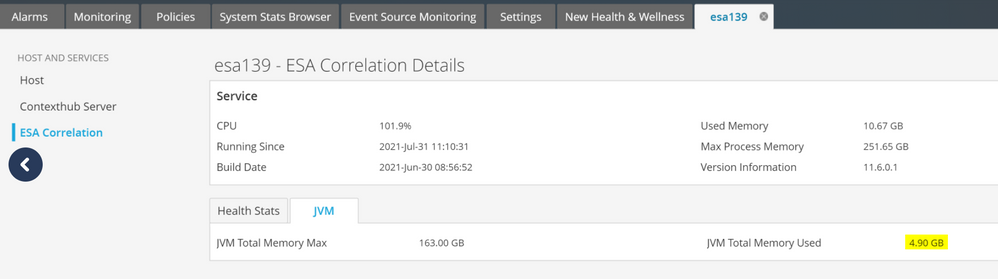 Image description
Image description
The disabled rules which were consuming high memory and cpu can be re-worked using ESA Rule Writing Best Practices.
- Login to UI and Navigate to Configure->ESA Rules->Services.
- For Each deployment, sort the rules based on ‘Memory Usage’. Check if there are any rules consuming 100 MB or more. Also, look for any rules skipping Memory metrics. Such rules will have a red exclamatory symbol in the ‘Memory Usage’ column.
- Again sort the rules based on ‘CPU’. Check if there are any rules consuming 40% or more.look for any rules skipping CPU metrics. Such rules will have a red exclamatory symbol in ‘CPU’ column.
- Please disable such rules in Step 2 and Step 3 and monitor the memory and cpu usage of the correlation server as below.
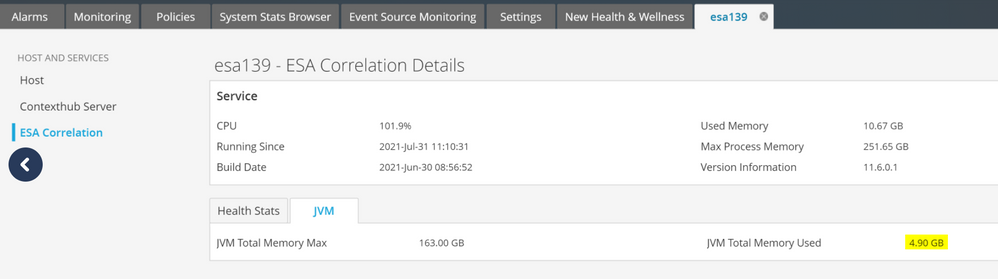 Image description
Image descriptionThe disabled rules which were consuming high memory and cpu can be re-worked using ESA Rule Writing Best Practices.
Tags (36)
- 11.5
- 11.5.x
- 11.x
- Appliance
- Break Fix
- Break Fix Issue
- Broken
- Customer Support Article
- ESA
- ESA Appliance
- ESA Service
- Event Stream Analysis
- Issue
- Issues
- KB Article
- Knowledge Article
- Knowledge Base
- NetWitness
- NetWitness Appliance
- NetWitness Platform
- NW
- NW Appliance
- Performance
- Performance Drop
- Poor Performance
- Problem
- Product Performance
- RSA NetWitness
- RSA NetWitness Platform
- RSA Security Analytics
- Security Analytics
- SIEM
- Version 11
- Version 11.5
- Version 11.5.x
- Version 11.x
No ratings
In this article
Related Content

© 2022 RSA Security LLC or its affiliates. All rights reserved.
