This website uses cookies. By clicking Accept, you consent to the use of cookies. Click Here to learn more about how we use cookies.
Turn on suggestions
Auto-suggest helps you quickly narrow down your search results by suggesting possible matches as you type.
Showing results for
NetWitness Knowledge Base Archive
Turn on suggestions
Auto-suggest helps you quickly narrow down your search results by suggesting possible matches as you type.
Showing results for
- NetWitness Community
- NetWitness Knowledge Base Archive
- NetWitness email notification is not working without any errors.
-
Options
- Subscribe to RSS Feed
- Bookmark
- Subscribe
- Printer Friendly Page
- Report Inappropriate Content
NetWitness email notification is not working without any errors.
Article Number
000039996
Applies To
RSA Product Set: RSA NetWitness Platform
RSA Product/Service Type: Security Analytics Server
RSA Version/Condition: 11.5.x
Platform: Centos 7
RSA Product/Service Type: Security Analytics Server
RSA Version/Condition: 11.5.x
Platform: Centos 7
Issue
User can't get any email notifications.
User configured smtp.gmail.com as email notification server of Global Notification. "Test Connection" is passing on port 465.
There are not any error messages in integration-server.log.
2021-12-15 00:31:50,013 [unchMessageListenerContainer-8] INFO SystemOperation|Forwarding 0 left over items before shutting down service 2021-12-15 00:31:50,014 [unchMessageListenerContainer-8] INFO Notification|Initialized SMTP dispatcher for 61b7e867e4b017fd96e2ae4d (max-pending=100, max-per-minute=500)
curl and openssl connect test to the smtp server also passed.
# curl -v smtp.gmail.com:465 * About to connect() to smtp.gmail.com port 465 (#0) * Trying 64.233.188.108... * Connected to smtp.gmail.com (64.233.188.108) port 465 (#0) > GET / HTTP/1.1 > User-Agent: curl/7.29.0 > Host: smtp.gmail.com:465 > Accept: */* > * Recv failure: Connection reset by peer * Closing connection 0 curl: (56) Recv failure: Connection reset by peer
# openssl s_client -connect smtp.gmail.com:465 CONNECTED(00000003) depth=3 C = BE, O = GlobalSign nv-sa, OU = Root CA, CN = GlobalSign Root CA verify return:1 depth=2 C = US, O = Google Trust Services LLC, CN = GTS Root R1 verify return:1 depth=1 C = US, O = Google Trust Services LLC, CN = GTS CA 1C3 verify return:1 depth=0 CN = smtp.gmail.com verify return:1 ---
Cause
'verify-certificates' parameter of Integration Server could block the email notification without any messages.
Resolution
Please follow the steps to set the 'verify-certificates' to 'false'
Step1: In the UI, go to Admin - Services - Integration Server - Explore page.
Step2: Set /rsa/security/pki/verify-certificates parameter to 'false'
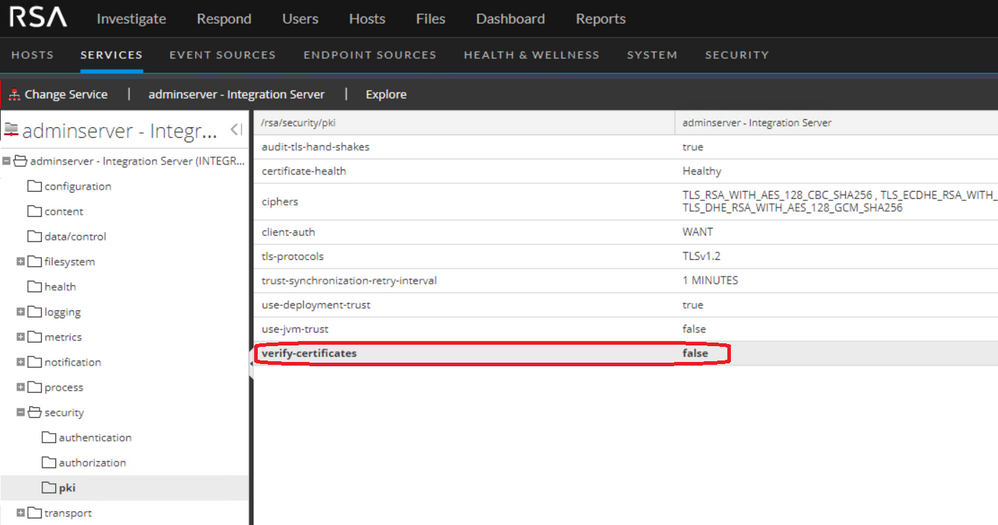 Image description
Image description
No ratings
In this article
Related Content

© 2022 RSA Security LLC or its affiliates. All rights reserved.
