This website uses cookies. By clicking Accept, you consent to the use of cookies. Click Here to learn more about how we use cookies.
Turn on suggestions
Auto-suggest helps you quickly narrow down your search results by suggesting possible matches as you type.
Showing results for
NetWitness Knowledge Base Archive
Turn on suggestions
Auto-suggest helps you quickly narrow down your search results by suggesting possible matches as you type.
Showing results for
- NetWitness Community
- NetWitness Knowledge Base Archive
- PDF will not export from the Recent Run Report dashlet in RSA Security Analytics 10.4
-
Options
- Subscribe to RSS Feed
- Bookmark
- Subscribe
- Printer Friendly Page
- Report Inappropriate Content
PDF will not export from the Recent Run Report dashlet in RSA Security Analytics 10.4
Article Number
000029192
Applies To
RSA Product Set: Security Analytics
RSA Product/Service Type: Security Analytics UI, Reporting Engine
RSA Version/Condition: 10.4.x
Platform: CentOS
O/S Version: EL6
RSA Product/Service Type: Security Analytics UI, Reporting Engine
RSA Version/Condition: 10.4.x
Platform: CentOS
O/S Version: EL6
Issue
After clicking on the PDF icon next to a report in Reports Recent Run Report dashlet and entering the desired file name, a pop-up message similar to that below displays the message: "PDF generationis in-progress. Click the Download PDF option after some time"
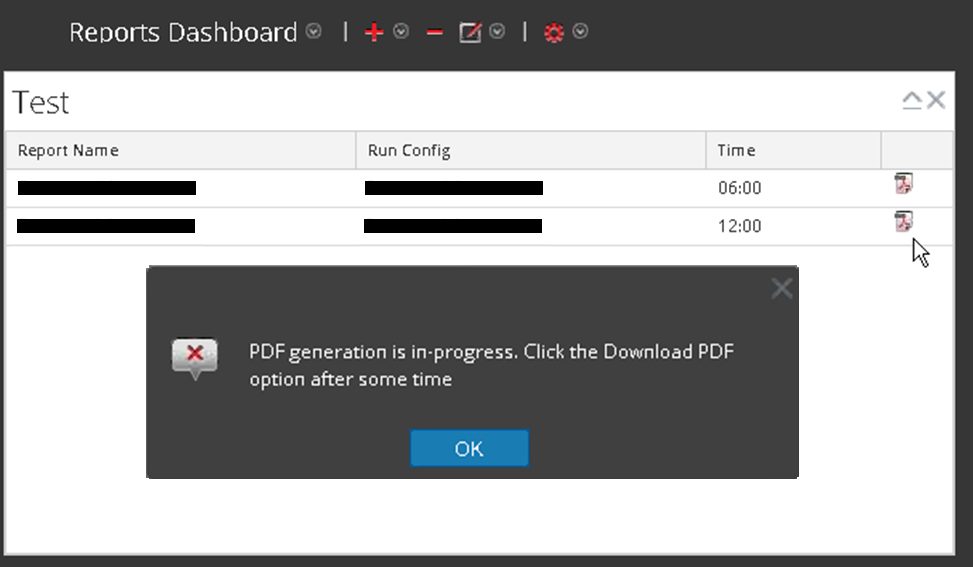 Image description
Image description
After closing the pop-up window, the download is not attempted.
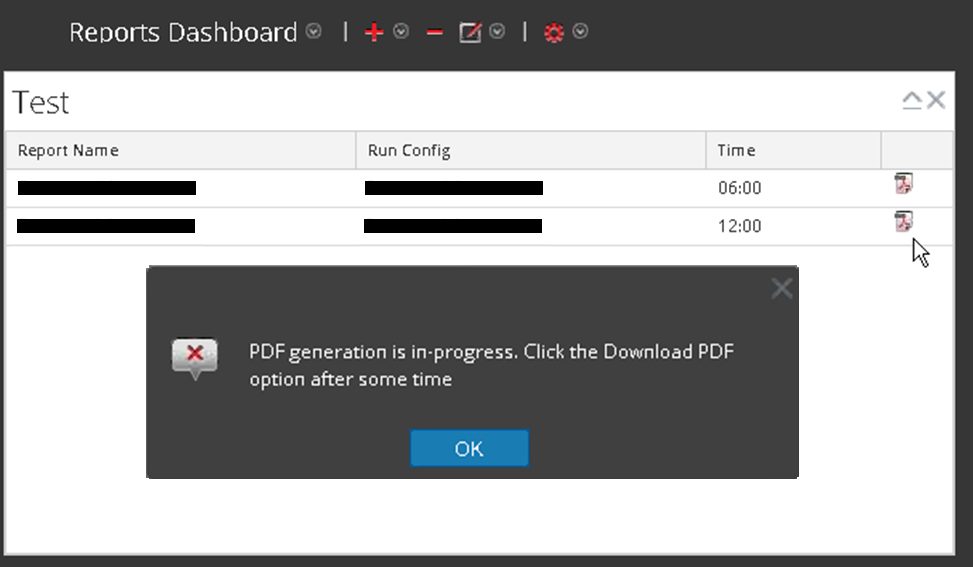 Image description
Image descriptionAfter closing the pop-up window, the download is not attempted.
Cause
When the PDF icon for a report is clicked for the first time, the PDF is generated within Security Analytics. The process must be repeated in order to actually download the file. This is considered functioning as designed.
Resolution
In order to download the PDF file, simply click on the PDF icon again and enter the desired file name, which will allow the download to begin.
Notes
A Request for Enhancment (RFE) has been submitted to make the current process more intuitive. This request includes re-wording the pop-up message to be more descriptive, and removing the file name prompt the first time the process is performed for a specific report.
Tags (23)
- Customer Support Article
- KB Article
- Knowledge Article
- Knowledge Base
- NetWitness
- NetWitness Platform
- NetWitness UI
- NW
- Reporter
- Reporting
- Reporting Engine
- Reports
- RSA NetWitness
- RSA NetWitness Platform
- RSA NetWitness UI
- RSA Security Analytics
- RSA Security Analytics UI
- Security Analytics
- Security Analytics UI
- SIEM
- UI
- User Interface
- Web Interface
No ratings
In this article
Related Content

© 2022 RSA Security LLC or its affiliates. All rights reserved.
