This website uses cookies. By clicking Accept, you consent to the use of cookies. Click Here to learn more about how we use cookies.
Turn on suggestions
Auto-suggest helps you quickly narrow down your search results by suggesting possible matches as you type.
Showing results for
NetWitness Knowledge Base Archive
Turn on suggestions
Auto-suggest helps you quickly narrow down your search results by suggesting possible matches as you type.
Showing results for
- NetWitness Community
- NetWitness Knowledge Base Archive
- Permissions for custom roles missing after upgrading to RSA Security Analytics 10.5.0.0
-
Options
- Subscribe to RSS Feed
- Bookmark
- Subscribe
- Printer Friendly Page
- Report Inappropriate Content
Permissions for custom roles missing after upgrading to RSA Security Analytics 10.5.0.0
Article Number
000030761
Applies To
RSA Product Set: Security Analytics
RSA Product/Service Type: Security Analytics UI, Security Analytics Server
RSA Version/Condition: 10.5.0.0
Platform: CentOS
O/S Version: EL6
RSA Product/Service Type: Security Analytics UI, Security Analytics Server
RSA Version/Condition: 10.5.0.0
Platform: CentOS
O/S Version: EL6
Issue
After upgrading from Security Analytics 10.4.x to 10.5, the permissions of roles created prior to the upgrade are missing.
Pre-upgrade:
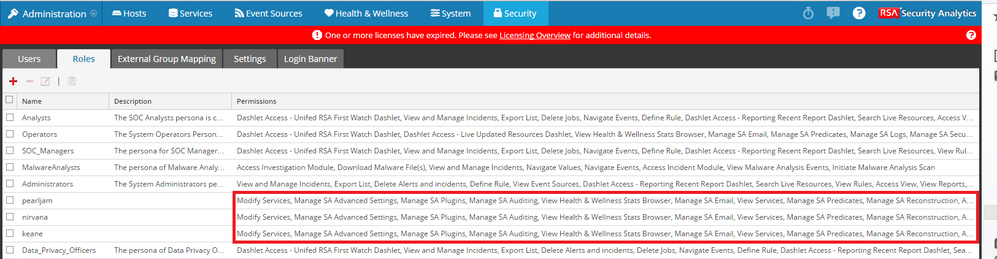 Image description
Image description
Post-upgrade:
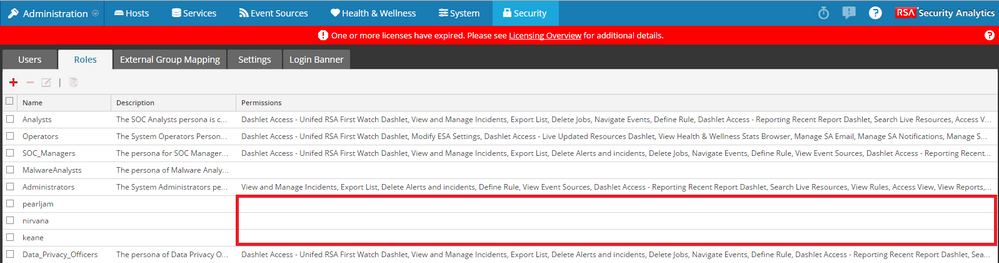 Image description
Image description
Pre-upgrade:
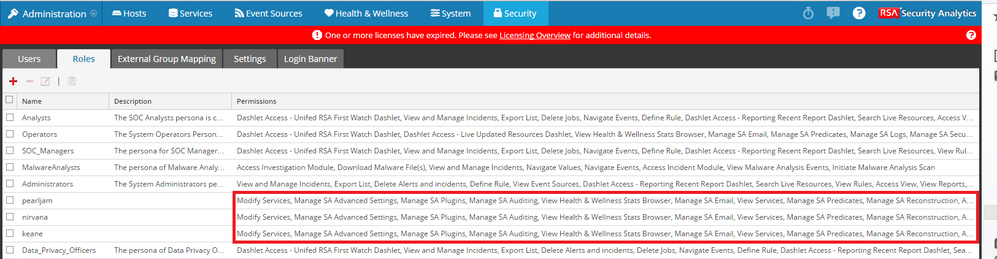 Image description
Image descriptionPost-upgrade:
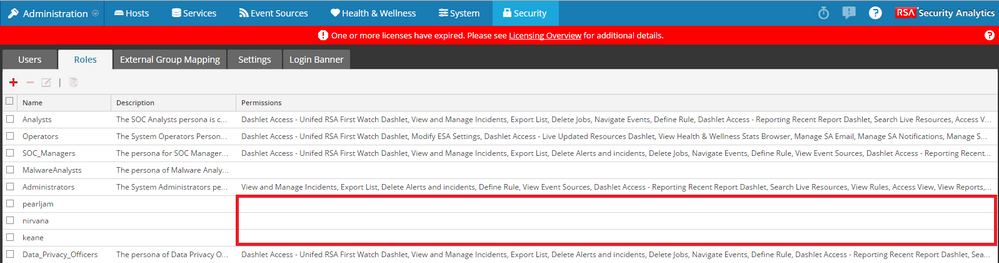 Image description
Image descriptionCause
Security Analytics reads role permissions from the security-policy folder. This issue occurs because in version 10.5, the security-policy folder path is incorrectly set to /opt/rsa/jetty9/target/rsa/ when it should be /var/lib/netwintess/uax/. Due to this wrong path, the 10.4 custom permissions are not shown in the Security Analytics UI.
Resolution
This issue is permanently resolved in Security Analytics 10.5.0.1.
Workaround
To resolve the issue, we would need to copy the security-policy folder from /var/lib/netwintess/uax/ to /opt/rsa/jetty9/target/rsa/.
The steps are:
If you are unsure of any of the steps above or experience any issues, contact RSA Support and quote this article number for further assistance.
The steps are:
- Stop the puppet and jettysrv services.
service puppet stop stop jettysrv
- Go to the /opt/rsa/jetty9/target/rsa/ directory.
cd /opt/rsa/jetty9/target/rsa/
- Rename security-policy folder.
mv security-policy security-policy.old
- Copy the security-policy folder from /var/lib/netwintess/uax/ to the /opt/rsa/jetty9/target/rsa/ directory.
cp -pR /var/lib/netwitness/uax/security-policy/ security-policy/
- Start the puppet and jettysrv services.
service puppet start start jettysrv
If you are unsure of any of the steps above or experience any issues, contact RSA Support and quote this article number for further assistance.
Tags (33)
- Appliance
- Broker
- Broker Appliance
- Core Appliance
- Customer Support Article
- Head Unit
- HeadUnit
- KB Article
- Knowledge Article
- Knowledge Base
- NetWitness
- NetWitness Appliance
- NetWitness Broker
- NetWitness Head Unit
- NetWitness Platform
- NetWitness Server
- NetWitness UI
- NW
- NW Appliance
- NwBroker
- RSA NetWitness
- RSA NetWitness Platform
- RSA NetWitness UI
- RSA Security Analytics
- RSA Security Analytics UI
- Security Analytics
- Security Analytics Server
- Security Analytics UI
- SIEM
- UI
- UI Server
- User Interface
- Web Interface
No ratings
In this article
Related Content

© 2022 RSA Security LLC or its affiliates. All rights reserved.
