This website uses cookies. By clicking Accept, you consent to the use of cookies. Click Here to learn more about how we use cookies.
Turn on suggestions
Auto-suggest helps you quickly narrow down your search results by suggesting possible matches as you type.
Showing results for
NetWitness Knowledge Base Archive
Turn on suggestions
Auto-suggest helps you quickly narrow down your search results by suggesting possible matches as you type.
Showing results for
- NetWitness Community
- NetWitness Knowledge Base Archive
- "# EVENTS" column in RESPOND > Alerts displays up to 100 counts in RSA NetWitness Platform
-
Options
- Subscribe to RSS Feed
- Bookmark
- Subscribe
- Printer Friendly Page
- Report Inappropriate Content
"# EVENTS" column in RESPOND > Alerts displays up to 100 counts in RSA NetWitness Platform
Article Number
000039567
Applies To
RSA Product Set: RSA NetWitness Platform
RSA Product/Service Type: Core Appliance
RSA Version/Condition: 11.3.2.0
Platform: CentOS
O/S Version: 6
RSA Product/Service Type: Core Appliance
RSA Version/Condition: 11.3.2.0
Platform: CentOS
O/S Version: 6
Issue
When you look at "# EVENTS" column in RESPOND > Alerts, it shows up to 100 counts as shown below.
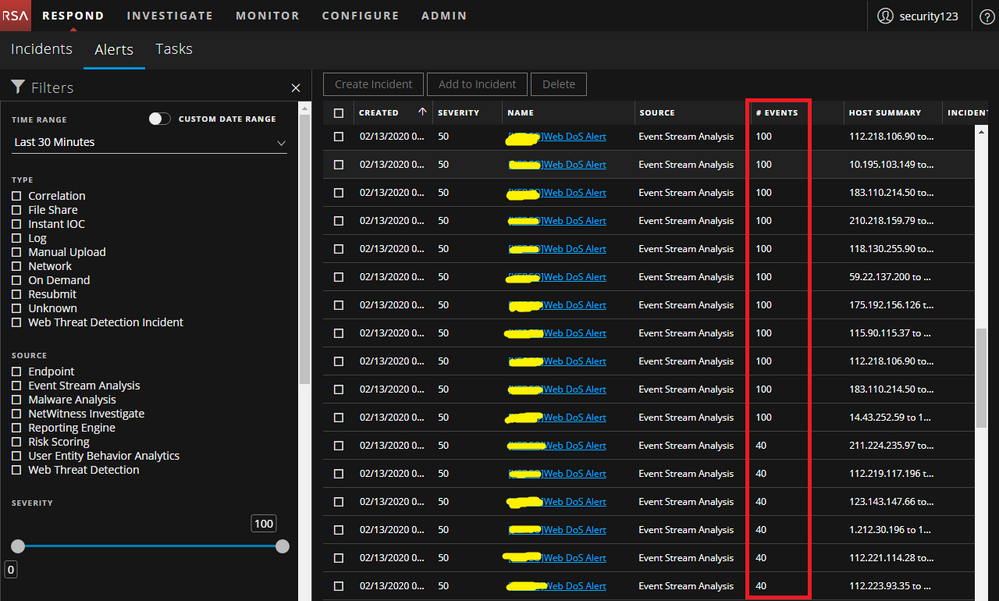 Image description
Image description
Here is an example via the "Web Dos Alerts" ESA rule.
Refer to the following screenshot of ESA syntax.
 Image description
Image description
Case 1) If HAVING COUNT(ip_dst) >= 150 inside ESA rule syntax, "# Event" column shows 100 based on first screenshot.
Case 2) If HAVING COUNT(ip_dst) <= 100 inside ESA rule syntax, "# Event" column changed to 40 based on first screenshot.
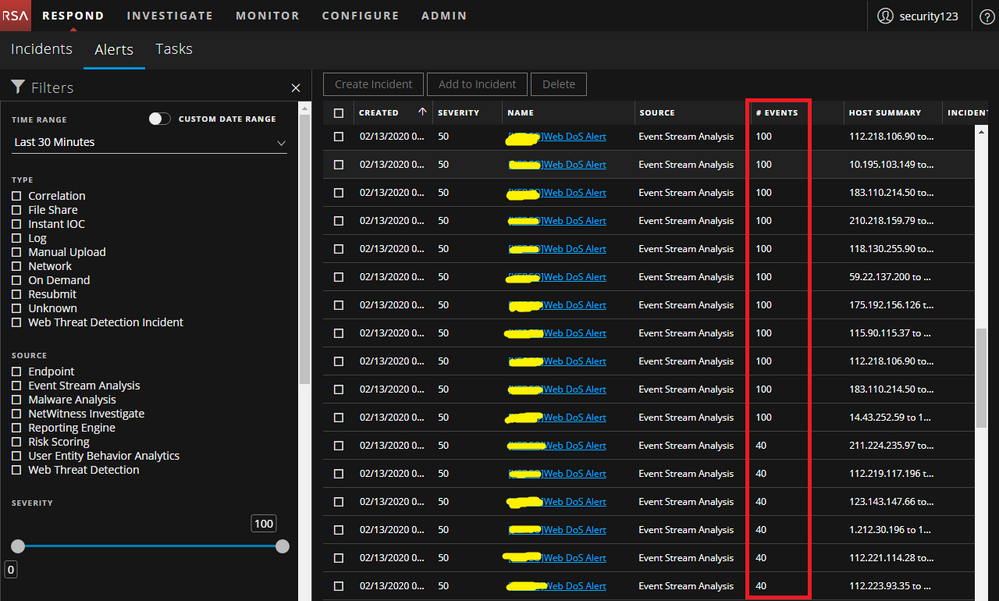 Image description
Image descriptionHere is an example via the "Web Dos Alerts" ESA rule.
Refer to the following screenshot of ESA syntax.
 Image description
Image descriptionCase 1) If HAVING COUNT(ip_dst) >= 150 inside ESA rule syntax, "# Event" column shows 100 based on first screenshot.
Case 2) If HAVING COUNT(ip_dst) <= 100 inside ESA rule syntax, "# Event" column changed to 40 based on first screenshot.
Resolution
Events counts in the Respond > Alerts always show 100 because the default value of 'max-constituent-events' for the ESA rule is set to 100 for better performance.
Due to this reason, only 100 events are shown in UI.
You can increase this value with the following steps.
Due to this reason, only 100 events are shown in UI.
You can increase this value with the following steps.
- Go to Admin->Services->ESA->Explore->correlation->rule
- Under the field, 'max-constituent-events' changes the value from 100 to 200 as per your requirement.
Tags (46)
- 11.x
- Alert
- Alerting
- Alerts
- Appliance
- Break Fix
- Break Fix Issue
- Broken
- Config
- Configuration
- Configuration Help
- Configuration Issue
- Configuration Problem
- Configuring Issue
- Configuring Problem
- Customer Support Article
- ESA
- ESA Appliance
- ESA Service
- Event Stream Analysis
- IM
- Incident Alert
- Incident Management
- Incident Manager
- Issue
- Issue Configuring
- Issues
- KB Article
- Knowledge Article
- Knowledge Base
- NetWitness
- NetWitness Appliance
- NetWitness Platform
- NW
- NW Appliance
- Problem
- RSA NetWitness
- RSA NetWitness Platform
- RSA Security Analytics
- Security Analytics
- Setup Issue
- SIEM
- UI
- User Interface
- Version 11
- Version 11.x
No ratings
In this article
Related Content

© 2022 RSA Security LLC or its affiliates. All rights reserved.
