This website uses cookies. By clicking Accept, you consent to the use of cookies. Click Here to learn more about how we use cookies.
Turn on suggestions
Auto-suggest helps you quickly narrow down your search results by suggesting possible matches as you type.
Showing results for
NetWitness Knowledge Base
Find answers to your questions and identify resolutions for known issues with knowledge base articles written by NetWitness experts.
Turn on suggestions
Auto-suggest helps you quickly narrow down your search results by suggesting possible matches as you type.
Showing results for
- NetWitness Community
- Knowledge Base
- RSA NetWitness Logs & Network: Unable to access the file error for Custom Feed integration with remo...
-
Options
- Subscribe to RSS Feed
- Bookmark
- Subscribe
- Printer Friendly Page
- Report Inappropriate Content
The content you are looking for has been archived. View related content below.
RSA NetWitness Logs & Network: Unable to access the file error for Custom Feed integration with remote https url
Article Number
000001086
Applies To
RSA Product Set: NetWitness Logs & Network
RSA Product/Service Type: Security Analytics Server
RSA Version/Condition: 11.X
Platform: CentOS
O/S Version: 7
RSA Product/Service Type: Security Analytics Server
RSA Version/Condition: 11.X
Platform: CentOS
O/S Version: 7
Issue
While configuring Custom feed from remote https connection, Clicking the Verify button in GUI throws "unable to access the file" and SA logs show SSL errors as below.
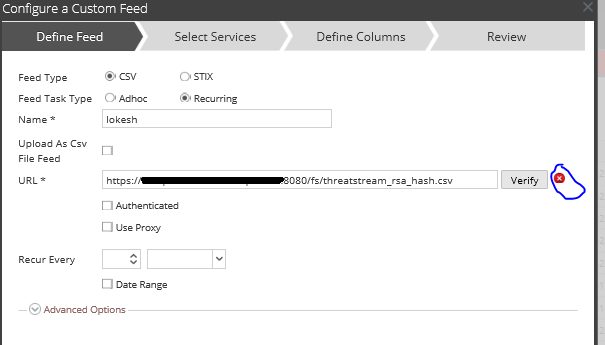 Image description
Image description/var/lib/netwitness/uax/logs/sa.log: Jul 8 11:12:40 sa-chn jetty.sh: 2019-07-08 11:12:40,450 [qtp575593575-61699] ERROR com.rsa.smc.sa.core.service.DefaultHttpClientService - https://Remotehost:8080/fs/threatstream_rsa_hash.csv Jul 8 11:12:40 sa-chn jetty.sh: javax.net.ssl.SSLHandshakeException: sun.security.validator.ValidatorException: PKIX path building failed: sun.security.provider.certpath.SunCertPathBuilderException: unable to find valid certification path to requested target Jul 8 11:12:40 sa-chn jetty.sh: at sun.security.ssl.Alerts.getSSLException(Alerts.java:192) Jul 8 11:12:40 sa-chn jetty.sh: at sun.security.ssl.SSLSocketImpl.fatal(SSLSocketImpl.java:1959) Jul 8 11:12:40 sa-chn jetty.sh: at sun.security.ssl.Handshaker.fatalSE(Handshaker.java:328) Jul 8 11:12:40 sa-chn jetty.sh: at sun.security.ssl.Handshaker.fatalSE(Handshaker.java:322) Jul 8 11:12:40 sa-chn jetty.sh: at sun.security.ssl.ClientHandshaker.serverCertificate(ClientHandshaker.java:1614) Jul 8 11:12:40 sa-chn jetty.sh: at sun.security.ssl.ClientHandshaker.processMessage(ClientHandshaker.java:216)
Resolution
This issue is due to the Certificate Chain missing in default Netwitness certificates for remote SSL connection.
The customer has to work internally to get certificate chain and follow below steps to add to Netwitness key store.
The customer has to work internally to get certificate chain and follow below steps to add to Netwitness key store.
- Please upload the Certificate chain .pem file to Netwitness Head server.
- Run below command to import certificate chain.
keytool -import -file /root/new_crt.pem -alias testing -keystore /usr/lib/jvm/java-1.8.0-openjdk-1.8.0.161-.b14.el7_4.x86_64/jre/lib/security/cacerts
- Restart jetty service using below command. This may cause 5 minutes outage to GUI.
service jetty restart - Then Verify the URL connection for Custom feed.
No ratings
In this article
Related Content

© 2022 RSA Security LLC or its affiliates. All rights reserved.
