This website uses cookies. By clicking Accept, you consent to the use of cookies. Click Here to learn more about how we use cookies.
Turn on suggestions
Auto-suggest helps you quickly narrow down your search results by suggesting possible matches as you type.
Showing results for
NetWitness Knowledge Base Archive
Turn on suggestions
Auto-suggest helps you quickly narrow down your search results by suggesting possible matches as you type.
Showing results for
- NetWitness Community
- NetWitness Knowledge Base Archive
- RSA NetWitness Platform: "Error! 401/Unauthorized.Possible causes:- Event source (Host) does not map...
-
Options
- Subscribe to RSS Feed
- Bookmark
- Subscribe
- Printer Friendly Page
- Report Inappropriate Content
RSA NetWitness Platform: "Error! 401/Unauthorized.Possible causes:- Event source (Host) does not map to a Kerberos Realm" due to Incorrect CN name used in Windows Server
Article Number
000037921
Applies To
RSA Product Set: NetWitness Platform
RSA Product/Service Type: Security Analytics Server
RSA Version/Condition: 11.X
Platform: CentOS
O/S Version: 7
RSA Product/Service Type: Security Analytics Server
RSA Version/Condition: 11.X
Platform: CentOS
O/S Version: 7
Issue
- Windows server side
Powershell -File winrmconfig.ps1 -Action enable -ListenerType http -User <username> gives error as below.
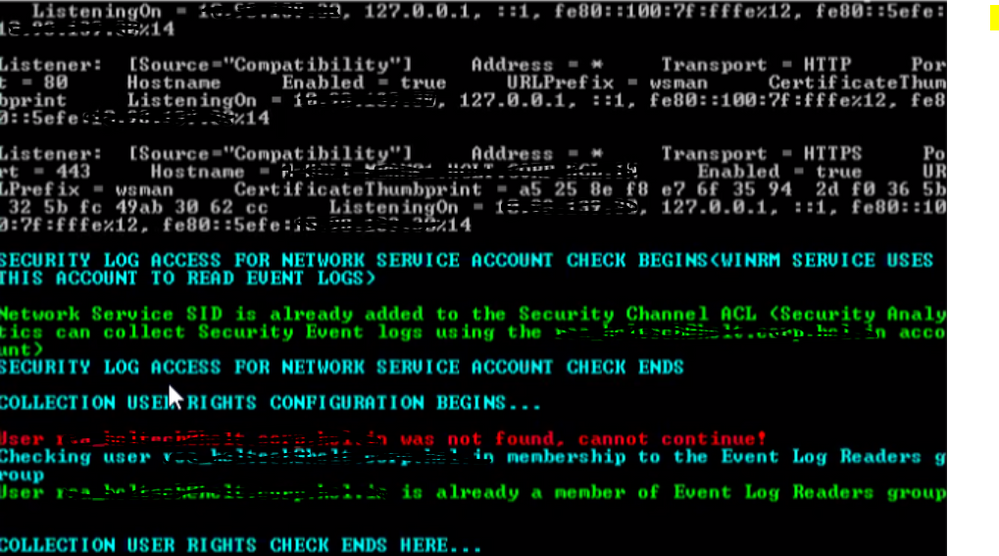 Image description
Image description
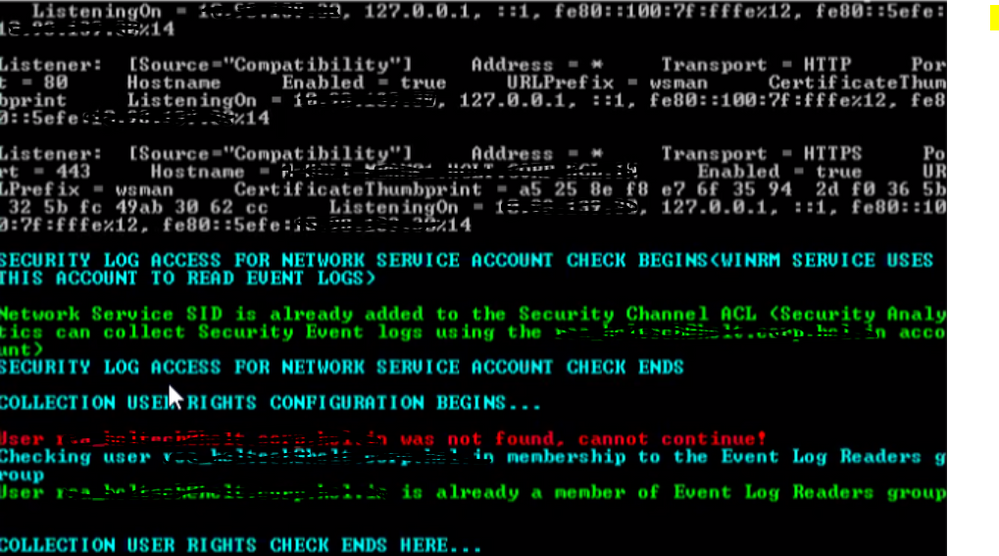 Image description
Image description- Netwitness collector /var/log/messages show below error.
Jul 24 08:57:31 Host NwLogCollector[9842]: [WindowsCollection] [failure] Error! 401/Unauthorized.Possible causes:- Event source (Test.com) does not map to a Kerberos Realm
- Running below commands gives authentication success with windows collection user.
export KRB5CCNAME=DIR:/var/netwitness/logcollector/runtime/krb5_ccache_dir
kinit -V <CollectionUser@DOMAIN>
kinit -V <CollectionUser@DOMAIN>
- klist -A shows both TGT and Service Tickets.
Cause
This issue was due to incorrect CN configured on Windows server-side instead hostname. This can be identified using setspn -Q HTTP/<hostname>* command.
sample output:
sample output:
C:\Windows\system32>setspn -Q HTTP/Test*
Checking domain DC=DELL,DC=CORP,DC=EMC,DC=IN
CN=MBAM_IIS,OU=Generic ID,DC=DELL,DC=CORP,DC=EMC,DC=IN
http/encrypt.EMC.com
http/Test.DELL.CORP.EMC.IN
http/Test
Existing SPN found! Resolution
Please use below steps for fixing this.
- Add an alias for the system in /etc/hosts file on the logcollector i.e. prefix or suffix a unique string to the hostname portion of the fqdn. eg. NW-Test.DELL.CORP.EMC.IN (added NW- as a prefix to hostname portion of fqdn)
- Run below setspn command on Windows Server. This will add a new unique spn to Active directory and map it to the hostname. setspn -A HTTP/NW-Test.DELL.CORP.EMC.IN Test
- On Netwitness W UI, add the event source to the collector using the new alias as the hostname i.e. NW-Test.DELL.CORP.EMC.IN and test connection to get success.
Notes
If still issue persists, Please check below additional knowledge articles.
https://community.rsa.com/docs/DOC-47791
https://community.rsa.com/docs/DOC-47129
https://community.rsa.com/docs/DOC-47128
https://community.rsa.com/docs/DOC-47118
https://community.rsa.com/docs/DOC-47791
https://community.rsa.com/docs/DOC-47129
https://community.rsa.com/docs/DOC-47128
https://community.rsa.com/docs/DOC-47118
Tags (54)
- 11.1
- 11.1.x
- 11.2
- 11.2.x
- 11.3
- 11.3.x
- 11.x
- Appliance
- Break Fix
- Break Fix Issue
- Broken
- Config
- Config Failure
- Configuration
- Configuration Failed
- Configuration Failure
- Configuration Help
- Configuration Issue
- Configuration Problem
- Configuring Issue
- Configuring Problem
- Core Appliance
- Customer Support Article
- Failed Config
- Failed Configuration
- Issue
- Issue Configuring
- Issues
- KB Article
- Knowledge Article
- Knowledge Base
- Log Collection
- Log Collector
- NetWitness
- NetWitness Appliance
- NetWitness Platform
- NW
- NW Appliance
- NwLogCollector
- Problem
- RSA NetWitness
- RSA NetWitness Platform
- RSA Security Analytics
- Security Analytics
- Setup Issue
- SIEM
- Version 11
- Version 11.1
- Version 11.1.x
- Version 11.2
- Version 11.2.x
- Version 11.3
- Version 11.3.x
- Version 11.x
No ratings
In this article
Related Content

© 2022 RSA Security LLC or its affiliates. All rights reserved.
