This website uses cookies. By clicking Accept, you consent to the use of cookies. Click Here to learn more about how we use cookies.
Turn on suggestions
Auto-suggest helps you quickly narrow down your search results by suggesting possible matches as you type.
Showing results for
NetWitness Knowledge Base Archive
Turn on suggestions
Auto-suggest helps you quickly narrow down your search results by suggesting possible matches as you type.
Showing results for
- NetWitness Community
- NetWitness Knowledge Base Archive
- Script to list swap memory utilization for each process in RSA NetWitness
-
Options
- Subscribe to RSS Feed
- Bookmark
- Subscribe
- Printer Friendly Page
- Report Inappropriate Content
Script to list swap memory utilization for each process in RSA NetWitness
Article Number
000033573
Applies To
RSA Product Set: RSA NetWitness
RSA Product/Service Type: All NetWitness
RSA Version/Condition: 11.x
RSA Product/Service Type: All NetWitness
RSA Version/Condition: 11.x
Issue
- Receiving alarms from NetWitness Health and Wellness about high swap memory utilization.
- Not sure which process/service is using the most swap.
Resolution
Option 1: Download and run the swap_utilization.sh shell script
- Download the attached swap_utilization.sh shell script.
- Copy the shell script to the NetWitness appliance, for example to /tmp/swap_utilization.sh, then run the shell script. No arguments needed.
[root@sa-server ~]# chmod +x /tmp/swap_utilization.sh
[root@sa-server ~]# /tmp/swap_utilization.sh- Upon execution, it will list all processes utilizing swap memory, and sorted in decreasing order.
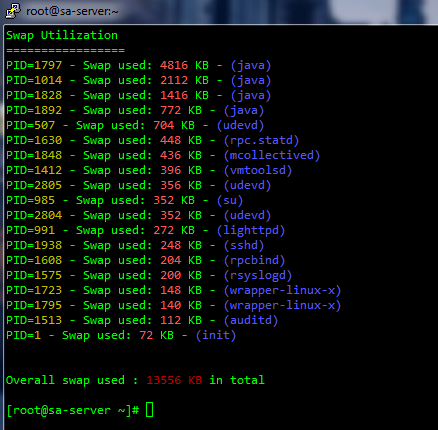 Image description
Image descriptionOption 2: Run commands directly from the command line
- ssh login to the NetWitness appliance and run the following command.
[root@sa-server ~]# for file in /proc/*/status; do egrep "Swap|^Pid|Name" $file |tr "\n" " ";echo; done |grep Swap |grep -v " 0 kB" |column -t |sort -k 6n;for file in /proc/*/smaps; do grep Swap $file |awk '{print $2}'; done |grep -v ^0$ |awk '{total += $1} END {print "Total Swap Used:", total, "kB"}'- Upon execution, it will list all processes utilizing swap memory, and sorted in increasing order.
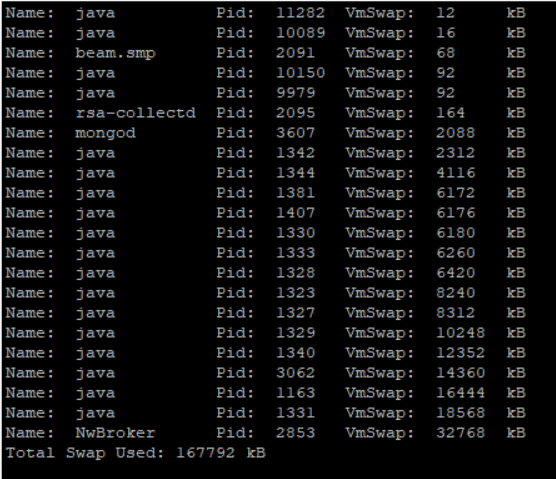 Image description
Image descriptionTags (24)
100% helpful
(2/2)
In this article
Related Content

© 2022 RSA Security LLC or its affiliates. All rights reserved.
