This website uses cookies. By clicking Accept, you consent to the use of cookies. Click Here to learn more about how we use cookies.
Turn on suggestions
Auto-suggest helps you quickly narrow down your search results by suggesting possible matches as you type.
Showing results for
NetWitness Knowledge Base Archive
Turn on suggestions
Auto-suggest helps you quickly narrow down your search results by suggesting possible matches as you type.
Showing results for
- NetWitness Community
- NetWitness Knowledge Base Archive
- Security Analytics Web UI becomes unavailable after 10.5.x upgrade
-
Options
- Subscribe to RSS Feed
- Bookmark
- Subscribe
- Printer Friendly Page
- Report Inappropriate Content
Security Analytics Web UI becomes unavailable after 10.5.x upgrade
Article Number
000031622
Applies To
RSA Product Set: Security Analytics
RSA Product/Service Type: Security Analytics Server, Security Analytics UI, Health & Wellness
RSA Version/Condition: 10.5.x, 10.6.X
Platform: CentOS
O/S Version: EL6
RSA Product/Service Type: Security Analytics Server, Security Analytics UI, Health & Wellness
RSA Version/Condition: 10.5.x, 10.6.X
Platform: CentOS
O/S Version: EL6
Issue
After upgrading Security Analytics server to 10.5.x, the Web UI is unavailable although the status jettysrv command shows that the service is started.
The web page shows Security Analytics server is unable to start. Please make sure all services are running and restart the Security Analytics server as shown in the following screenshot.
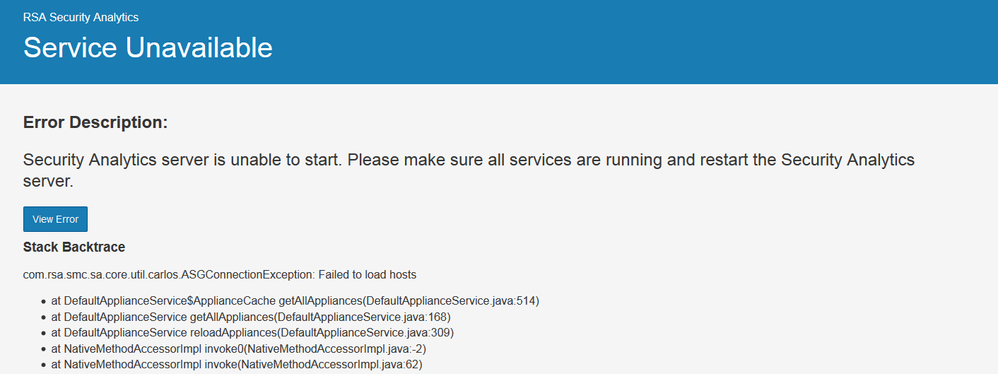 Image description
Image description
The /var/lib/netwitness/uax/logs/sa.log file shows errors similar to the example below.
The issue remained the same after restarting the rsa-sms and jettysrv services and/or reinstalling rsa-sms-server and security-analytics-web-server RPMs.
The web page shows Security Analytics server is unable to start. Please make sure all services are running and restart the Security Analytics server as shown in the following screenshot.
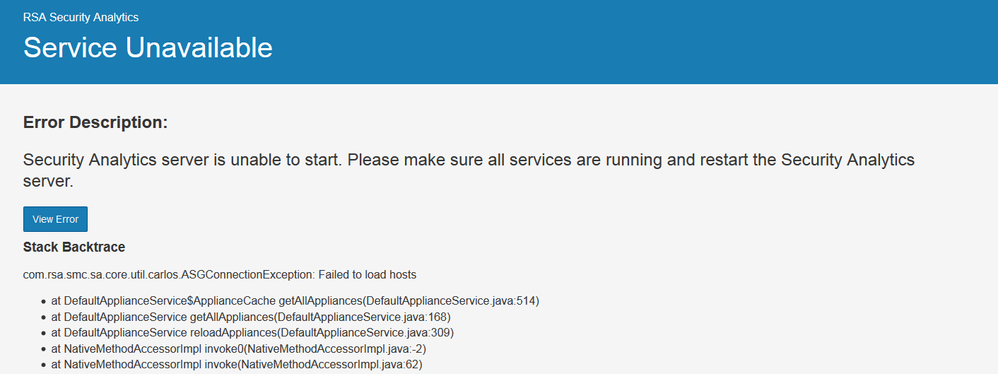 Image description
Image descriptionThe /var/lib/netwitness/uax/logs/sa.log file shows errors similar to the example below.
2015-10-29 21:07:59,221 [main] ERROR com.rsa.smc.sa.core.appliance.ApplianceMigrationService - Failed to connect to SMS service, make sure all services are running and restart SA web server. com.rsa.smc.sa.core.util.carlos.ASGConnectionException: Failed to load hosts ... 2015-10-29 21:07:59,222 [main] ERROR com.rsa.smc.sa.core.appliance.ApplianceMigrationService - Failed to migrate appliances, services and groups com.rsa.smc.sa.core.util.carlos.ASGConnectionException: Failed to load hosts
The issue remained the same after restarting the rsa-sms and jettysrv services and/or reinstalling rsa-sms-server and security-analytics-web-server RPMs.
Cause
The issue can occur when /var/netwitness is more than 80% full.
As per Task 6 in the RSA Security Analytics 10.5 Upgrade Instructions, the usage of /var/netwitness directory needs to be 80% or less.
As per Task 6 in the RSA Security Analytics 10.5 Upgrade Instructions, the usage of /var/netwitness directory needs to be 80% or less.
Task 6 - Make Sure That /var/netwitness Directory Has Enough Space to Upgrade
Make sure that the usage of the /var/netwitness directory on the SA host is 80 percent or less before you upgrade.
If directory usage is greater than 80 percent, after the upgrade, the SA server host will not be running and the logs will indicate that the migration failed.
Make sure that the usage of the /var/netwitness directory on the SA host is 80 percent or less before you upgrade.
If directory usage is greater than 80 percent, after the upgrade, the SA server host will not be running and the logs will indicate that the migration failed.
Workaround
To resolve the issue, perform the steps below.
If you are unsure of any of the steps above or experience any issues, contact RSA Support and quote this article number for further assistance.
- Move or delete files from the /var/netwitness directory to ensure its usage is 80% or less.
- Restart the jettysrv and rsa-sms services.
service rsa-sms stop service rsa-sms start stop jettysrv start jettysrv
- If the issue continues, re-install the security-analytics-web-server RPM package.
yum remove security-analytics-web-server yum install security-analytics-web-server
If you are unsure of any of the steps above or experience any issues, contact RSA Support and quote this article number for further assistance.
Tags (44)
- 10.5
- 10.5.x
- 10.6
- 10.6.x
- 10.x
- Appliance
- Broker
- Broker Appliance
- Core Appliance
- Customer Support Article
- Head Unit
- HeadUnit
- KB Article
- Knowledge Article
- Knowledge Base
- NetWitness
- NetWitness Appliance
- NetWitness Broker
- NetWitness Head Unit
- NetWitness Platform
- NetWitness Server
- NetWitness UI
- NW
- NW Appliance
- NwBroker
- RSA NetWitness
- RSA NetWitness Platform
- RSA NetWitness UI
- RSA Security Analytics
- RSA Security Analytics UI
- Security Analytics
- Security Analytics Server
- Security Analytics UI
- SIEM
- UI
- UI Server
- User Interface
- Version 10
- Version 10.5
- Version 10.5.x
- Version 10.6
- Version 10.6.x
- Version 10.x
- Web Interface
No ratings
In this article
Related Content

© 2022 RSA Security LLC or its affiliates. All rights reserved.
