This website uses cookies. By clicking Accept, you consent to the use of cookies. Click Here to learn more about how we use cookies.
Turn on suggestions
Auto-suggest helps you quickly narrow down your search results by suggesting possible matches as you type.
Showing results for
NetWitness Knowledge Base Archive
Turn on suggestions
Auto-suggest helps you quickly narrow down your search results by suggesting possible matches as you type.
Showing results for
- NetWitness Community
- NetWitness Knowledge Base Archive
- Where can I find the SFTP Agent for the RSA NetWitness Platform on RSA Link?
-
Options
- Subscribe to RSS Feed
- Bookmark
- Subscribe
- Printer Friendly Page
- Report Inappropriate Content
Where can I find the SFTP Agent for the RSA NetWitness Platform on RSA Link?
Article Number
000035724
Applies To
RSA Product Set: NetWitness Logs & Network, Security Analytics
RSA Product/Service Type: SFTP Agent
RSA Version/Condition: 10.x, 11.x
RSA Product/Service Type: SFTP Agent
RSA Version/Condition: 10.x, 11.x
Issue
I need to locate the SFTP Agent (RSA_nwsftagent4100b0020.exe or sasftpagent.sh) downloads for the RSA NetWitness Platform.
Resolution
The two agent downloads, along with the accompanying mvpersinfo.sh script, can be found at the following link: RSA NetWitness SFTP Agent Downloads
The downloads can be found on any of the product downloads pages for the RSA NetWitness Platform versions. (e.g. RSA NetWitness Logs & Packets 11.2 Downloads, RSA Security Analytics 10.6.6 Downloads, etc.)
To access the downloads page for a specific version, simply navigate to the RSA NetWitness Platform page, hover over Downloads and then RSA NetWitness Logs & Network in the product menu, and then select the appropriate version. Alternatively, you can navigate to the downloads page for a version by clicking on the appropriate version in the right side bar under Product Versions or by clicking on the All Versions link and then clicking on the appropriate Downloads link from that page.
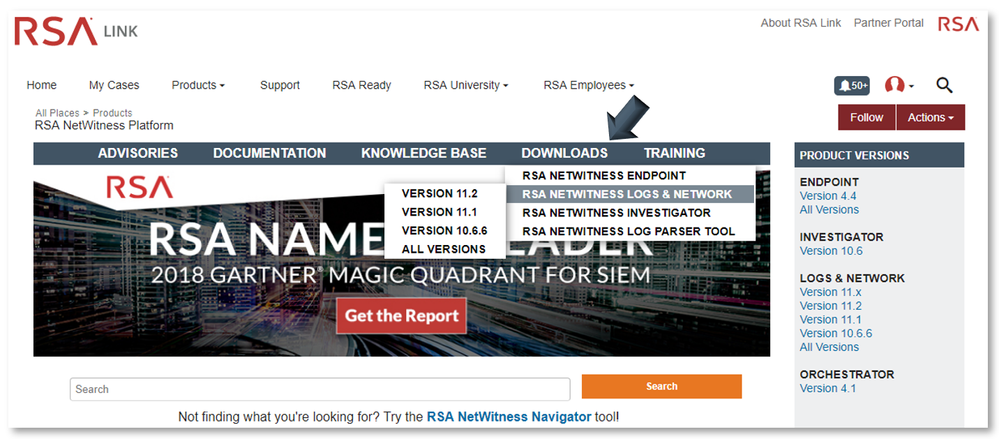 Image description
Image description
On the Downloads page, you will find the link to the SFTP Agent downloads underneath the Tools section, as shown below.
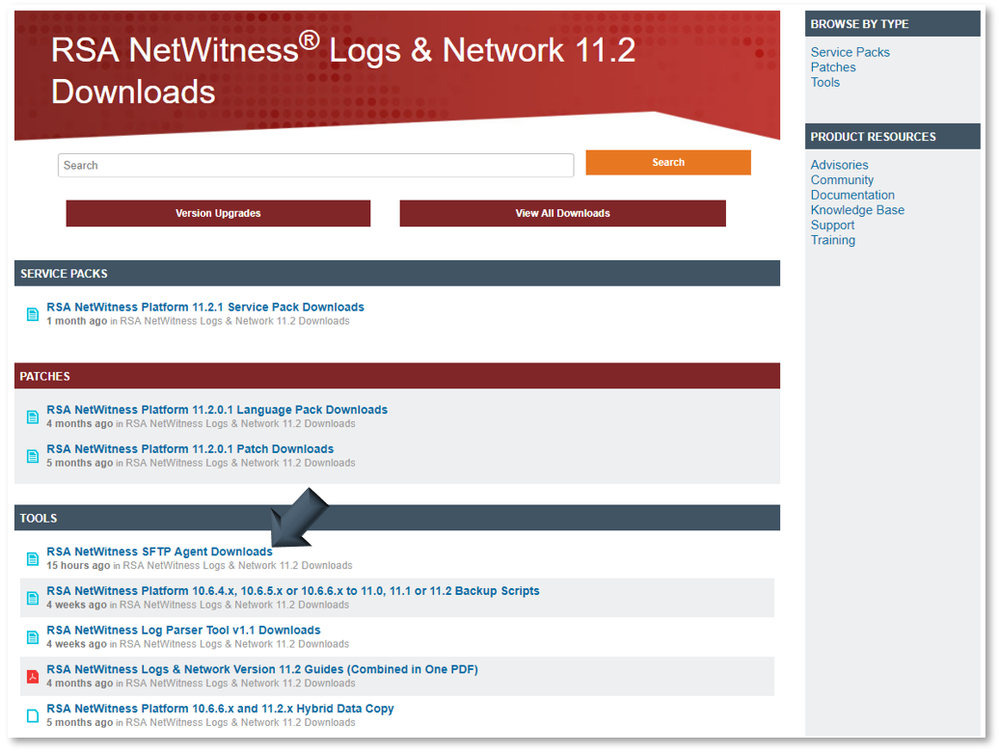 Image description
Image description
On the downloads page for the RSA NetWitness SFTP Agent you can click on the hyperlink for the file you wish to download (including the checksum files for each) and the download will be initiated.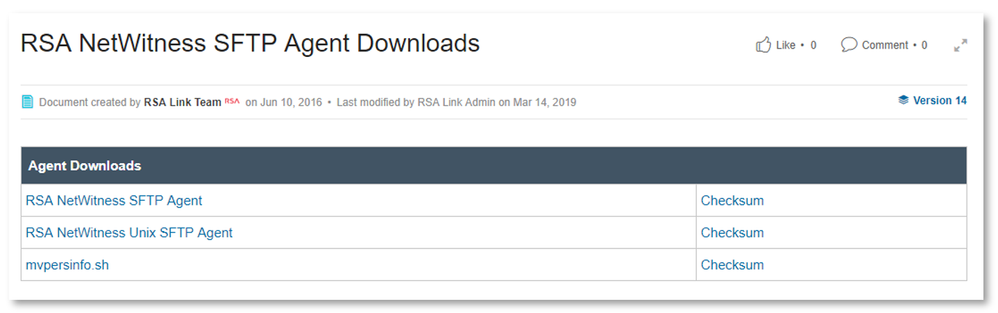 Image description
Image description
The downloads can be found on any of the product downloads pages for the RSA NetWitness Platform versions. (e.g. RSA NetWitness Logs & Packets 11.2 Downloads, RSA Security Analytics 10.6.6 Downloads, etc.)
To access the downloads page for a specific version, simply navigate to the RSA NetWitness Platform page, hover over Downloads and then RSA NetWitness Logs & Network in the product menu, and then select the appropriate version. Alternatively, you can navigate to the downloads page for a version by clicking on the appropriate version in the right side bar under Product Versions or by clicking on the All Versions link and then clicking on the appropriate Downloads link from that page.
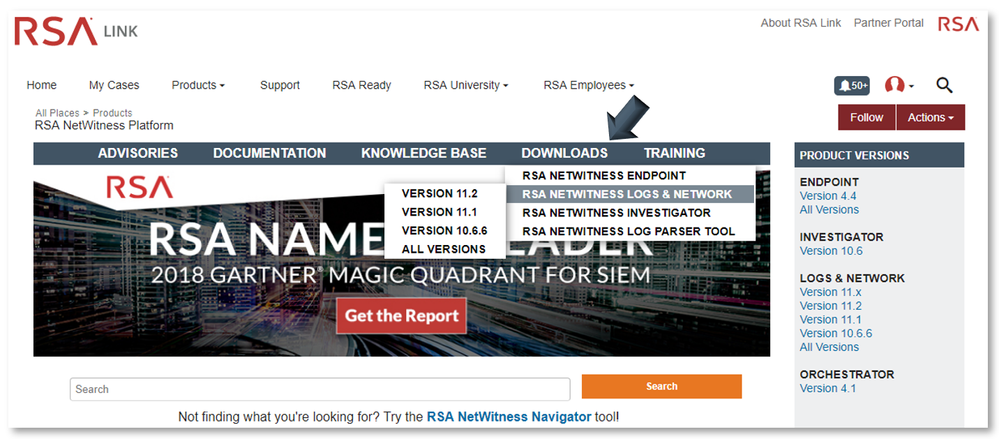 Image description
Image descriptionOn the Downloads page, you will find the link to the SFTP Agent downloads underneath the Tools section, as shown below.
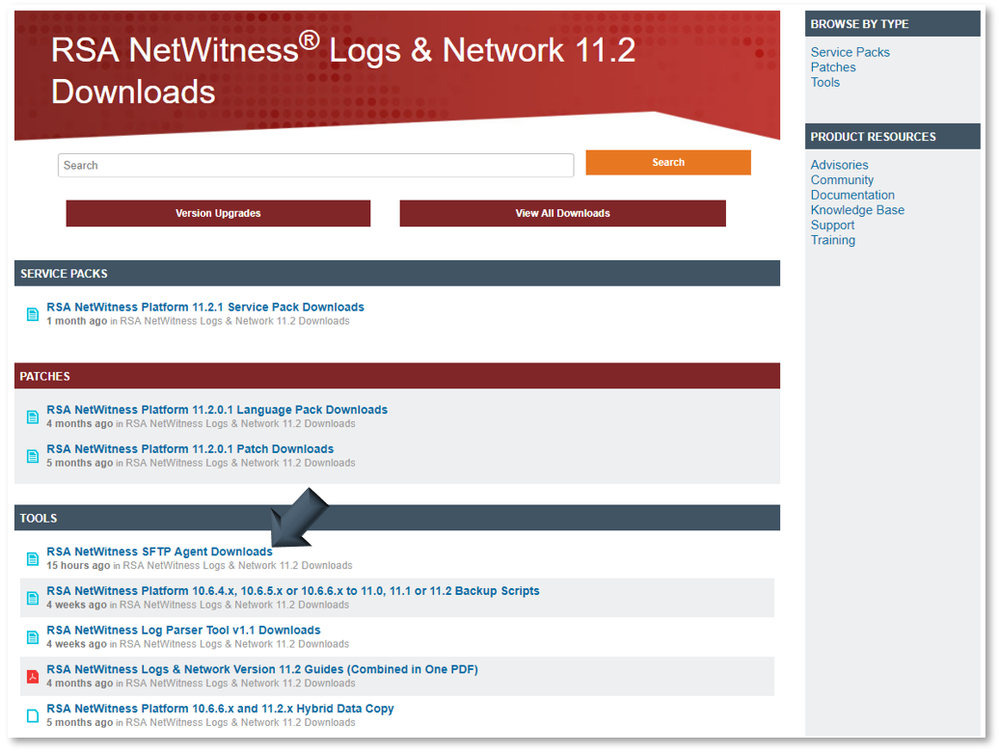 Image description
Image descriptionOn the downloads page for the RSA NetWitness SFTP Agent you can click on the hyperlink for the file you wish to download (including the checksum files for each) and the download will be initiated.
You may be required to log in again if your session has timed out.
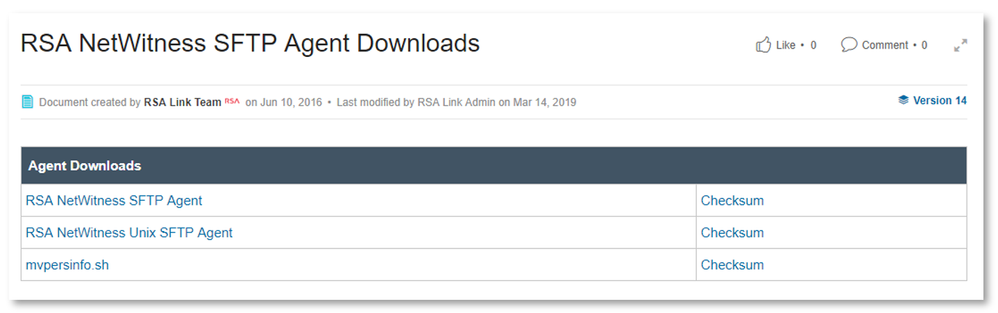 Image description
Image descriptionNotes
If you encounter an Unauthorized error message when accessing the Downloads pages then refer to the following article: Unauthorized error when attempting to access a product page or content on RSA Link
Tags (82)
- 10.4
- 10.4.x
- 10.5
- 10.5.x
- 10.6
- 10.6.x
- 10.x
- 11.0
- 11.0.x
- 11.1
- 11.1.x
- 11.2
- 11.2.x
- 11.3
- 11.3.x
- 11.x
- Appliance
- Browse
- Browsing
- Community
- Core Appliance
- Customer Support Article
- Download
- Download Package
- Downloading
- Downloads
- Find Content
- Helpful Hints
- How To
- Informational
- Instructions
- KB Article
- Knowledge Article
- Knowledge Base
- Locate Content
- Log Collection
- Log Collector
- Log Decoder
- Navigate
- Navigation
- NetWitness
- NetWitness Appliance
- NetWitness Platform
- NW
- NW Appliance
- NwLogCollector
- NwLogDecoder
- Process Steps
- Product Downloads
- RSA Link
- RSA NetWitness
- RSA NetWitness Platform
- RSA Security Analytics
- Security Analytics
- SIEM
- Software
- Support Portal
- Support Website
- Tip & Tricks
- Tips and Tricks
- Tutorial
- Version 10
- Version 10.4
- Version 10.4.x
- Version 10.5
- Version 10.5.x
- Version 10.6
- Version 10.6.x
- Version 10.x
- Version 11
- Version 11.0
- Version 11.0.x
- Version 11.1
- Version 11.1.x
- Version 11.2
- Version 11.2.x
- Version 11.3
- Version 11.3.x
- Version 11.x
- Walk Through
- Walkthrough
- Website
No ratings
In this article
Related Content

© 2022 RSA Security LLC or its affiliates. All rights reserved.
