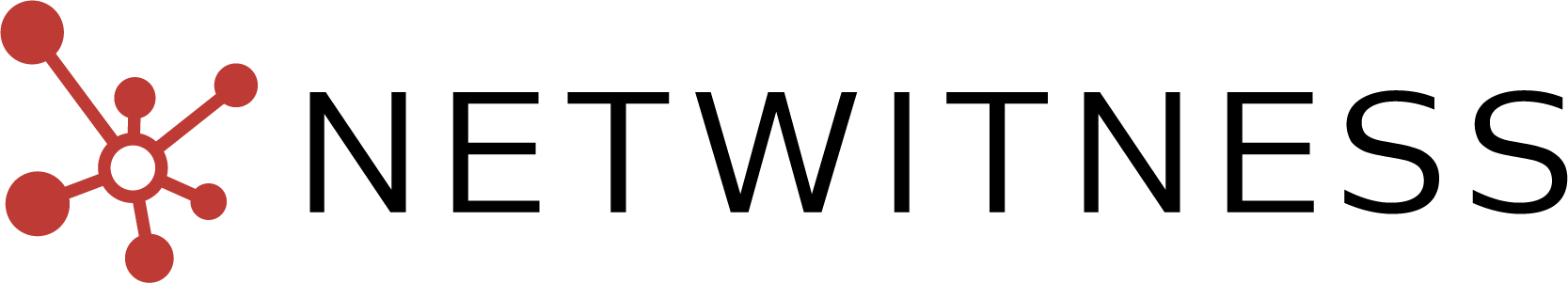Summary
NetWitness is pleased to announce the general availability of NetWitness Orchestrator 7.7.0.
The new release includes the following enhancements:
Enhanced Search Version 2
ThreatConnect 7.7.0 brings thoughtful improvements to the Enhanced Search functionality we introduced in ThreatConnect 7.6, providing you with a more intuitive and powerful tool for navigating your security data. This update refines your user experience by offering detailed match insights, a new filtering option, and the ability to take action on your search results directly from the Search screen. With these improvements, you can efficiently understand and operationalize your search results.
Reporting: Customize Group and Case Templates
ThreatConnect 7.7.0 introduces custom placeholder blocks, which provide the ability to preset Group and Case report templates with selected details, Attributes of selected Attribute Types, and advanced filters for Group, Indicator, and (for Group report templates only) Victim Asset associations. This new feature empowers you to efficiently generate detailed and customized reports that meet your organization’s specific needs.
Unified View: Indicator Details Drawer
Over the past several releases, we have added functionality intended to make it easier to find and understand context around Indicators. In ThreatConnect 7.7.0, we are taking this work a step further and introducing a Unified View option on the Indicator Details drawer available in various areas of ThreatConnect, including the Browse screen and Threat Graph. This new option displays a version of the Indicator Details drawer showing information from all of the Indicator’s owners to which you have access, enabling you to view critical contextual information without having to visit each version of the Indicator in each of its different owners.
Intelligence Requirements Filters
We continue to make incremental improvements and enhancements to our Intelligence Requirement (IR) feature. In this version of ThreatConnect, we introduce additional filtering options on IR results and basic Browse screen filters for IRs. IRs look at all available information in an instance, and sometimes that investigation brings historical data to the surface. The new filter options for IR results will help you focus your processing and analysis efforts on items that are most recent. With these new options, you can filter your IR results list by date added and “last modified” date so you can focus on just the things that are in a specific timeframe of interest.
Threat Graph: Add Associations
We have received countless pieces of feedback around the Threat Graph feature since its release a few years ago. In ThreatConnect 7.7.0, we are pleased to share that, in response to your feedback, we have introduced the ability to add associations directly in the graph. We know many analysts prefer to work in link analysis tools like the ThreatConnect Threat Graph. With this update, you will now be able to build out your work without having to leave the graph. In this version of ThreatConnect, you can add Indicator-to-Group associations, Group-to-Indicator associations, and Group-to-Group associations without leaving the graph. You can also add multiple associations at once, and those associations are reflected not only in Threat Graph, but also on the Associations tab of the object’s Details screen and on the Associations card on the object’s legacy Details screen. We hope this update helps you streamline your research and analysis going forward.
In addition, NetWitness Orchestrator 7.7.0. is released with the following Improvements:
Threat Intelligence
Browse and Details
Reporting
Search
Threat Graph
MITRE ATT&CK
User Administration
System Settings
UI/UX
API & Under the Hood
For additional documentation, integrations, and more, visit the NetWitness Orchestrator page on the NetWitness Community.
For data sheets and other similar content, visit the Security Automation and Orchestration page on NetWitness.com.
... View more