This website uses cookies. By clicking Accept, you consent to the use of cookies. Click Here to learn more about how we use cookies.
Turn on suggestions
Auto-suggest helps you quickly narrow down your search results by suggesting possible matches as you type.
Showing results for
NetWitness Knowledge Base Archive
Turn on suggestions
Auto-suggest helps you quickly narrow down your search results by suggesting possible matches as you type.
Showing results for
- NetWitness Community
- NetWitness Knowledge Base Archive
- RSA Security Analytics - SFTP agent sending duplicate logs
-
Options
- Subscribe to RSS Feed
- Bookmark
- Subscribe
- Printer Friendly Page
- Report Inappropriate Content
RSA Security Analytics - SFTP agent sending duplicate logs
Article Number
000032871
Applies To
RSA Product Set: Security Analytics
RSA Product/Service Type: SA Core Appliance
RSA Version/Condition: 10.5.1.0
Platform: CentOS
O/S Version: 6
RSA Product/Service Type: SA Core Appliance
RSA Version/Condition: 10.5.1.0
Platform: CentOS
O/S Version: 6
Issue
Running saftpagent -v will show log messages as below:
Mon Mar 28 09:20:15 @xxx.xxx.xxx.xxx <7> %NIC-7-251021: SFtp Agent, SFtp Agent, -, -, -, -, Detail: 32380: Host yyy.yyy.yyy.yyy, yyy.yyy.yyy.yyy:FromFileRead: size=1846231; volume=98b4afc3; index_high=01470000; index_low=0001780b; file=emrs_hss_output_file3.log
Mon Mar 28 09:20:15 @xxx.xxx.xxx.xxx <7> %NIC-7-251021: SFtp Agent, SFtp Agent, -, -, -, -, Detail: 32380: Host yyy.yyy.yyy.yyy, ignore_file_index flag is not set, comparing file indexes and volume serial
Mon Mar 28 09:20:15 @xxx.xxx.xxx.xxx <7> %NIC-7-251021: SFtp Agent, SFtp Agent, -, -, -, -, Detail: 32380: Host yyy.yyy.yyy.yyy, yyy.yyy.yyy.yyy:File information mismatch--treating as a new file
Mon Mar 28 09:20:15 @xxx.xxx.xxx.xxx <7> %NIC-7-251021: SFtp Agent, SFtp Agent, -, -, -, -, Detail: 32380: Host yyy.yyy.yyy.yyy, yyy.yyy.yyy.yyy:New file found: emrs_hss_output_file3.log
Mon Mar 28 09:20:15 @xxx.xxx.xxx.xxx <7> %NIC-7-251021: SFtp Agent, SFtp Agent, -, -, -, -, Detail: 32380: Host yyy.yyy.yyy.yyy, yyy.yyy.yyy.yyy:Data length is positive: length=1846231
Mon Mar 28 09:20:15 @xxx.xxx.xxx.xxx <7> %NIC-7-251021: SFtp Agent, SFtp Agent, -, -, -, -, Detail: 32380: Host yyy.yyy.yyy.yyy, yyy.yyy.yyy.yyy:Opened temporary file: 1459171215_yyy.yyy.yyy.yyy_emrs_hss_output_file3.log.gz
Mon Mar 28 09:20:15 @xxx.xxx.xxx.xxx <7> %NIC-7-251021: SFtp Agent, SFtp Agent, -, -, -, -, Detail: 32380: Host yyy.yyy.yyy.yyy, yyy.yyy.yyy.yyy:FromFileRead: size=1846231; volume=98b4afc3; index_high=01470000; index_low=0001780b; file=emrs_hss_output_file3.log
Mon Mar 28 09:20:15 @xxx.xxx.xxx.xxx <7> %NIC-7-251021: SFtp Agent, SFtp Agent, -, -, -, -, Detail: 32380: Host yyy.yyy.yyy.yyy, ignore_file_index flag is not set, comparing file indexes and volume serial
Mon Mar 28 09:20:15 @xxx.xxx.xxx.xxx <7> %NIC-7-251021: SFtp Agent, SFtp Agent, -, -, -, -, Detail: 32380: Host yyy.yyy.yyy.yyy, yyy.yyy.yyy.yyy:File information mismatch--treating as a new file
Mon Mar 28 09:20:15 @xxx.xxx.xxx.xxx <7> %NIC-7-251021: SFtp Agent, SFtp Agent, -, -, -, -, Detail: 32380: Host yyy.yyy.yyy.yyy, yyy.yyy.yyy.yyy:New file found: emrs_hss_output_file3.log
Mon Mar 28 09:20:15 @xxx.xxx.xxx.xxx <7> %NIC-7-251021: SFtp Agent, SFtp Agent, -, -, -, -, Detail: 32380: Host yyy.yyy.yyy.yyy, yyy.yyy.yyy.yyy:Data length is positive: length=1846231
Mon Mar 28 09:20:15 @xxx.xxx.xxx.xxx <7> %NIC-7-251021: SFtp Agent, SFtp Agent, -, -, -, -, Detail: 32380: Host yyy.yyy.yyy.yyy, yyy.yyy.yyy.yyy:Opened temporary file: 1459171215_yyy.yyy.yyy.yyy_emrs_hss_output_file3.log.gz
Cause
The POS tracking file of the logfile may have been corrupted, causing the sftp agent to loose track of the logs inside it.
Workaround
To reset the tracking of the sftp agent:
- The agent keeps its tracking information in the sftpagent installation directory under a folder called POS. This will have inside a text file with the name of the log file(s) that was sent with the tracking position and file index.
- Please copy the file out, erase the original in the directory (POS), and restart the sftp agent. It will recreate the POS file. This would send the whole file again, but it would correct the position marker for subsequent log appends. Thus initially, we would get duplicates, but it should catch up eventually.
No ratings
In this article
Related Content
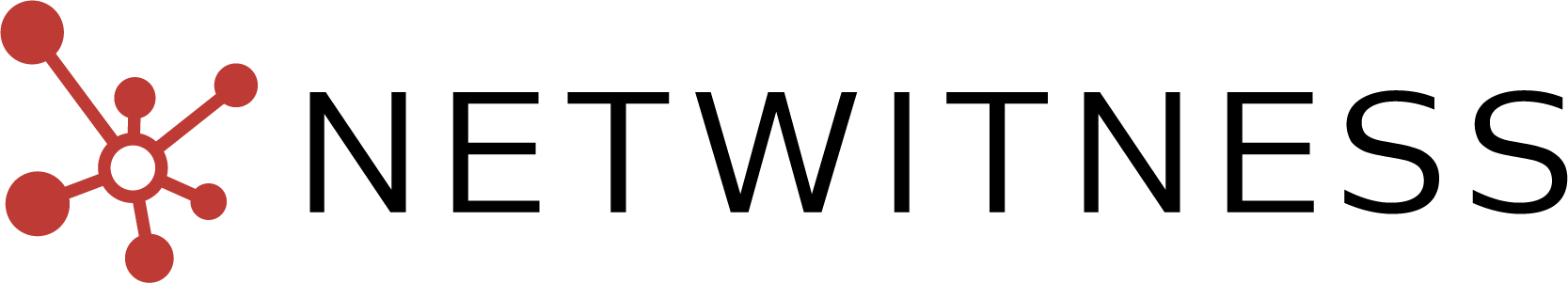
© 2022 RSA Security LLC or its affiliates. All rights reserved.
