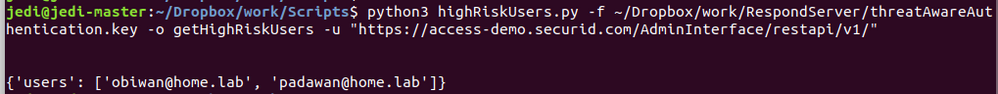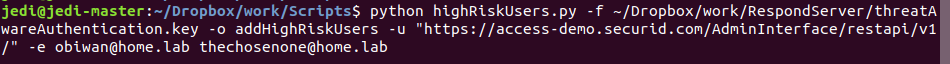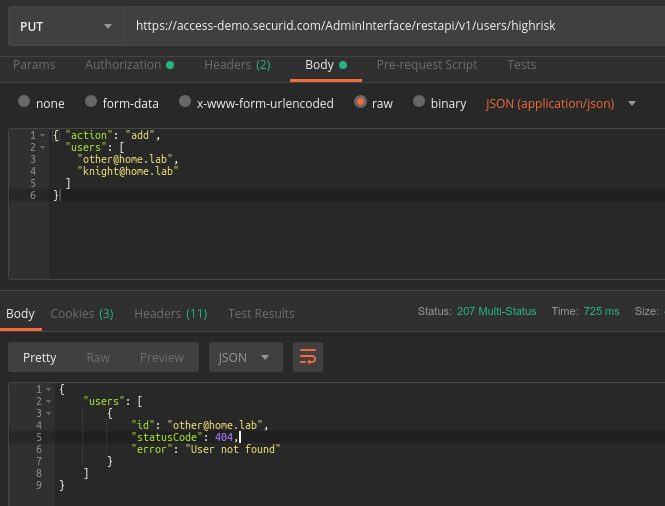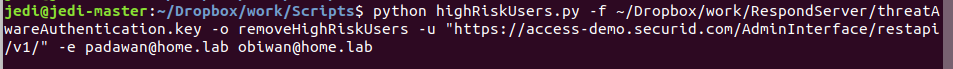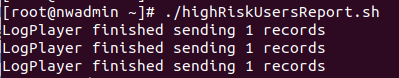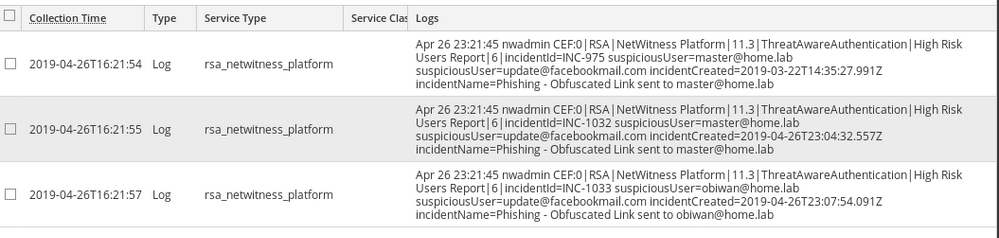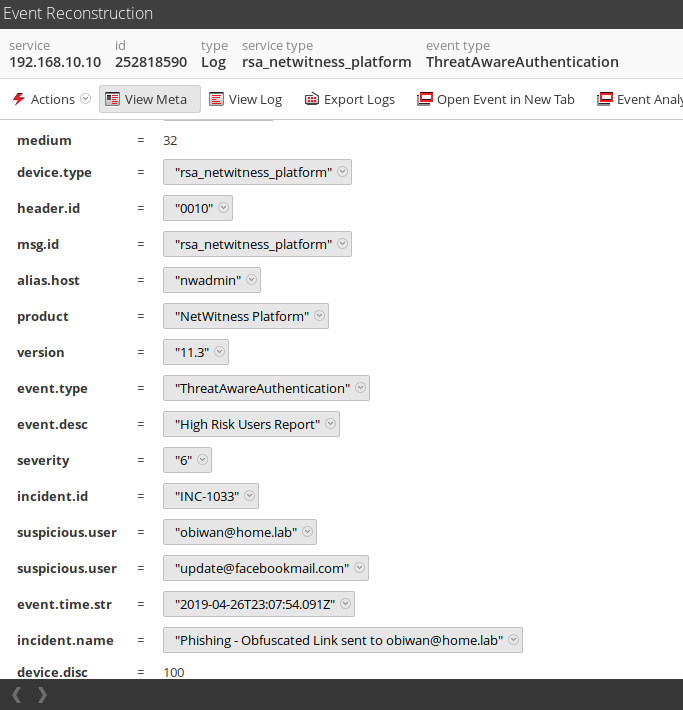- NetWitness Community
- Blog
- Examining Threat Aware Authentication in v11.3
- Subscribe to RSS Feed
- Mark as New
- Mark as Read
- Bookmark
- Subscribe
- Printer Friendly Page
- Report Inappropriate Content
One of the features included in the RSA NetWitness 11.3 release is something called Threat Aware Authentication (Respond Config: Configure Threat Aware Authentication). This feature is a direct integration between RSA NetWitness and RSA SecurID Access that enables NetWitness to populate and manage a list of potentially high-risk users that SecurID Access can then refer to when determining whether (and how) to require those users to authenticate.
The configuration guide above details the steps required to implement this feature in the RSA NetWitness Platform, and the relevant SecurID documentation for the corresponding capability is here: Determining Access Requirements for High-Risk Users in the Cloud Authentication Service.
On the NetWitness side, to enable this feature you must be at version 11.3 and have the Respond Module enabled (which requires an ESA), and on the SecurID Access side, you need to have Premium Edition (RSA SecurID Access Editions - check the Access Policy Attributes table at the bottom of that page).
At a high level, the flow goes like this:
- NetWitness creates an Incident
- If that Incident has an email address (one or more), the Respond module sends the email address(es) via HTTP PUT method to the SecurID Access API
- SecurID Access checks the domains of those email addresses against its Identity Sources (AD and/or LDAP servers)
- SecurID Access adds those email addresses with matching domains to its list of High Risk Users
- SecurID Access can apply authentication policies to users in that list
- When the NetWitness Incident is set to Closed or Closed-False Positive, the Respond module sends another HTTP PUT to the SecurID Access API removing the email addresses from the list
In trying out these capabilities, I ended up making a couple tools to help report on some of the relevant information contained in NetWitness and SecurID Access.
The first of these is a script (sidHighRiskUsers.py; attached at the bottom of this blog) to query the SecurID Access API in the same way that NetWitness does. This script is based on the admin_api_cli.py example in the SecurID Access REST API tool (https://community.rsa.com/docs/DOC-94122). That download contains all the python dependencies and modules necessary to interact with the SecurID API, plus some helpful README files, so if you do intend to test out this capability I recommend giving that a look.
Some usage examples of this script (can be run with either python2 or python3 or both, depending on whether you've installed all the dependencies and modules in the REST API tool):
Show Users Currently on the High Risk List
# python highRiskUsers.py -f /path/to/SIDAccess/API.key -o getHighRiskUsers -u "https://<URL_of_your_SID_Access_Cloud_Console_API>"
Add Users to the High Risk List
# python highRiskUsers.py -f /path/to/SIDAccess/API.key -o addHighRiskUsers -u "https://<URL_of_your_SID_Access_Cloud_Console_API>" -e <single_or_multiple_email_address>
**Note: my python-fu is not strong enough to capture/print the 404 response from the API if you send a partially successful PUT. If your python-fu is strong, I'd love to know how to do that correctly.
Example - if you try to add multiple user emails and one or more of those emails are not in your Identity Sources, you should see this error for the invalid email(s):
Remove Users from the High Risk List
# python highRiskUsers.py -f /path/to/SIDAccess/API.key -o removeHighRiskUsers -u "https://<URL_of_your_SID_Access_Cloud_Console_API>" -e <single_or_multiple_email_address>
*Note: same as above about a partially successful PUT to the API
The second tool is another script (nwHighRiskUsersReport.sh; also attached at the bottom of this blog) to help report on the NetWitness-specific information about the users added to the High Risk list, the Incident(s) that resulted in them being added, and when they were added. This script should be run on a recurring basis in order to capture any new additions to the list - the frequency of that recurrence will depend on your environment and how often new incidents are created or updated.
The script will create a CEF log for every non-Closed incident that has added an email to the High Risk list, and will send that log to the syslog receiver of your choice. Some notes on the script's requirements:
- must be run as a superuser from the Admin Server
- the Admin Server must have the rsa-nw-logplayer RPM installed (# yum install rsa-nw-logplayer)
- add the IP address/hostname and port of your syslog receiver on lines 4 & 5 in the script
- If you are sending these logs back into NetWitness:
- add the attached cef-custom.xml to your log decoder or existing cef-custom.xml (details and instructions here: Custom CEF Parser)
- add the attached table-map-custom.xml entries to the table-map-custom.xml on all your Log Decoders
- add the attached index-concentrator-custom.xml entries to the index-concentrator-custom.xml on all your Concentrators (both Log and Packet)
- restart your Log Decoder and Concentrator services
- **Note: I am intentionally not using any existing email-related metakeys in these custom.xml files in order to avoid a potential feedback loop where these events might end up in other Incidents and the same email addresses get re-added to the High Risk list
- Or if you are sending them to a different SIEM, perform the equivalent measures in that platform to add custom CEF keys
Once everything is ready, running the script:
And the results:
------
You must be a registered user to add a comment. If you've already registered, sign in. Otherwise, register and sign in.
- Using NetWitness to Detect Phishing reCAPTCHA Campaign
- Netwitness Platform Integration with Amazon Elastic Kubernetes Service
- Netwitness Platform Integration with MS Azure Sentinel Incidents
- Netwitness Platform Integration with AWS Application Load Balancer Access logs
- The Sky Is Crying: The Wake of the 19 JUL 2024 CrowdStrike Content Update for Microsoft Windows and ...
- The Sky Is Crying: The Wake of the 19 JUL 2024 CrowdStrike Content Update for Microsoft Windows and ...
- New HotFix: Addresses Kernel Panic After Upgrading to 12.4.1
- Automation with NetWitness: Core and NetWitness APIs
- HYDRA Brute Force
- DDoS using BotNet Use Case
-
Announcements
64 -
Events
12 -
Features
12 -
Integrations
15 -
Resources
68 -
Tutorials
32 -
Use Cases
31 -
Videos
119