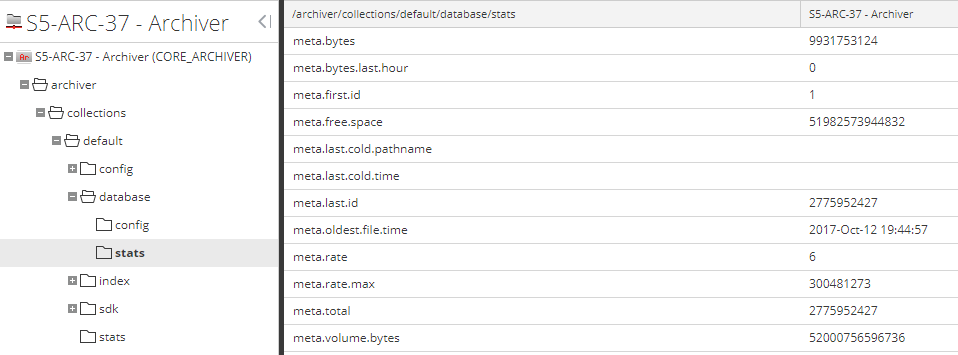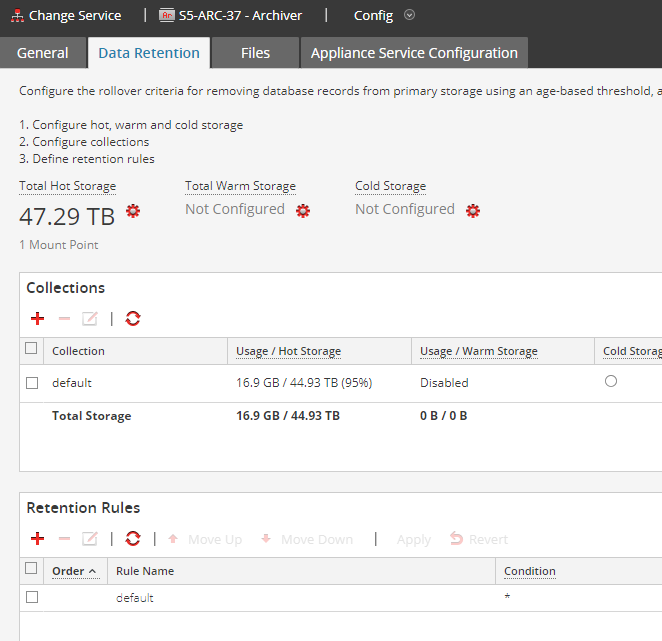- NetWitness Community
- Discussions
- Re: Channel "/database/stats" does not exist
-
Options
- Subscribe to RSS Feed
- Mark Topic as New
- Mark Topic as Read
- Float this Topic for Current User
- Bookmark
- Subscribe
- Mute
- Printer Friendly Page
Channel "/database/stats" does not exist
- Mark as New
- Bookmark
- Subscribe
- Mute
- Subscribe to RSS Feed
- Permalink
- Report Inappropriate Content
2018-06-13 03:15 AM
In the System -> System Logging are many of these 3 Errors. They are appearing every minute.
2018-06-12T11:20:07.898 WARN escalateduser@192.168.XX.YY:56008 received error: The channel target node '/database/stats' does not exist
2018-06-12T11:20:07.899 ERROR com.rsa.smc.sa.common.exception.MessagingException: Failed to retrieve Node Listing
2018-06-12T11:20:07.899 ERROR com.rsa.smc.sa.admin.exception.ArchiverMonitoringServiceException: Failed to retrieve nwar1 - Archiver storage info
192.168.XX.YY is the Archiver.
Does anybody have an idea what the issue is and how to fix it?
Best Regards,
Roman
- Mark as New
- Bookmark
- Subscribe
- Mute
- Subscribe to RSS Feed
- Permalink
- Report Inappropriate Content
2018-06-13 09:48 AM
What version of Netwitness are you running on the archiver?
- Mark as New
- Bookmark
- Subscribe
- Mute
- Subscribe to RSS Feed
- Permalink
- Report Inappropriate Content
2018-06-13 10:28 AM
It is version 11.1.0.1.
- Mark as New
- Bookmark
- Subscribe
- Mute
- Subscribe to RSS Feed
- Permalink
- Report Inappropriate Content
2018-06-13 10:39 AM
Roman,
There is no /database base node in the Archiver. You can see this is you go to the Explore View of the archiver. However if you go into Explore View -> archiver -> collections do you see anything there? If so do you see anything named nwar1, per your error message?
See the image below. I only have the default collection in my archiver. Under it there is the database -> stats node. Do you see anything like this but referencing nwar1?
- Mark as New
- Bookmark
- Subscribe
- Mute
- Subscribe to RSS Feed
- Permalink
- Report Inappropriate Content
2018-06-13 10:51 AM
Hi John,
Thanks for helping me.
I don't see anything named nwar1. I only have the same view, like the one you posted. I also only have default available under collections node.
If I understand the error and the warning correct, the system cannot find the node "/database/stats" and because of this error, it says that it can not retrieve the Archiver storage info from nwar1 (which is the hostname by the way).
The node /database/stats only exists under the archiver/collections/default. Do you think that the query might be wrong?
Best Regards,
Roman
- Mark as New
- Bookmark
- Subscribe
- Mute
- Subscribe to RSS Feed
- Permalink
- Report Inappropriate Content
2018-06-13 11:05 AM
Roman,
It is possible that the system things a storage location exists that doesn't actually exist. Go to the Archiver's config page then to the Data Retention tab. It should look something like this...
Under collections do you only see the default collection? If you go to the Archiver's logs do you see any warning or error messages about retrieving storage info?
- Mark as New
- Bookmark
- Subscribe
- Mute
- Subscribe to RSS Feed
- Permalink
- Report Inappropriate Content
2018-06-13 11:15 AM
It looks exactly like on your screenshot. So there is only the default collection listed. There is also no warning or error about retrieving storage info on the archiver.
- Mark as New
- Bookmark
- Subscribe
- Mute
- Subscribe to RSS Feed
- Permalink
- Report Inappropriate Content
2018-06-13 11:37 AM
Roman,
Go into Health & Wellness -> Polices. Look under the Archiver folder and see if you are using the default policy of Archiver Monitoring Policy. If you aren't using the default policy can you take a picture of the rules that are enabled on the policy.
- Mark as New
- Bookmark
- Subscribe
- Mute
- Subscribe to RSS Feed
- Permalink
- Report Inappropriate Content
2018-06-14 03:43 AM
The default policy is used.