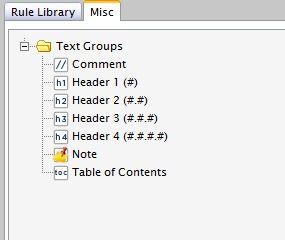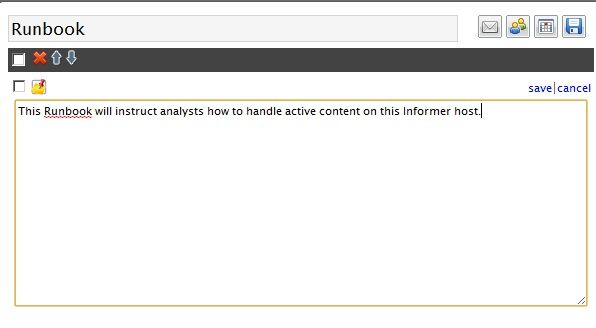- NetWitness Community
- Discussions
- Create a Runbook for Informer
-
Options
- Subscribe to RSS Feed
- Mark Topic as New
- Mark Topic as Read
- Float this Topic for Current User
- Bookmark
- Subscribe
- Mute
- Printer Friendly Page
Create a Runbook for Informer
- Mark as New
- Bookmark
- Subscribe
- Mute
- Subscribe to RSS Feed
- Permalink
- Report Inappropriate Content
2012-09-13 01:10 PM
One of the best ways to track active content in Informer, whether it is active charts, alerts or reports, is to create a dynamic "Runbook" that tells users of the system how the active content should be handled by frontline analysts.
Creating a Runbook is easy. Just create a new report in Informer and use the text fields to detail your active content and how it should be handled. The text field is HTML aware, so you can use bold, italics, bullets and HREF tags to hyperlinks.
You can schedule the Runbook report to run every morning. If your content changes, as it is expected to do as use cases are fulfilled, the Runbook should be updated accordingly.
Another great tip for a Runbook is to list any unfulfilled use cases that still need to be implemented on the Infomrer, and as it gets implemented, handling notes can be created, and the pending use case can be scratched off the list. In addition, you can include links to your policies, your AUP, and other internal resources that would help your analysts make decisions regarding handling or escalation.