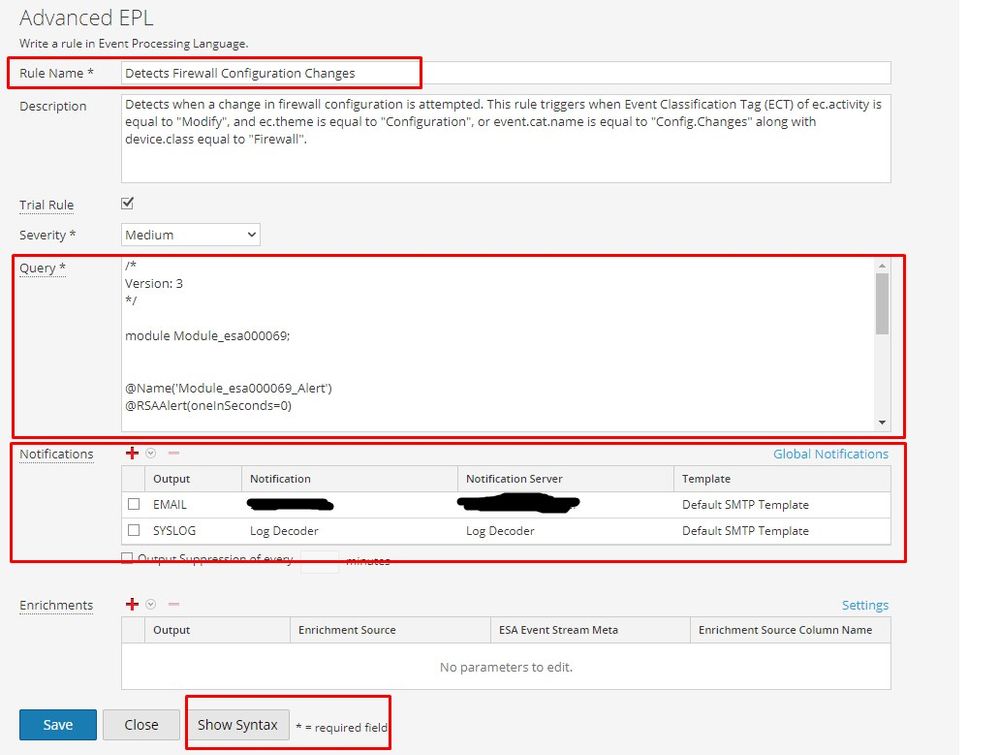- NetWitness Community
- Discussions
- Re: Custom ESA Email Template
-
Options
- Subscribe to RSS Feed
- Mark Topic as New
- Mark Topic as Read
- Float this Topic for Current User
- Bookmark
- Subscribe
- Mute
- Printer Friendly Page
Custom ESA Email Template
- Mark as New
- Bookmark
- Subscribe
- Mute
- Subscribe to RSS Feed
- Permalink
- Report Inappropriate Content
2015-01-22 04:31 PM
Hi, I want to create custom templates for email notifications.
ESA has an email default template inside Alerts-Configure-Settings-Templates "Default SMTP Template"
I want to create a new one customized with very specific meta, similar of what we can do with the reporting engine.
Does anybody knows how to do it? And how to use the meta available for the specific alert.
- Mark as New
- Bookmark
- Subscribe
- Mute
- Subscribe to RSS Feed
- Permalink
- Report Inappropriate Content
2018-09-10 03:53 PM
and how it is done to adapt to my Security Analytics?
- Mark as New
- Bookmark
- Subscribe
- Mute
- Subscribe to RSS Feed
- Permalink
- Report Inappropriate Content
2018-09-11 02:31 AM
Go to Alerts- Configure - Rule Library and clik the "+"
Select Advanced EPL and start filling the field like the print screen attach ( Advances EPL Firewall Changes.jpg)
In Show Syntax field you can copy paste the code
In Notifications you should select your own mail server
- Mark as New
- Bookmark
- Subscribe
- Mute
- Subscribe to RSS Feed
- Permalink
- Report Inappropriate Content
2018-11-14 04:47 AM
Hello Guys,
In the shared links by David Waugh specially the one of raw payload we get some step by step info, but for me is a bit confusing:
- In the Security Analytics Web Interface, navigate to Administration -> System -> Global Notification -> Output.
- Create a New ESA Script Containing the text below.
For me creating a script is directly in the ESA machine and in the step by step it looks like we create the script in Administration -> System -> Global Notification -> Output. has a new template.
Which one is it? Should i create a template or is the script to be made directly in the ESA Machine?
- « Previous
-
- 1
- 2
- Next »