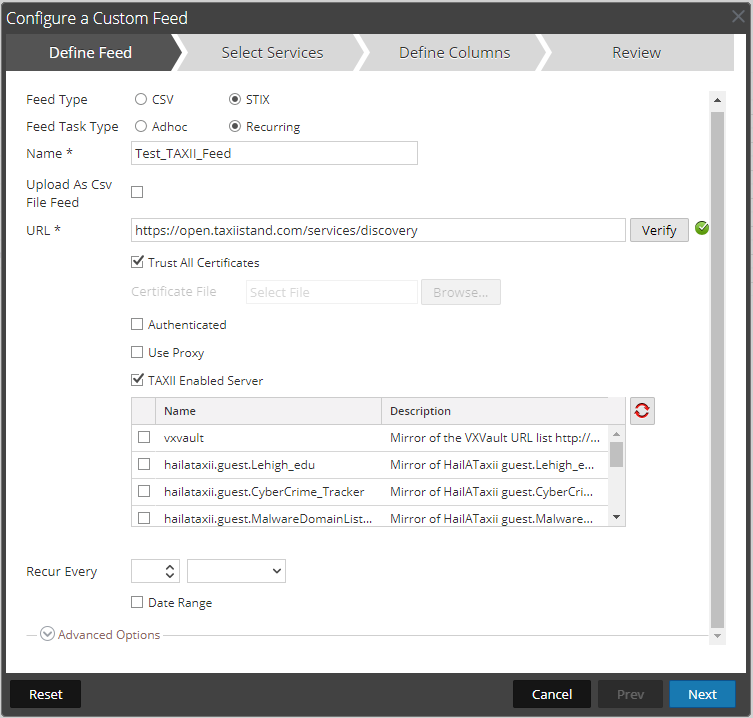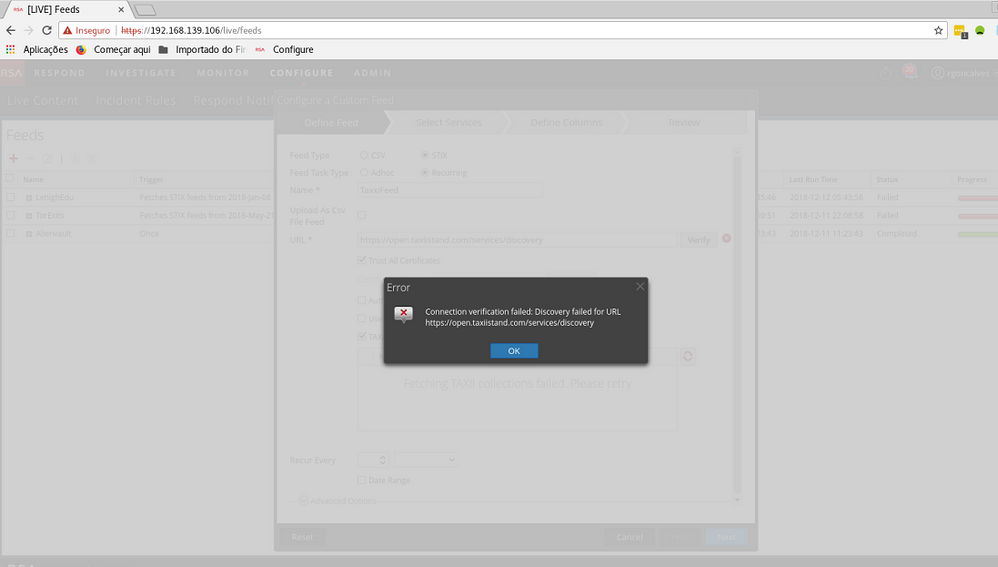- NetWitness Community
- Discussions
- Re: Custom Feeds - Error
-
Options
- Subscribe to RSS Feed
- Mark Topic as New
- Mark Topic as Read
- Float this Topic for Current User
- Bookmark
- Subscribe
- Mute
- Printer Friendly Page
Custom Feeds - Error
- Mark as New
- Bookmark
- Subscribe
- Mute
- Subscribe to RSS Feed
- Permalink
- Report Inappropriate Content
2018-12-10 10:54 AM
We had some feeds, in this case: https://open.taxiistand.com/services/discovery and when we try to update i receive an error message:
Connection verification failed: Discovery failed for URL https://open.taxiistand.com/services/discovery |
Now im trying to configure the hailataxii feed and im receiving
Failed to access file |
Does anyone had issues with the feeds from taxiistand our hailataxxi?
Regards
- Mark as New
- Bookmark
- Subscribe
- Mute
- Subscribe to RSS Feed
- Permalink
- Report Inappropriate Content
2018-12-11 11:44 AM
Renato,
Can you provide a more complete screen shot of where you are seeing this error message. Here is an example of what I see when attempting to create a STIX?TAXII feed. I'm getting a verified URL and a list of enabled servers. Has your network blocked access to this URL?
- Mark as New
- Bookmark
- Subscribe
- Mute
- Subscribe to RSS Feed
- Permalink
- Report Inappropriate Content
2018-12-12 03:56 AM
Hello John
Here's the pic you asked:
I received the message whenever i try to verify the url.
For my knowledge, and i confirmed with our sysadmin, our network is not blocking it and testing with a curl -v give me connection.
- Mark as New
- Bookmark
- Subscribe
- Mute
- Subscribe to RSS Feed
- Permalink
- Report Inappropriate Content
2018-12-12 10:42 AM
Renato,
The concern here is that I can verify without issue from our lab on 11.2. So something seems to be blocking your ability to connect to the URL for verification. Where are you attempting the curl from, the UI server? Can you provide the output from the curl command?
- Mark as New
- Bookmark
- Subscribe
- Mute
- Subscribe to RSS Feed
- Permalink
- Report Inappropriate Content
2018-12-12 10:46 AM
Hi John,
I've sent a direct message
- Mark as New
- Bookmark
- Subscribe
- Mute
- Subscribe to RSS Feed
- Permalink
- Report Inappropriate Content
2018-12-12 10:57 AM
Renato,
Your curl is what I see when I open the URL in a web browser. It really sounds like something is blocking your UI server from reaching out to the site. Do you have a proxy configured in the UI? Was it working before and then stopped? If so about when did it stop? Was there any adjustments made to your Netwitness instance around the same time? Were there any routing changes made within your network?
- Mark as New
- Bookmark
- Subscribe
- Mute
- Subscribe to RSS Feed
- Permalink
- Report Inappropriate Content
2018-12-13 05:02 AM
Hello John,
Yes we have a proxy configured in the UI.
It worked and now it stopped...i just noticed it last week and has for my knowledge there were no changes to the network or the proxy.
- Mark as New
- Bookmark
- Subscribe
- Mute
- Subscribe to RSS Feed
- Permalink
- Report Inappropriate Content
2018-12-13 11:29 AM
The reason I ask about the proxy is that I don't see anything specific in the curl output about the proxy. Where did you run the curl command? Was the proxy specifically designated at the OS level? If not you may want to try turning off the proxy configuration within the UI and try verifying again.