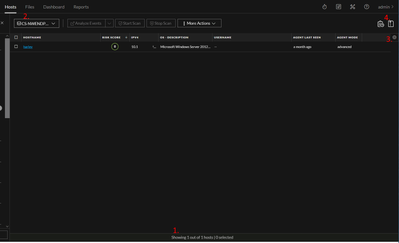- NetWitness Community
- Discussions
- Endpoint agent report
-
Options
- Subscribe to RSS Feed
- Mark Topic as New
- Mark Topic as Read
- Float this Topic for Current User
- Bookmark
- Subscribe
- Mute
- Printer Friendly Page
Endpoint agent report
- Mark as New
- Bookmark
- Subscribe
- Mute
- Subscribe to RSS Feed
- Permalink
- Report Inappropriate Content
2021-10-29 06:36 AM
Is there a report I can run to generate a report on the agent details from an Endpoint server.
Similar to when you're looking at the 'Hosts' view, I'd like a report that has a summary at the top that states a total count of agents on a server then a details section that contains the list of endpoint agents that has a table view of
Hostname, IP address, OS, username, Agent Last Scene, Agent type (insights/advanced)
Thanks.
- Mark as New
- Bookmark
- Subscribe
- Mute
- Subscribe to RSS Feed
- Permalink
- Report Inappropriate Content
2021-11-30 05:24 PM
Hello Jeremy
Whilst there is no OOTB report that you can run to provide the output you want in that format.
The NW UI, Admin > Hosts can provide what you want to see.
1. The Hosts screen shows at the bottom a Total count of Agent machines.
2. If you have more than one Endpoint Server then near top left select each Endpoint Server in the dropdown to get details from each.
3. The gear icon on the top right will allow you to select which columns you want to view (Hostname, IPv4, OS Description, Username, Agent Last Scene, Agent Mode)
Note: The Risk Score cannot be un-selected. To get the columns in the required order unselect all columns and then select then columns in the order you wish to see them.
4. The zipfle icon on the top right will allow you to export the displayed Hosts data to a zipfile in .csv file format.